With millions of new cyber threats attacking computers daily, you need more than a traditional antivirus to protect your system. A modern-day and powerful antimalware that can detect unknown vulnerabilities and handle zero-day threats. And, for free. Is there such a malware protection application? Well, yes! It is called CatchPulse Lite, which was previously known as SecureAge SecureAPlus. In this post, we will discuss some key features of CatchPulse and why you should be using it.
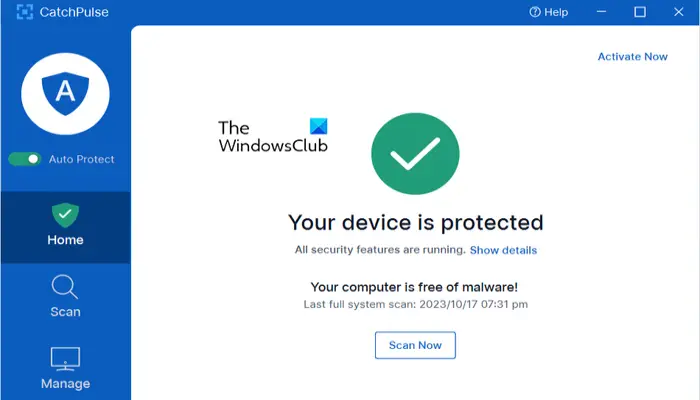
CatchPulse anti-malware for Windows 11/10
CatchPulse is a personalized anti-malware application that offers protection against new-age security threats. It comes with two different modes to choose from: Auto and Manual. It is specially designed to detect and remove threats that are often missed by your traditional antivirus software. It comes with an AI-powered malware scanner that can detect zero-day threats and keep you guarded from unknown vulnerabilities.
Here are the main features of CatchPulse Lite:
1] Protection Mode
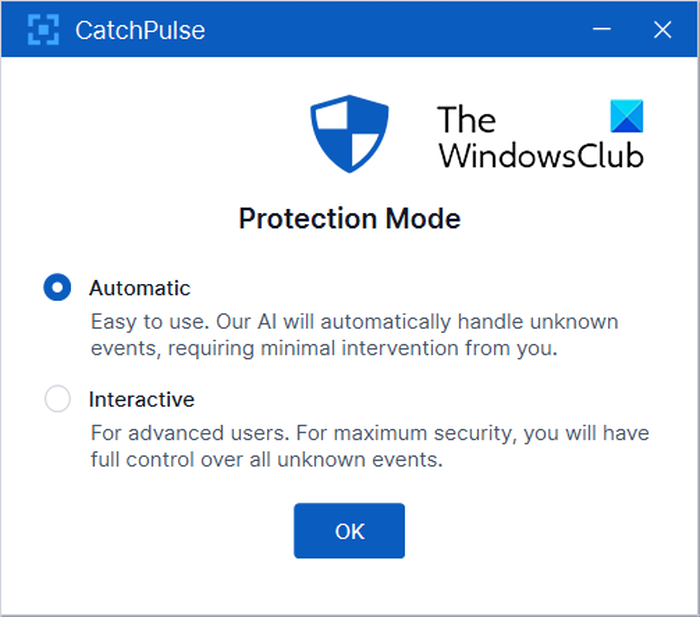
The first feature that we will discuss about this antimalware application is its protection modes. It basically provides a protection mode using which you can keep your computer secure. Here are the two modes:
- Automatic: This mode lets CatchPulse use its AI (Artificial Intelligence) to handle unknown events and automatically protect your system from malware. You don’t need to provide any instructions in this mode manually.
- Interactive: It is a manual mode that can be used for maximum security by advanced users. It provides full control over any unknown event detected so that you can make the correct decision to handle a potential threat.
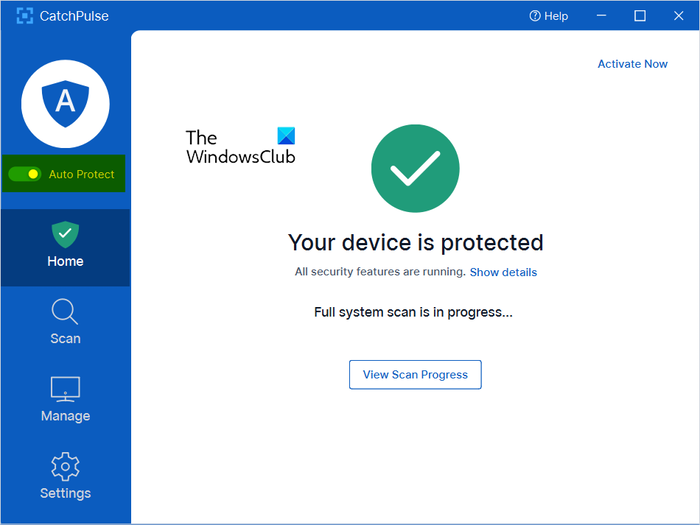
To switch between the above two protection modes, you can use the Auto Protect toggle. When the Auto Protect toggle is turned ON, the AI-powered malware scanner will use its capabilities to detect and remove unknown threats. In case you want to use the manual/interactive mode, you can simply turn it OFF.
Read: Best online malware scanners using multiple antivirus engines
2] Types of scans
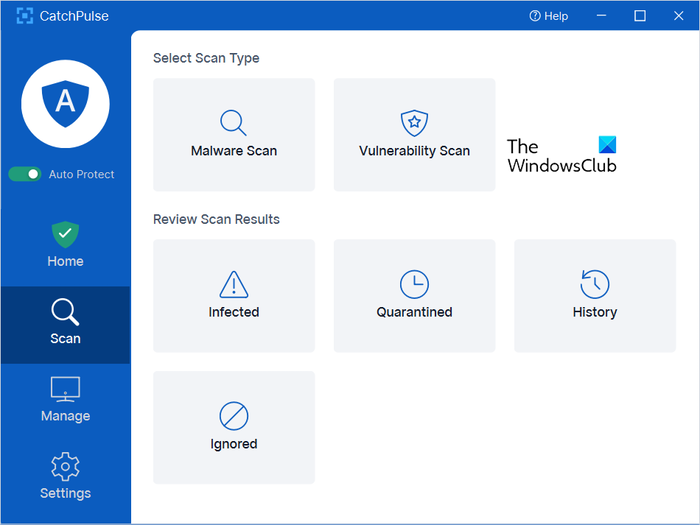
CatchPulse provides two different types of scans that you can use to start malware detection on your system. These scans are Malware and Vulnerability scans. The On-demand Malware Scan lets you detect the malicious programs and viruses present on your system. On the other hand, the Vulnerability Scan detects vulnerable apps and lets you decide whether you want to disable, uninstall, or continue using the app. You can run these scans from the Scan section.
Based on the scan results, you can quarantine a detected threat, remove it completely, or ignore it permanently (if trusted).
In the Scan section, you can find the below features that show you the scan results:
- Infected: It shows a list of threats detected in the scan.
- Quarantine: You can see all the detected threats that you have sent to quarantine.
- History: It displays scan history with detected malware name, date, and action taken.
- Ignored: If you have ignored or flagged any potential threat, you can check it in this section.
Read: Free Standalone On demand Antivirus Scanners for Windows
3] Cloud AV
CatchPulse has a Cloud AV that integrates multiple antivirus engines for a greater detection rate. It runs in the cloud making sure that the local resources are not consumed for scanning. The advantages of this cloud AV are:
- Full system scans are efficiently performed automatically.
- It provides both on-demand and real-time scans.
- Diagnosis reports from multiple AV engines to detect threats with 100% accuracy.
Read: Free Antivirus software for Windows
4] Application Control & Allowlisting
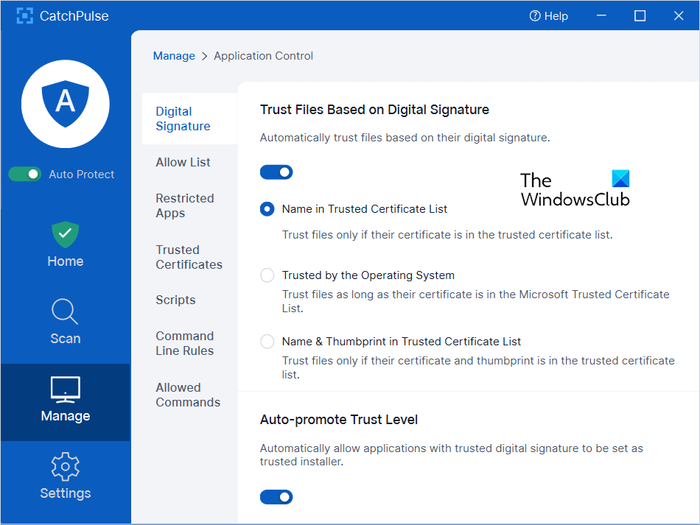
It also provides various control options to enhance your system security. You can use the block-first approach to stop untrusted files from launching before they are verified. It is helpful in protecting your system against advanced malware.
You can allow CatchPulse to trust files on the basis of their digital signatures. It lets you create the initial allowlist with the help of a strong cryptographic hash function. You can also import and export allowlists. Some other features of this software include Restricted Apps, Scripts (to execute scripts with only trusted script interpreter and script), Trusted Certificates, Allowed Commands, and more. All these features can be used from the Manage > Application Control tab.
CatchPulse provides a free version for home users which is called CatchPulse Lite. You can register an account on its website, download the free version from securage.com, and install it on your PC to protect your system against malicious programs.
Read next: AppSamvid Free Application Whitelisting software.
Being as you wrote “there is still room for improvement” there is no chance that I would install this and trust it implicitly, is there any chance that this can be run along side existing antivirus and malware software installed on ones system?
Comodo Internet Security (CIS) — even the free version — has been offering this for literally YEARS. There’s nothingg new, here.
And it’s not free, to boot. A free year is not free; it’s just a free year.
I’m not impressed.
___________________________
Gregg L. DesElms
Napa, California USA
gregg at greggdeselms dot com
I would not recommend using more than one antivirus on a computer as they often tend to clash. If you are using something and think that it is better than SecureAPlus, better stay with it.
I wasn’t very impressed by SecureAPlus and extremely skeptical when I read about it for the first time. But I decided to give them a chance after I have read their forum in Wilders. Now, I am a strong believer in it’s whitelisting portion. Whatever malware I throw at it, it somehow able to detect and prompt me! I am extremely impressed! No, SecureAPlus is definitely not like Comodo Internet Security as far as whitelisting portion is concerned. It is able to detect what is unknown which I find it pretty amazing! What I like about it is I can just choose the whitelisting installation without the av and it works along fine with my existing Avast free av. What I don’t like about some of the av software is it actually disable my other existing av on my machine. But SecureAPlus doesn’t do that and that’s great!
Yes, yes, there are many products that are free that offer good white listing and av combined. This is a new one, and there will be still more in the future. If you like pepsi, drink pepsi. If you like coke, drink coke. No one particularly cares whether or not you are impressed. Don’t lose any more hair over it, lol.
I thought they didn’t allow anyone younger than age 13 to post around here. Hmm. Must be mistaken. Losing one’s hair can DO that to a guy. [grin]
___________________________
Gregg L. DesElms
Napa, California USA
gregg at greggdeselms dot com
Comodo CIS also detects what is unknown… especially via its HIPS (its “Defense+” ), but even in its anti-virus. Comodo’s downfall, in fact, has always been detecting and flagging too much, too often… at least until it’s trained. Its whitelisting is superb; please do not mislead people about at least that. And don’t get me wrong, I’m not saying CIS is perfect. It has its issues, indeed; but not detecting the unknown, and not appropriately raising the red (or orange) flag about it isn’t one of them.
Whether or not SecureAPlus is as good or better is another matter. You seem to be suggesting that it’s better, and that’s fine. That you do not really understand Comodo CIS’s capabilities guides us in with how much of a grain of salt to take that assessment.
In the rest of what you wrote, you’ve failed to disguise your likely affiliation with SecureAPlus… at least if precisely how you wrote it is any indicator. If you’re not affiliated therewith, then my apologies; but if you are, then you really should disclose that…
…that is, if integrity has any meaning for you. But, again, if I’m wrong, and you’re simply an enthusiastic fan of SecureAPlus, then my apologies.
___________________________
Gregg L. DesElms
Napa, California USA
gregg at greggdeselms dot com
howdy gregg, give more constructive comment please! Shallow attacks are not welcome here! Go somewhere else man, you are degrading the quality of windows club! What’s wrong with liking a software? Your emotional outburst to JL and Pansy is kinda overdoing man, kinda wonder you are the guilty one. Nope, i don’t have any affiliation with Secureaplus cos’ i can see that coming from your head!
Just for the record. ithoward is in no way connected with The Windows Club.
And folks, both of you, please let go… differences are bound to be there… :)
Anand,
“ithoward” is actually a fellow named LYNDALL SARGENT, my newest stalker. User “JL,” here, is also Lyndall. He likes posting under multiple aliases; it’s his misguided type’s modus operandi to make it appear as though more than just one person believes or feels a certain way. Notice that “ithoward” just created his DISQUS account; and you, Anand, I believe are able to see IP addresses on your DISQUS control panel and can probably verify what I’m saying.
I attracted Lyndall’s sociopathological wrath when I suggested that an extremely juvenile and actually profane posting he made here…
https://www.youtube.com/watch?v=kZk_Sa3AO2E
…was uncalled for. He posts on that page as both “Lyndall Sargent” and also “Forensource.” If you scroll down to five or six days ago, as of this writing, you’ll begin to see the exchange. You’ll see, there, that he veriily lost it as things progressed and he couldn’t match, in a mature and adult way, my mature and adult comments; and he even called my toll-free number and left a creepy message which I went back and posted in that thread. Then, exposed and in frustration and a bit of panic, he went and posted a veritable threat on my Youtube “Discussion” page…
http://bit.ly/15hwh5R
…and so, now, in his sociopathology-raised-to-psychopathy, he thinks that he’s bothering me by following me into other places where I post and embarrassing himself there (here, in this case), too. He cannot see that it’s other whom he harms… in this case, you, and your site, here.
I suggest, Anand, that you investigate and verify, of course; and that if you find that what I’m saying is true, you do whatever is possible in your DISQUS control panel to flag his account(s) to the DISQUS system for his abuses. I believe that his having multiple accounts, alone, may be a DISQUS TOS violation, but I’d have to look it up.
Of course, if he’d just grow-up and stop it, and go his own way, no one would have to do any of that. He makes his own troubles because he has no impulse control.
It’s sad, really. You’d think that by the time a man gets to his age, he’d be past this sort of bullying and silliness.
[sigh] Oh, well. Live and learn, I guess.
Thanks, Anand.
___________________________
Gregg L. DesElms
Napa, California USA
gregg at greggdeselms dot com
I recently saw a giveaway of a fifteen-month license for
SecureAPlus. I decided to give it a try after reading the software description,
and visiting their website to get over my initial skepticism. This security
program is not a fly by night, and it isn’t run by a server in someone’s
basement.
SecureAge is the owner, and has offices in multiple
countries (including the US, Japan, Taiwan and Singapore), and specializes
mostly in the government and business sectors to provide data security
solutions. This knowledge alone made me feel better about trying it.
Then, if you add in the actual specs/features of SecureAPlus,
it becomes a no-brainer if you’re in need of some extra protection for your
data. The best way to understand what SecureAPlus is, is to use a traditional
Pros/Cons listing, followed by my own impressions. So here it goes:
PROS:
1.
This is a complete and unique real time solution
to data security.
2.
SecureAPlus works and is compatible with other
antivirus software (if you don’t install the offline antivirus of SecureAPlus).
3.
It can be configured as first or second line of
defense
4.
It comes with a free license to test it out for
yourself (between twelve and fifteen months)
5.
The license can be extended repeatedly through a
referral program
6.
Can be configured to use up to twelve antivirus
engines AND VirusTotal to check anything and everything that is on your system
or that you want to download that might be suspicious
7.
After the first initial scan, subsequent scans
are very fast (around 1 minute, thanks to cloud scanning)!
8.
Is interactive and customizable. You can set it
to ask you to do things or to be autonomous. You also have many options to work
with in the programs settings for various aspects of the program.
9.
There is very little impact to system resources
using SecureAPlus, due to the cloud based nature of its scans.
10.
One of the few whitelisting applications out
there (and a very good one too).
11.
Students can get up to three year licenses (2
years for being a student, plus an additional year if the school becomes an
official SecureAPlus partner) for free and extend it through referrals.
12.
Even if you did pay for it, $22.50 pays for 1
computer for a year and $40.50 would cover 1 computer for 3 years…very
economical.
Cons:
1.
Clam av is the offline antivirus component, and
one of the 12 cloud based engines
2.
The initial scan of your system takes a long
time
3.
Some false positives
Overall Impressions:
Addressing the cons first, there are plenty of free
antivirus options for first line of defense that are adequate more so than
clam. This gives you the option to not install the clam offline scanner with
SecureAPlus, but install the rest of it as a very good second line of
defense. The initial scan is a one-time
deal so the fact that it takes a long time isn’t a big deal. Most security
software has a long initial scan and is much faster after that. False positives
occur with security software of all stripes. I have found that unchecking clam
as a web scan engine reduces false positives a good bit.
Taking the above things into account, none of them are deal
breakers. These are minor gripes that can be worked around (or in the case of
initial scan, it can be lived with as a one-time thing).
Getting back to my experience/impression with it, I have had
it installed and running for about a month now. SecureAPlus checks for and
updates automatically. Scans are done quickly and silently (Although I opted
for a scan confirmation of a “nothing found” pop up). When something is found,
depending on how you configured it, it will ask for your input or handle it
silently. I have noticed VERY little impact with it running in the system tray,
or during scans. The whitelist part of this is exceptional! Whitelisting is
used by the military and governments to secure their systems (usually in the
form of app locker). Having this sort of protection for your personal data is a
premium feature lacking in most antivirus programs. There is a very large list
of common whitelisted software that it uses to judge your system, and from
there you can elect to whitelist things it finds that aren’t already on the list.
I like the fact that it has this feature and the cloud 12 engine plus and
VirusTotal scans to augment the security of my chosen antivirus program. This
gives me a viable second line of defense that is real time and free (unlike
most other second line of defense programs which are either free and not real
time or paid. This saved me a fortune from not having to license SAS or MBAM).
I was getting some false positives that left me scratching my head at first,
but after unchecking clam as a cloud engine, I have had very little issue
since. When I install something or run something that wasn’t in the intitial
scan, it always blocks it by default and asks permission to install or run; very
useful for containing crapware or hidden malware. So far, SecureAPlus has found
a few items that were questionable that webroot (my main AV) missed. I also
feel much better about my laptop’s security and data integrity, knowing that I
have a strong main antivirus and a strong second opinion to keep watch.
SecureAPlus is an excellent security program that closes some potential gaps in
my windows OS and antivirus program. I find it very effective and have
confidence that I’m well protected. This is one of the rare security programs
that is feature laden, light weight, and truly innovative. I would and have
recommended it to friends and family for their computers. With a twelve to fifteen-month
freemium license, you really have nothing to lose by testing it out on your own
system.