If when you try to launch a UWP app on Windows 11/10, you notice your installed security software has blocked it from opening or starting, then this post is intended to help you. In it, we will identify the potential cause(s) of this issue and provide a workaround you can try to mitigate the issue.
A Windows Store or UWP app is a new application that runs on Windows 11/10 PCs and tablets. Unlike traditional Desktop (or classic) apps, a UWP app has a single, chromeless (i.e., no outside frame) window that fills the entire screen by default.
On Windows 11/10, a UWP app can start in a window, and if not full screen, it tends to have a hamburger menu and a title in the upper left.
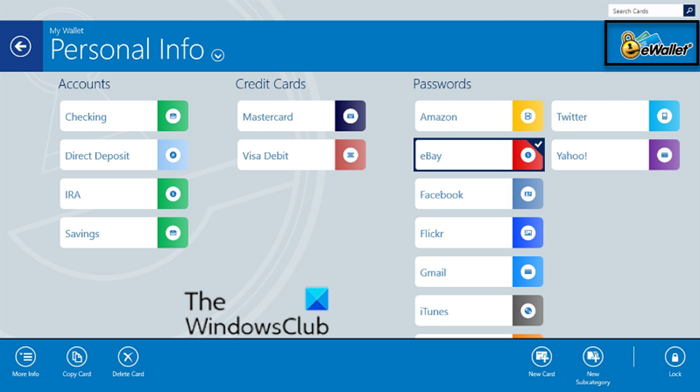
Security software blocks UWP app from opening
Suppose your security software blocks any UWP app from opening. In that case, that is because the individual files within an application package are not digitally signed even though the packages are catalog-signed.
To work around this issue, add the affected applications to the whitelists of your security software via the program’s settings.
Read: Microsoft Store blocked by administrator in Windows 11
Digital and Catalog signatures
A digitally signed catalog file (.cat) can be used as a digital signature for an arbitrary collection of files. A catalog file contains a collection of cryptographic hashes or thumbprints, each corresponding to a file included in the collection.
Catalog files (which you can create in Windows with a tool called Package Inspector) contain information about all deployed and executed binary files associated with your trusted but unsigned applications. When you create catalog files, you can also include signed applications for which you do not want to trust the signer but rather the specific application.
After creating a catalog, you must sign the catalog file using enterprise public key infrastructure (PKI), or a purchased code signing certificate. Then you can distribute the catalog so that your trusted applications can be handled by WDAC (Windows Defender Application Control) in the same way as any other signed application.
Related read: This app has been blocked for your protection.
Leave a Reply