If you have installed Microsoft Office 2013 or Office 2010, the OneNote application adds a browser extension or add-in to Internet Explorer – Send To OneNote. This add-in gets installed when Office uses the Click-to-Run technology.
Send to OneNote does not work in IE
To use the Send to OneNote add-in, you access it through the Command bar in Internet Explorer, or you can right-click on a web page and then select Send to OneNote.
But if you find that Send to OneNote is not responding or working as expected in Internet Explorer 11, and additionally if you get the following error message:
The service has not been started
Then try the following!
If you are familiar with working with the Windows Registry, do this, after you have created a system restore point.
Open regedit and navigate to the following registry key:
HKEY_CURRENT_USER\Software\Microsoft\Internet Explorer\MenuExt\Send to OneNote
Click Send to OneNote. In the Name list, double-click on Default. The Edit String dialog box will appear. In the Value data box, type the following string:
res:// <drive> \ <path> \ONBttnIE.dll/105
Here <drive> represents the letter of the drive where OneNote is installed, and <path> represents the full path of the ONBttnIE.dll file.
On my Windows 8.1, it is:
res://C:\PROGRA~1\MICROS~1\Office15\ONBttnIE.dll/105
Click OK and Exit.
Alternatively, you can download and apply this Microsoft Fix it 20117 from KB2901647.
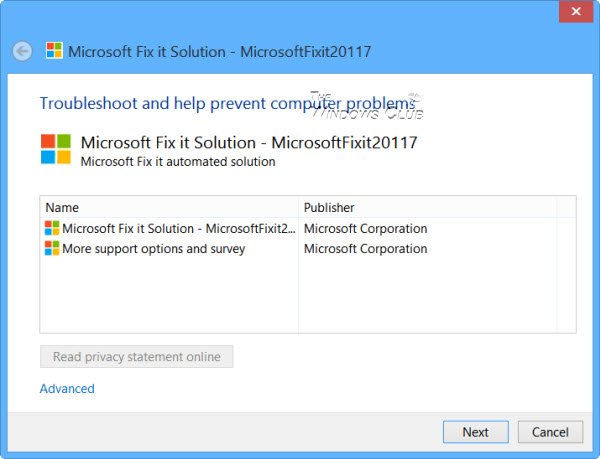
This Fix-It will identify the problem and fix it for you automatically.
This post will help you troubleshoot other OneNote problems.
you can right-click (context menu)on a webpage and then select Send to OneNote. does not work in i.e. 11
I am running office 365. I need to change in regedit I need help