Although all organizations often take every precaution imaginable, the threat of server downtime always exists. It can cause serious disruptions too. But it’s a minor inconvenience user must sometimes deal with. So, when you see an error message in Discord reading, Sending messages to this channel has been temporarily disabled, Try again in a bit, follow one of these troubleshooting methods.
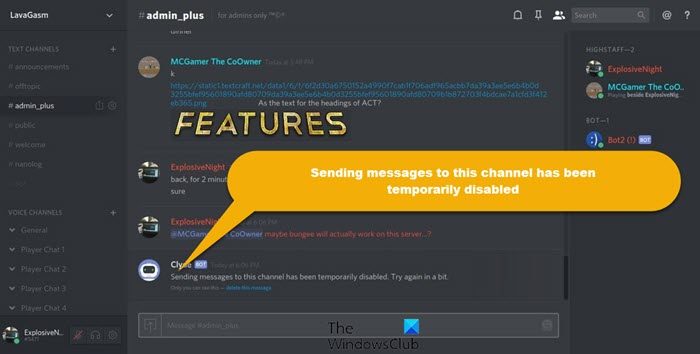
Sending messages to this channel has been temporarily disabled
Servers are sometimes put under maintenance for routine checks or emergency repairs. This helps them keep running with minimal downtime. So, getting Discord error at such times can be no more than a minor convenience. In any case, follow one of these troubleshooting methods and see if it helps!
- Check Discord server status
- Changing Your DNS Settings
- Disconnect VPNs
- Switch to a different internet connection
- Disconnect the service and log in again.
Let’s cover the above methods in a bit more detail!
1] Check Discord server status
When Discord servers are experiencing connectivity issues, you may be stopped from accessing your account. To ensure, it’s a temporary server-side problem, go to the following page to check the Discord status.
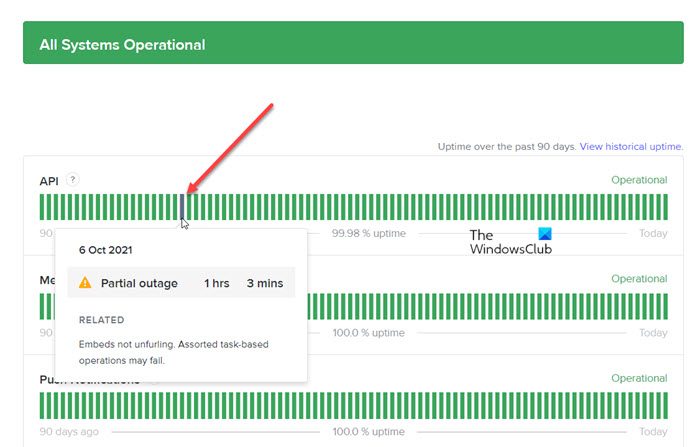
Check for any partial outage and its related message. See the screenshot above for more information. If a service is down, you will have to wait for Discord to fix the problem.
2] Change your DNS settings
Open the Control Panel and go to Network and Internet. Then, choose the Network and Sharing Center.
In the new window that opens, select the Change Adapter Settings from the left pane.
Now, right-click the Network adapter and choose Properties option.
In the Properties window, double-click Internet Protocol version 4 (TCP/IPv4).
Select the Use the following DNS server addresses option. Then, under the Preferred and Alternate DNS server field, enter the following address.
- 8.8.8.8
- 8.8.4.4
Hit the OK button to save your changes.
Verify if your problem is solved.
3] Disconnect VPNs
If you have any VPN enabled, it is likely that it may be causing Discord error.
- To fix it, first sign out of Discord.
- Disable the VPN service that is currently in use.
- Then, sign in to Discord.
- Try sending a message.
4] Switch to a different internet connection
If you’re connected to the Wi-Fi and experiencing issues, try connecting your computer to a mobile hotspot connection and check if that fixes the issue. If it does, it means there’s a problem with your WiFi connection. Contact your Internet Service Provider.
5] Disconnect the service and log in again
Sign out of Discord and then try logging in again.
Try sending a message. In most cases, this trick usually works!
Why am I unable to send messages on Discord?
If Discord failed to send messages, then first restart Discord and try again. If that doesn’t work, check if the Discord server is running fine or if it is down. You should also power cycle your networking device, use the Google DNS server, and check if you are able to send messages.
How do I fix my disabled Discord account?
If your Discord account is disabled for some reason, then you should contact Discord support to get assistance. If everything goes fine, you can get back access to your Discord account in a maximum of 48 hours. You can also contact the social media team of Discord to share your issue and get help.
Hope this is helpful.