There is no shortage of messaging apps in terms of security and features. While most messaging apps depend on Phone numbers, some don’t need them at all. This offers flexibility, as consumers don’t need to reveal their phone numbers, which adds to the privacy list. Session app is one such messaging app that we will talk about in this post.
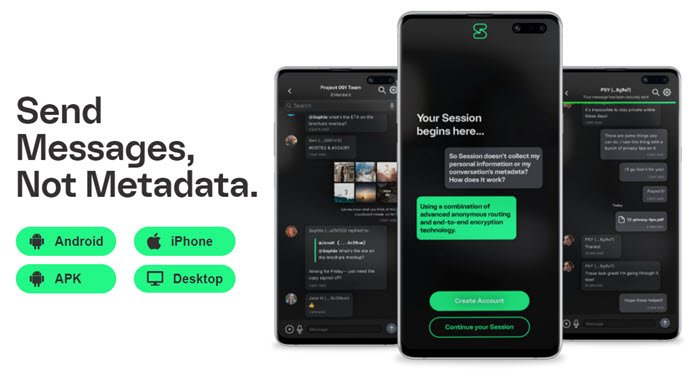
What is the Session messaging app
Session App offers a public-key-based secure messaging application that uses decentralized storage servers. It uses the Onion protocol, where servers have access to the keys specific for encryption/decryption to that server, and the clients have access to the key, which can be used to decrypt the message.
How does Session protect the user’s identity?
Since the app doesn’t ask for a phone number or email ID, your display name can be anything. It also doesn’t collect any metadata, including location, device, or network. On top of that, it uses the Onion protocol, which makes sure everything else is protected.
How are messages secured on phone and desktop?
The session offers PIN code-based protection, without which nobody can access the chat or conversation. In addition, no central server is used, so the data is not stored anywhere. However, it does offer a passphrase or recovery phrase in case you need to restore to a new device.
Read: WhatsApp alternative free messaging apps.
Session App Features & Drawbacks
- Maintains Sender and receiver anonymity along with End to End encryption
- Offers closed group and open group but are limited to 20 people.
- Multiple device support available
- No metadata is sent like device ID, IP address, device type, and so on.
- Since there is no way to discover contact by email or phone number, you will need to share the Session id to start a conversation.
- Send files, images, and other attachments up to 10MB in person-to-person conversations and group chats.
- Video and voice chat are missing.
- Backup works exactly as seen on Signal App. It is passphrase protected, which is needed to recover.
When you first install the session app on any platform, it generates a session ID. This session is your chat ID, which you can share with others. Anyone who wants to chat with you can send an invite, and only if you accept it can the conversation begin.
Learn more about Session on the official page. It is available for Android, iPhone, and PC.
While the Session app is powerful and offers anonymity, it is still not feature-rich for end consumers. It is only set for those who can manage complexity and want to use it for secure messaging.
Read next: WhatsApp vs Telegram vs Signal vs Messenger.
Leave a Reply