Microsoft’s Skype integration with Alexa-enabled device (Echo Dot) offers users a hands-free way to connect with family members and friends worldwide. Currently, the facility is available in a few regions such as the US, the UK, Canada, India, Australia, and others. It is likely to be rolled out for other countries soon. Let us see how to set up and optimize Skype calling with Alexa.
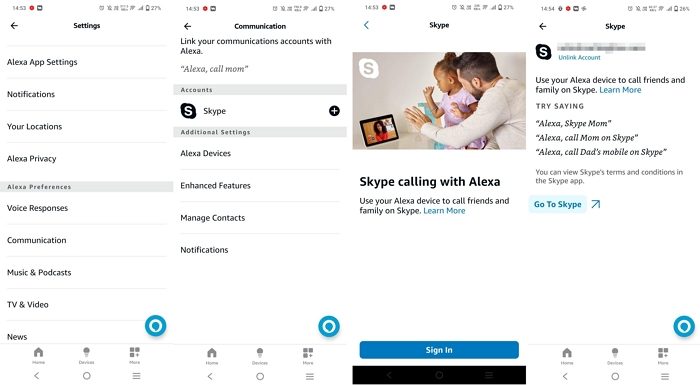
Set up & optimize Skype calling with Alexa
Skype calling with Alexa allows you to make and receive Skype calls through Alexa devices with just the sound of your voice.
Setup Skype calling with Alexa
- Begin by linking your Skype account to your Amazon account in the Alexa app. To do this, open the Alexa app and select Menu.
- Next, choose ‘Settings’. Go to ‘Communications’ and then select ‘Skype’.
- Sign in to Skype and follow the on-screen instructions to link Skype to Alexa.
Read: Things you can do with Alexa on Windows PC
Optimize Skype calling with Alexa
Once you’ve set up Skype calling with Alexa, optimizing the app for a better calling experience takes time. There are several ways to do this.
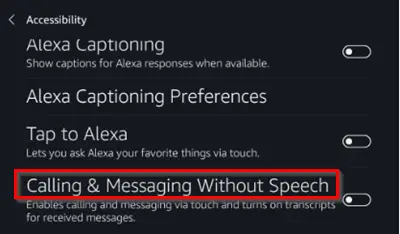
For instance, you can make some Skype contacts visible on your Alexa device with a screen. To do this, choose ‘Settings’ from your Alexa device, navigate to ‘Accessibility,’ and select the ‘Enable Calling & Messaging Without Speech’ option.
Likewise, if you are experiencing trouble finding the correct contact, try editing its name on Skype. To do this, go to the person’s profile, select the edit button, enter a new name, and confirm your changes.
Also, it can be bothersome if all your Alexa devices start ringing when you receive a call. To change this default behavior, create a ‘home Skype account’ for Alexa’s home use only.
Lastly, ensure you’re using the latest version of Skype and that your system meets the minimum requirements for running the app. Also, it is essential to have the latest software updates and hardware drivers installed to prevent some sign-in issues.
Read: How to use Alexa on Windows PC
How do I disable Skype on Alexa?
While you cannot disable Skype from Alexa, you can disconnect the link between Alexa and Skype so that no one can use Skype using Alexa when you are not around.
Is Alexa listening all the time?
Technically, yes, but the company says it doesn’t record anything or pick up keywords from your conversation unless you say the wake-up keyword—Alexa.