Some Windows 11/10 users are experiencing an error when they try to connect a Bluetooth device, they see “Setup incomplete because of a metered connection“. Because of this, you won’t be able to use your Bluetooth device. In this article, we are going to fix the error.
Setup incomplete because of a metered connection
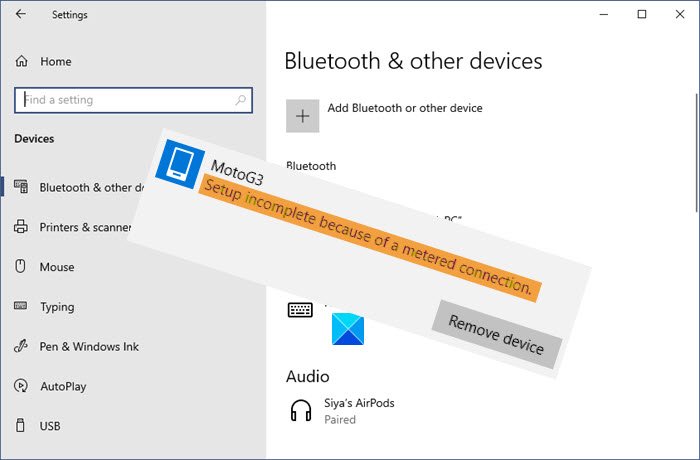
The error message is self-explanatory as it clearly says that the error is because of Metered Connection. When your computer is on a Metered Connection, it is not capable of downloading the driver required. So, the installation process is interrupted; hence, you see this error.
Before going forward, you need to do two things first unpair and repair your Bluetooth and see if it works, if not, try to restart your computer and see if it works. If that doesn’t work, continue reading.
There are things you can do to fix Setup incomplete because of a metered connection error.
- By allowing the computer to download on a metered connection
- By disabling the metered connection temporarily.
Let us talk about them in detail.
1] By allowing the computer to download on a metered connection
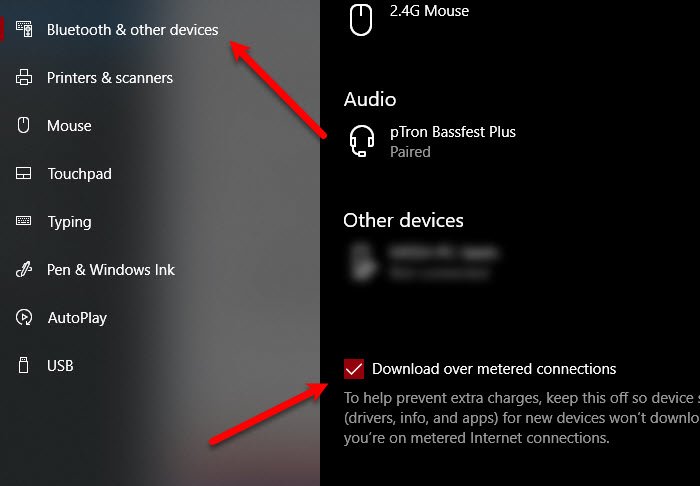
There is an option in Windows 11/10 that allows you to download the required driver on a metered connection. Before doing this, you need to know that it may take a chunk of your data. So, if you want to do that, follow the given steps.
- Open Settings on your computer by Win + I or from the Start Menu.
- Click Devices and make sure you are on Bluetooth & other devices tab.
- Tick Download over metered connections.
After this, retry connecting to the Bluetooth device and hopefully, you will be good to go.
2] By disabling the metered connection temporarily
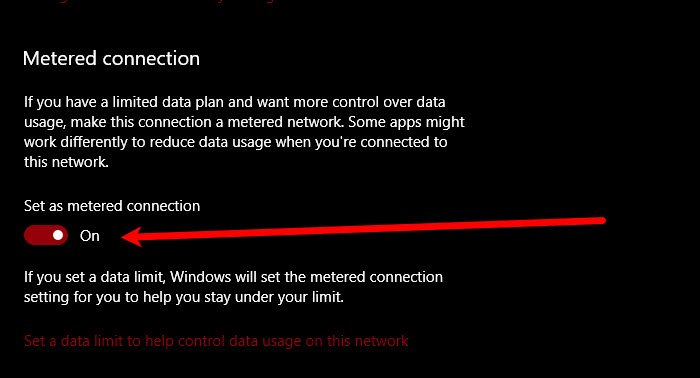
If that doesn’t work, you can disable the metered connection temporarily, just to download the driver and you will be good to go. To do that, follow the given steps.
- Open Settings on your computer by Win + I or from the Start Menu.
- Click Network & Internet > Wi-Fi.
- Now, click on the connected Wi-Fi and use the toggle to disable Set as Metered Connection.
Now, after downloading the driver, you can again enable the toggle, so, your data will be secured and you won’t see the error message.
Hopefully, you are able to fix the error with the help of the given solutions.
Related reads: