Maybe you are not too interested in sharing files through a web browser via a website, so how about doing so with an application called Ares Galaxy. Ares Galaxy is an open-source BitTorrent and Chat program that allows users to share any digital file, including images, audio, video, freeware, and documents. With this program, you can share any files with friends and family. However, one should remember that sharing copyrighted files is illegal in the United States and many other countries, so don’t say we didn’t warn you.
Share files and chat with friends
Users can also upload files through the Ares Network, and as a member, the option is there to search and download almost any media file for free. These files have been uploaded by others, so users should be wary.
The application also comes with something called Host Rooms. It is basically a chat room where users can meet new friends or to meet people who might potentially have a file you may need.
When downloading files, users can pause at any time. Furthermore, there’s an automatic resume function for whenever the Ares Galaxy has been restarted. To make this application even more impressive, it comes with a media player, one that we found to be quite capable.
For those who might be concerned about contracting a virus or malware, Ares Galaxy comes with advanced controls that are designed to prevent the user from gaining access to infected files.
How to use Ares Galaxy
When installing it, the SmartScreen filter popped up telling us the application might not be safe. We have no reason to believe Ares Galaxy is bad, so we went ahead with the installation regardless.
- After installation, you should be greeted with a decent-looking user interface.
- At the top, you should see six tabs, Library, Screen, Search, Transfer, Chat, and Control Panel.
- The Library option shows your shared virtual folders, and this is where you would add your files for folks to download.
- You can tell when someone is downloading files from your library by looking at the Transfer tab.
- On the matter of the Control Panel, it is nothing but a glorified settings area. However, it can be confusing for the regular Bob.
- When it came down to the Chat, we found it boring, so nothing much to see there. Just teenagers with too much time on their hands.
Overall, we have to say that transferring files is a smooth experience though it is difficult to tell if someone could gain access to your computer system since Ares Galaxy has a built-in community.
We should point out that some users have complained of coming across Adware. We have yet to see anything resembling it, but that doesn’t mean you shouldn’t keep an eye out.
You can download Ares Galaxy from its official website.
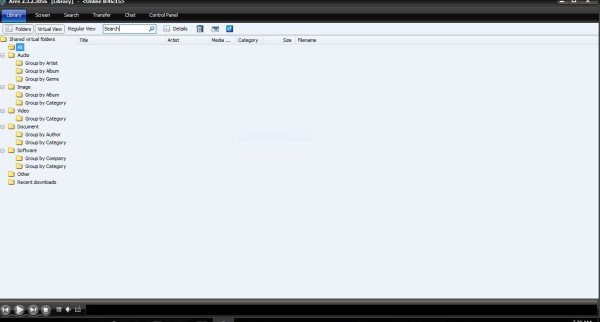
Leave a Reply