Sharing is caring; at least, that’s what we have been told. If such is the case, then one should have no problem sharing their Internet connection with someone else. We’re certain many will have no reason to share their web connection with someone else, but if the need arises, how about taking advantage of a Windows program known as Hosted Network Starter?
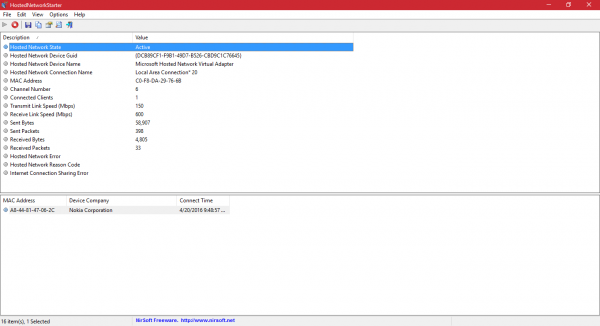
Hosted Network Starter for Windows PC
That’s a mouthful right there, but it’s a good mouthful because this program is not half-bad. Now, some might be saying, why do we need software to do this when we can just share the password from our router? That’s a good way to look at it, but what if you’re just interested in a one-time share? Instead of giving up your router password and then having to change it later, Hosted Network Starter could be useful in this regard.
The great thing about this software from Nirsoft is that it is portable. This means the user only needs to unload it from the zip file and use it right away. There is no need to install anything; just unpack and use. Furthermore, since it doesn’t require installation, it can be used easily on any computer.
How do we use Hosted Network Starter?
When we launched the file for the first time, the user interface didn’t take long to show itself. Soon after, a pop-up emerges with the option for us to specify a hosted network. Here the user is required to enter the name of his or her chosen network and password. There’s a checkbox that allowed us to activate the options that says “persistent key.” Any app can use the key if the network key box is empty.
From here, the user can select the amount of devices they want to share internet with. The default is 10, but this can easily be changed. Furthermore, this is when the “Start” button must be clicked to get everything up and running. The configuration screen will disappear when this is done, leaving only the main user interface.
This interface displays general information about the hotspot, such as its IP address, MAC address, receive and transmit link speed, and the amount of data being transmitted back and forth. Most importantly, it shows the list of clients connected to the hotspot.
Overall, Hosted Network Starter is decent software for those who want to kickstart a solid home network for outside users. However, it only works with Windows 11/10.
Download the program from its official website right here.
How do I share my internet connection to another network?
You need to use a virtual hotspot maker app to share your internet connection. Multiple programs are available for this purpose. For example, you can use Connectify, Baidu WiFi hotspot, Virtual Router Plus, etc. If you have the corresponding hardware, all you need to do is create a mobile hotspot.
How do I enable Internet Connection Sharing?
To enable Internet Connection Sharing, open the Control Panel and go to Network Connections. Then, right-click on the Local Area Network and open the Network and Dial-up Connections box. Right-click on your internet source, select the Properties option, go to the General tab, and check if the Client for Microsoft Networks and Internet Protocol (TCP/IP) are visible. After that, switch to the Advanced tab and tick the Enable Internet Connection Sharing for this Connection checkbox. At last, click the OK button.