ShareX is a free screenshot software that lets you capture screenshots and then save the screenshot to your hard drive, clipboard or instantly upload to a hosting service or social networking website. ShareX features instant sharing. It can automatically upload screenshots to an image hosting service and get you the shortened link of your screenshot using any of the URL shortening services.
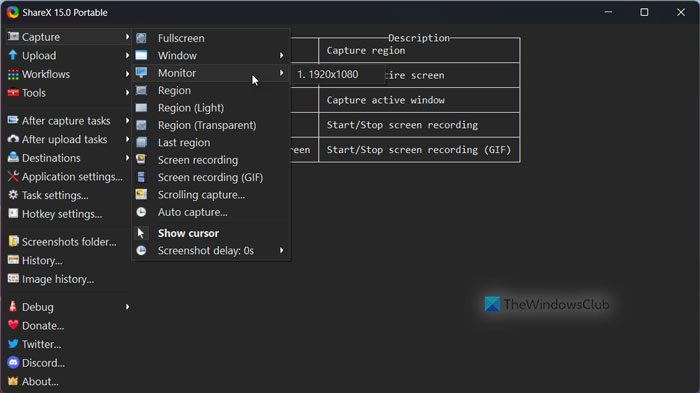
ShareX Screen Capture Tool for Windows 11/10
ShareX allows you to capture your desktop in various shapes like square, rectangle, diamond, ellipse, triangle, rounded rectangle and etc. Moreover, you can capture a full screen, a particular window or you can take a screenshot from any other monitor attached to your computer. You can even take free-hand screenshots and set up automatic capturing so that the program captures your screen at regular intervals.
It can capture:
- Fullscreen
- Active window
- Active monitor
- Window menu
- Monitor menu
- Region
- Region (Light)
- Region (Transparent)
- Last region
- Custom region
- Screen recording
- Screen recording (GIF)
- Scrolling capture
- Text capture (OCR)
- Auto capture.
Once you’ve captured a screenshot, you can add effects and watermarks, which can be edited from the Settings menu. You can open image effects configuration and customize the effects to be added to a captured screenshot. You can choose from many available effects like Scale, Shadow, Blur, Pixelate, Brightness, Contrast and etc. You can even choose Watermark Settings by going into Task Settings.
ShareX supports sharing with many online image hosting services, which include Imgur, TinyPic, Imageshack, and many other online image services. You can edit your credentials for image hosting services from the settings menu. ShareX even supports files sharing to Dropbox, Google Drive, FTP Server, and many other services. After uploading images ShareX can also shorten its URL by using shortening services like bit.ly, goo.gl and etc. Again you can sign in to these services using the settings menu.
Using this software, you can not only upload your files to sharing websites but also share screenshots on social networks. Currently, ShareX only supports Twitter as a social network but we hope to see others like Facebook in the list by the next versions.
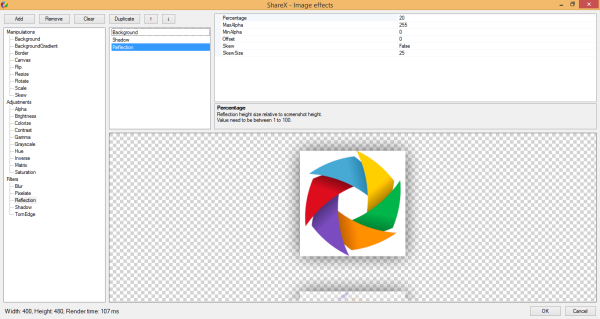
ShareX also includes other tools like Colour Picker and image hash checker which are very useful utilities. Under the settings menu, you can edit hotkeys so that it is easy for you to access the functions of this amazing software. Hotkeys are very useful and can be used when the program is minimized to the taskbar or system tray.
ShareX is an all in one software that lets you create, edit, and share screenshots. It features a screen capture tool, a basic image editor, a watermark tool, and an image sharing utility. It is a combination of many great utilities. The interface is easy to operate and comes without many complications.
ShareX is highly customizable, and you can personalize every part of the software. Click here to download ShareX. It also offers a Smart Eraser, new hotkeys, and more!
What is ShareX used for?
ShareX is an all-in-one software that lets you create, edit, and share screenshots. It features a screen capture tool, a basic image editor, a watermark tool, and an image-sharing utility. It is a combination of many great utilities. The interface is easy to operate and comes without many complications.
How do I take a screenshot in ShareX?
You can assign a keyboard shortcut to take screenshots in ShareX. For your information, you can use the generic keyboard shortcut or the Print Screen button to capture the screenshot. You also need to choose how you want your screenshot to be – full screen, active window, active monitor, window menu, region, etc.
That’s all! Hope it helped.
Leave a Reply