If you find that the Show most used apps setting is disabled or grayed out in Windows 11 or Windows 10, then there is a simple fix that can help you resolve this issue.
Show most used apps setting is grayed out in Windows 11/10
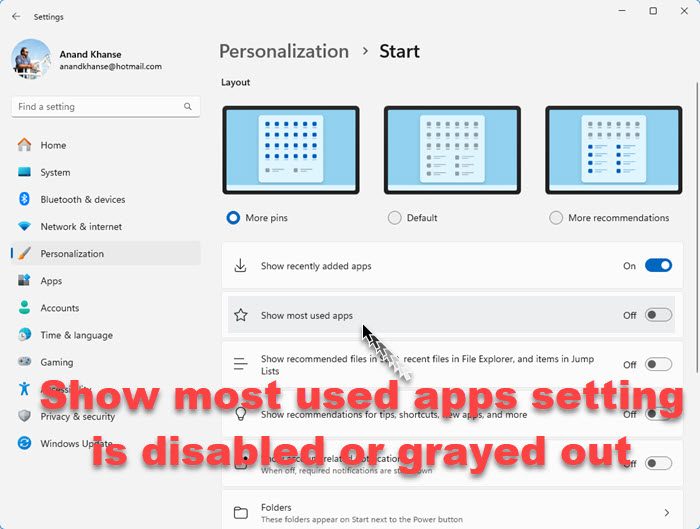
The Show more used apps setting when enabled displays the Most Used list in the Start Menu. If you toggle this setting off, this list is not displayed in the Start Menu.
Some users have reported finding this setting disabled. If you find that the Show most used apps setting is grayed out, here is what you need to do to fix the issue.
Press Win+I keys to open Windows 11 Settings and select Privacy settings and then click on the General link.
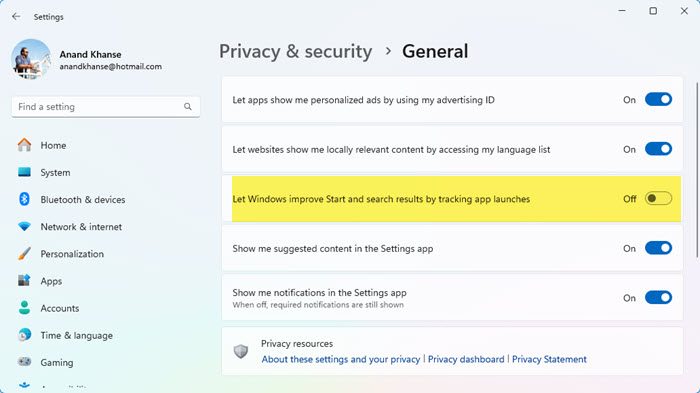
You will see a Let Windows improve Start and search results by tracking app launches setting. Ensure that this setting is set to On position.
Now go back and check the Show most used apps setting.
You will see that it has been enabled.
The setting can also be grayed out if the Prevent changes to Taskbar and Start Menu setting in Group Policy is enabled. You will see the setting here –
User Configuration > Administrative Templates > Start Menu and Taskbar.
You could also open Windows Registry and check this key:
HKEY_CURRENT_USER\Software\Microsoft\Windows\CurrentVersion\Policies\Explorer\NoChangeStartMenu
If it exists, then its value should be 0.
In Windows 10, if the Show most use apps setting is grayed out, do this.

Open Windows 10 Settings, select Privacy settings and then click on the General link.

You will see a Let Windows track app launches to improve Start and search result setting. Ensure that this setting is set to On position. Now go back and check the Show most used apps setting. You will see that it has been enabled.
Hope this helps you resolve the issue!
There are a lot of new settings available in Windows Settings. You might want to take a look at them now.
Thanks. Didn’t connect the dots without you
Worked like a charm! Thanks!
Thanks!
Wait…. what if you don’t want to switch on “Let Windows track app launches to improve Start and search result “?
Its a privacy setting and shouldn’t effect how start menu’s are customized.
Thank you! This worked. I was wondering why all of a sudden my most used apps were gone.
exactly they are forcing us to use this option if we want to run command to populate!!!!!!