PSU stands for Power Supply Unit. It is the main hardware on a computer because, without it, a computer cannot boot. The work of a PSU is to convert AC into DC before supplying it to the motherboard. This is because the motherboard and all the components on a motherboard work on DC. In this article, we will talk about some signs of a faulty PSU.
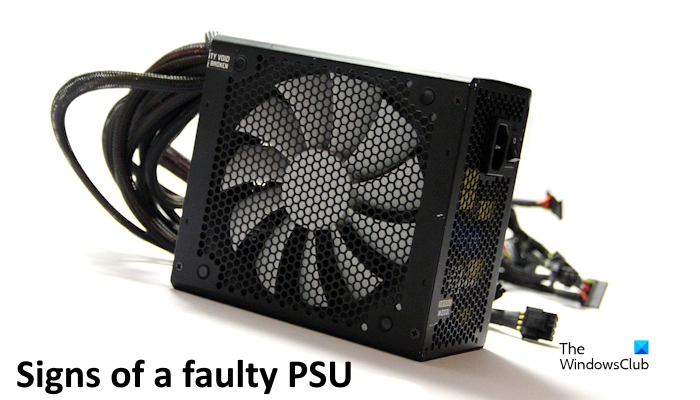
Signs of a faulty PSU on PC
A faulty PSU can cause damage to the motherboard or the components installed on a motherboard. Therefore, it is important to replace it immediately. Here are some signs of a faulty PSU.
- PC won’t boot
- PC randomly shuts down and restarts
- PC shuts down on doing heavy tasks
- The computer case gives an electric shock
- The PSU fan does not spin
- Dead motherboard
- Smoke or burning smell
Below, we have explained all these signs in detail.
How do you tell if the Power Supply is bad?
1] PC won’t boot

This is the most common sign of a faulty PSU. If the PSU installed on your PC is faulty, your computer will not boot. This is because the faulty PSU is not able to provide the required voltage to the motherboard. However, there are also other causes of this issue.
2] PC randomly shuts down and restarts
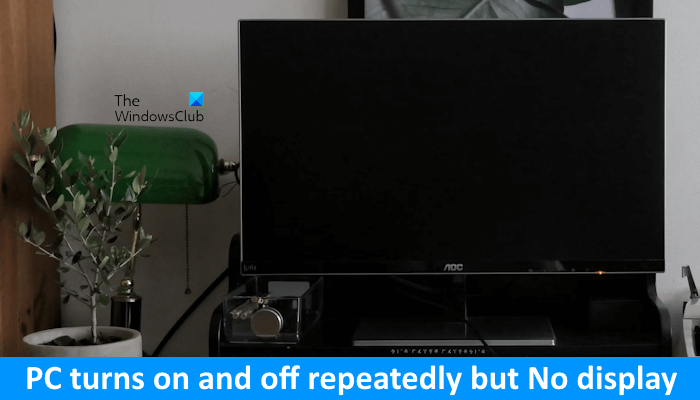
A faulty PSU can also cause a computer to turn on and off repeatedly. If you experience such an issue on your computer, your Power Supply Unit may be faulty. However, a faulty RAM can also cause this problem.
3] PC shuts down on doing heavy tasks
When we run heavy tasks, the respective hardware like GPU draws more power. If your PSU is faulty, your computer will usually turn off while running heavy tasks, such as playing heavy graphics video games.
4] The computer case gives an electric shock

If while touching your computer case, you experience an electric shock, your Power Supply Unit may be faulty.
5] The PSU fan does not spin

The fans of most Power Supply Units are programmed to spin only if the PSU starts heating. Heat can cause physical damage to a PSU. Therefore, when the temperature of a PSU goes above the programmed one, the fans start spinning. PSU fans spin on computer startup and then stop automatically. After that, they spin only when the PSU starts heating. If your PSU fan does not spin at computer startup, the problem may be either with the PSU fan or the PSU itself.
6] Dead motherboard
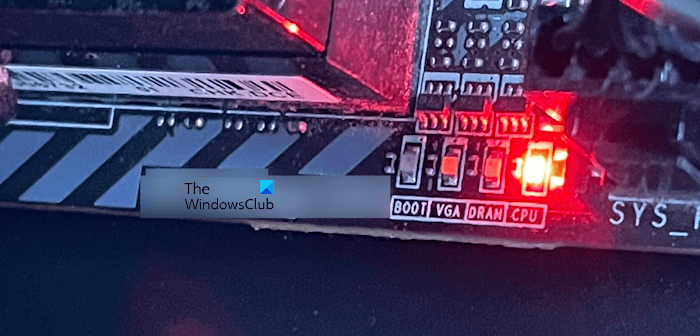
If any LED indicator on your motherboard does not turn on, even if there is an issue with a hardware component, like RAM, CPU, etc., the issue may be with your PSU.
7] Smoke or burning smell
As explained earlier, the work of a PSU is to provide the DC voltage to the motherboard. A faulty PSU cannot do this work properly. Therefore, there are high chance that your computer motherboard can receive the incorrect DC voltage. The high DC voltage can burn the motherboard and its components. If you sense a burning smell, immediately turn off your computer and look for the physical damage. It is time to repair your PC.
That’s it. I hope this helps.
What happens when a PSU is faulty?
If a PSU is faulty, you will experience booting issues. Moreover, a faulty PSU can also cause physical damage to your motherboard or motherboard components by supplying high voltage.
How many years will a PSU last?
There is no fixed time for a PSU to last. It also depends on the manufacturing brand and how you use your computer. If electricity is not stable in your home or you experience sudden power surges, we recommend you install a UPS.
Read next: No post, No beep, Fans spin on computer.
Leave a Reply