Running a website is not easy. There are several things that need to be covered. The cost is one thing, the other is trying to get people to visit on a regular basis. However, there’s another important aspect of a website, and that’s the sitemap. A Sitemap is very important when it comes down to the website getting crawled by Google, Bing, Yahoo, and other search engines. Depending on how you’ve created your website and what platform you used, creating a sitemap might not be automatic.
Free sitemap generator software
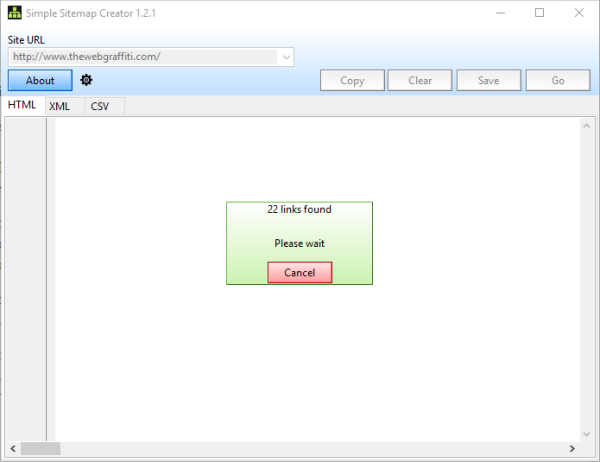
Folks who use WordPress as their platform of choice, will not have to create a sitemap from scratch. The platform does this atomically and provides a URL to share with Google, Bing, and other search platforms.
Now, if you are using something created from scratch, then this is where a manually created sitemap is needed. To make the task easier, we are going to talk about a program known as Simple Sitemap Creator.
Simple Sitemap Creator is a free small, cross-platform software for Windows, FreeBSD, Linux, and macOS systems. It can crawl websites and generate HTML, CSV and XML sitemaps.
How to use Simple Sitemap Creator
Creating a sitemap using this tool is very simple. First, you need to make sure your website is up and running. You’ll need to have content on your website; this is preferable before we begin.
Once everything is in place, just copy the URL and paste it in the “Site URL” section. After pressing Enter, the program should generate a sitemap for your website in quick succession. The time it takes depends on the size of your website.
Sitemaps are generated in three flavors: HTML, XML, and CSV. Bear in mind that XML is the most popular seeing as it is required by Google and Bing. Without it, you’ll have problems having those search engines completely crawl your website on a regular basis. So we’ll recommend going with the XML option over the others.
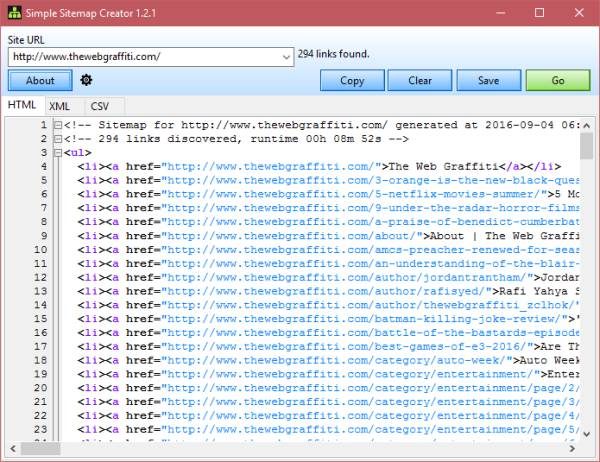
To copy your sitemap files, just click on the Copy button. You can also save it if you want, or clear the sitemap files if it is not up to scratch.
What about the settings? Well, not much here in terms of that. The settings icon can be seen beside the “About” button. Click on it and a new window will open up. You’ll have the option to change the font style and the font size. The ability is there to have your sitemap ignore certain file types and to use a Mozilla User Agent.
Simple Sitemap Creator download
Overall, not a bad program. We can see how useful it could become for thousands of website administrators, so go ahead and give it a spin.
Simple Sitemap Creator can be downloaded via the official website.