Skype is arguably one of the most preferred video conferencing platforms around. I personally have been hooked to Skype ever since I graduated from Yahoo Messenger a couple of years ago, and ever since then, it’s not looking back for me. The only issue as of now is that Skype does hog computing resources, especially if you are using a low-end device, and the app also tends to slow down your booting process. Skype recently updated the extension, and I was overjoyed. The very first thought that crossed my mind is that I will be able to use Skype via the Chrome browser.
Skype extension for Google Chrome
Well, after installing the app, it was pretty evident that things were not all hunky-dory. To begin with, the extension cannot be used to make the video call and thus cannot be used as an alternative to the main app. The extension mostly revolves around integrating Skype with online tools that you use regularly including calendars, email, and even social media. Also, with the extension, you can simply insert Skype call links in one tap in the email, calendar item, and tweets. For the sake of context, the Skype Extension already comes with features like integration with your browser, web page share options, and single-tap Skype launch.
It’s also worth mentioning that logging in on the Skype extension was not an easy task especially for me, I used my usual Skype login but the extension kept telling me that it was invalid all the while I was able to log in on my Skype. As a last resort, I used my Facebook credentials to log in and voila it was done.
Skype extension for Chrome browser lets you access Skype for Web, create AMA session on Twitter, add Skype links in Emails & Share on Skype through your browser.
Creating and sending Skype Links over Email
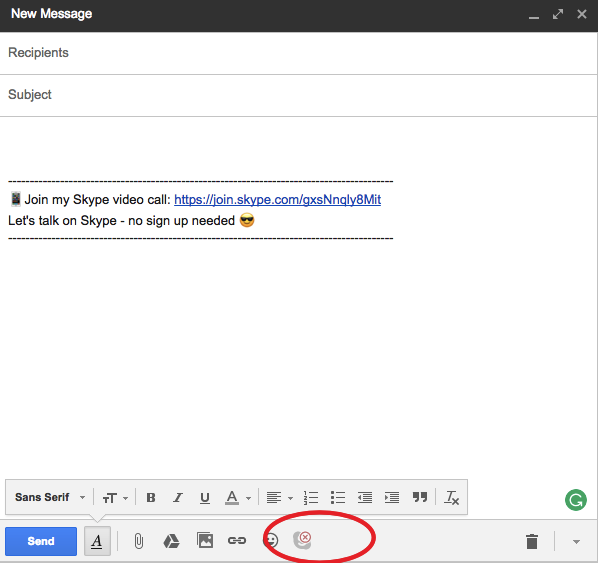
Those who use Skype regularly understand the need for integration with other services. I, for instance, continue to use my Gmail account to send Skype call details, and now, with the extension, I can simply add a Skype link while composing the emails so that the receiver can tap on the link and join a call.
Creating & sending Skype call links from Google or Outlook
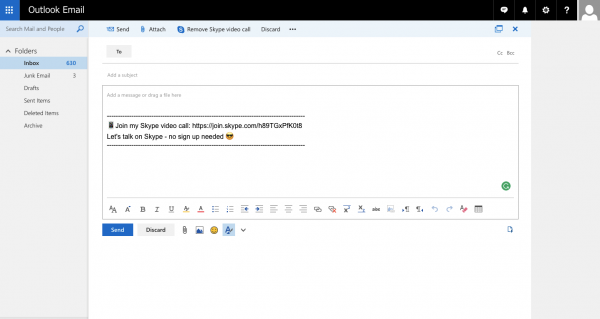
All our appointments are saved on the calendar and most of the times we compose a separate mail containing the Skype call details. However, starting now you can simply click on an existing appointment from Google or Outlook and simply share it via an automated email, this I have to agree on works like a charm.
Twitter integration
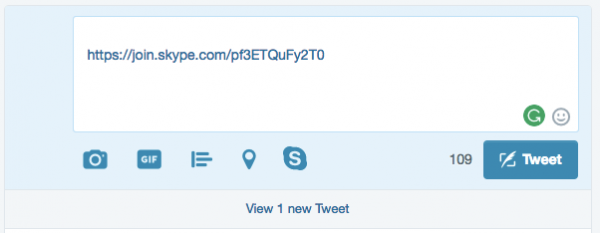
This is one of the best features if you have a huge fan following on Twitter or like to conduct your webinars on Twitter. Skype users can simply add a call link for “Ask Me Anything” or perhaps an open meeting while composing the Tweet. What happens next is that anyone can collaborate or raise questions by simply clicking on the AMA link, much like how it works out with Reddit. The bottom line is that the Skype Extension is indeed utilitarian but it cannot replace the main Skype app, however, both the apps work great in conjecture.
You can download it from the Chrome Store.
Is there a Skype extension for Chrome?
Yes, you can download the official Skype extension for Google Chrome. You can download the extension from the Chrome Web Store, whether you use Windows, macOS, or any other OS. All the options, functionalities, and facilities are mentioned in the article, and you can read them carefully to learn more about the extension.
How do I add Skype extensions to Chrome?
You can add the Skype extension from the official repository to the Google Chrome browser. A download link has been provided below. Alternatively, you can open the Chrome Web Store and search for the extension to do the same thing.