If the Slack two-factor authentification is not working, then this post may help you resolve the issue. Slack is a messaging app for businesses that helps people work together as one unified team. The platform offers two-factor authentication (2FA) to enhance security.

Fix Slack Two Factor Authentification Not Working
To fix two-factor authentification not working in Slack, follow these suggestions to resolve the issue:
- Check Internet Connection
- Use Backup Codes
- Verify Your Authenticator App
- Disable 2FA Temporarily
Now, let’s see these in detail.
1] Check Internet Connection
Start by checking if you’re connected to a stable internet connection. Slack two factor authentification may not work if your internet connection is unstable or slow. Check your connection by performing an internet speed test. If the speed is less than the plan opted for, restart your modem/router and see or contact your service provider.
2] Use Backup Codes
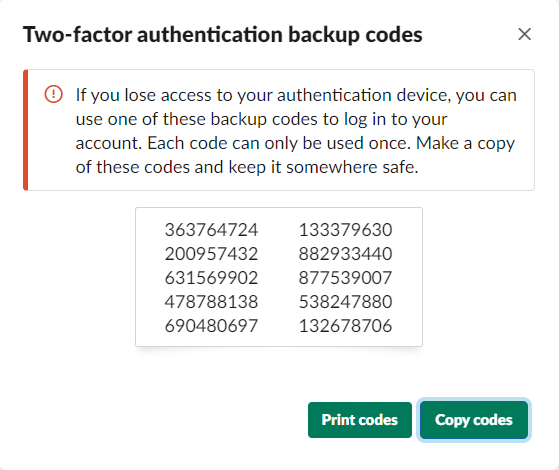
Next, you can use backup codes offered when setting up 2FA in Slack to sign in. However, if you lose these codes, you can always find them on your Account page. Do keep in mind that each code can only be used once.
3] Verify Your Authenticator App
If using the authenticator app, make sure the application is correctly set up and synchronized. This is because authentication errors can occur if the app’s settings are misconfigured. Also, check if the date and time settings are configured.
4] Disable 2FA Temporarily
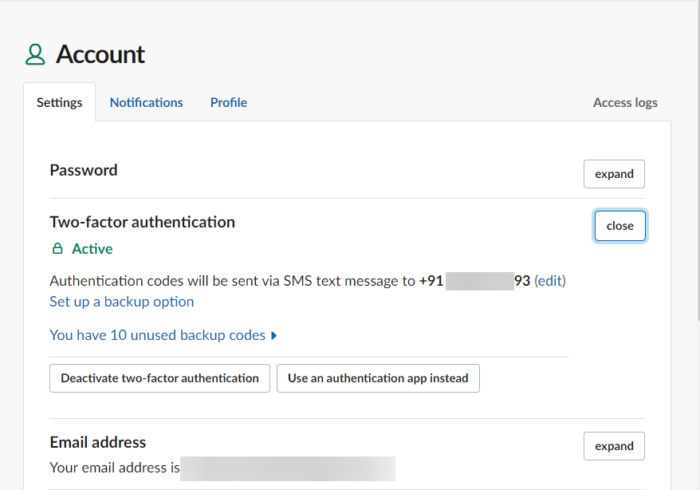
Lastly, if you don’t have access to the authenticator app or the backup codes, ask your admin to disable 2FA for your account manually. This can help fix the error.
Read: Slack Notifications not working on Windows 11
We hope these suggestions help you.
Why am I not receiving two-factor authentication code?
If you’re not receiving two-factor authentication (2FA) code, check your internet connection and your mobile phone’s reception. However, if that doesn’t help, check if you’ve entered the correct mobile number or use backup codes to log in.
How do I enable two-factor authentication in Slack?
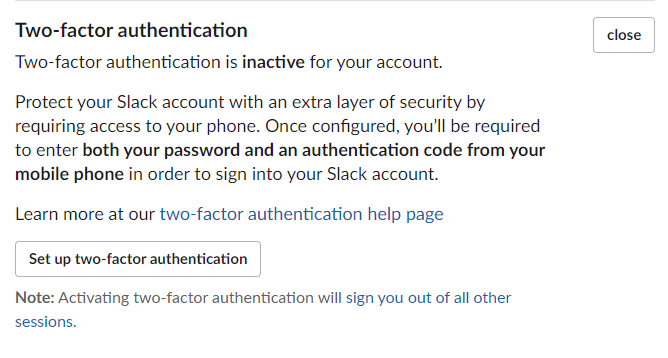
To enable two-factor authentication in Slack, sign in to your workspace and navigate to the Account page. Click Expand next to Two-factor authentication, click Set up two-factor authentication, and follow the instructions on the screen.
Leave a Reply