Everyone needs a web browser that is faster, feature-rich, stable, and helps us access any website without any issues. This is exactly what Slimjet does for you. It uses the Blink engine and offers you a safer, faster, versatile, customizable browsing experience plus an unparalleled level of security and privacy.
Slimjet browser for Windows PC
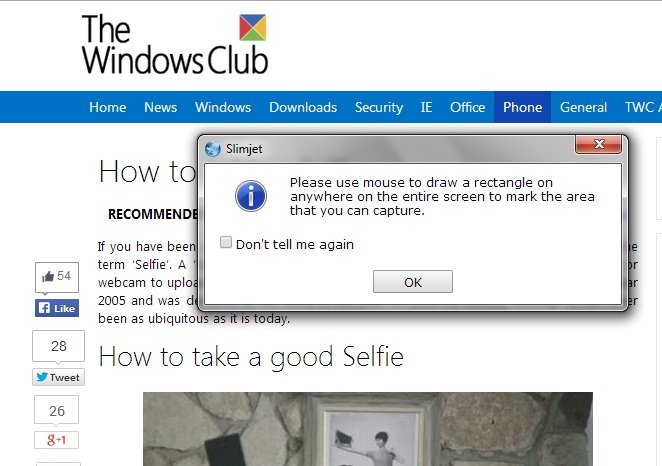
Slimjet is a safe browser alternative to Chrome. It offers privacy and security features that help protect user data, making it a reliable and secure option. With its built-in tools, users can browse the internet with peace of mind. The best part about this alternative browser for Windows is that it has a few extra features that usually require extensions. Let us check out a few features of this Chromium-based browser for Windows.
Slimjet Facebook Integration
The Slimjet web browser is integrated to Facebook, and you can share anything on Facebook just by clicking on the Facebook button on the navigation toolbar. You will get a small popup window to share your selected text, image or web page.
Slimjet photo shrinking feature
Unlike any other browser, Slimjet automatically compresses the photos and helps to upload them 20 times faster. Just go to the settings and click on Photo Processing to check and edit the photo shrinking settings.
On page web translations
With Slimjet, you can translate any part of text right from the web page. Just select the desired text > right-click > translate the selected text and the Slimjet web browser will translate it for you.
Slimjet also allows you to download MP3 files directly from several video websites, which is certainly one of its best features.
Customizable Toolbar
The browser comes with a customizable toolbar which gives you quick access to its various features. It lets users customize the toolbar by adding or removing additional buttons.
URL Optimization
Slimjet browser allows users to create a short alias mapped to the original URL. Once mapped, users can use those aliases instead of the complete URL and reach the destination website easily.
Weather Forecast
There is a built-in weather forecast feature in Slimjet to view your local weather conditions directly on the browser toolbar. You must add the weather button to the navigation toolbar and set your city and country there.
Slimjet download
Overall, Slimjet is a simple web browser that comes with a highly responsive user interface and some very useful features. This Chromium-based browser powered by Blink provides a faster browsing experience. In a nutshell, you can browse the internet, download videos automatically, and optimize the URLs with the Slimjet web browser. Visit slimjet.com to download it.
Browsing with it, is fast & awesome but not sure about security & privacy!!!
Slimjet is not the best browser out there. I can tell you that.
“powered by Bling Engine” in the title should probably read “powered by Blink Engine”?
Thanks for bringing it our notice Maskil. Typo is corrected :)
It looks like they are pretty serious about protecting user’s privacy. Check this out: http://www.slimjet.com/en/webhelp/tracking-prevention-options.htm
Having made that statement, can you elaborate and perhaps offer your suggestion as to which browser you consider the best at the moment.
This a very good browser! Lighter on resources and faster speeds. It finally integrates the h.264, AAC, mp3 codecs for better compatibility in YouTube and the Widevine CDM playback component/plugin to be able to watch Netflix; better video viewing.
Until you TELL me which browser is better (and why), I still believe Slimjet is the best so far.
It’s the only browser that I have found that makes using the Acer 14 Cloudbook acceptable. I can open more than one tab and I don’t have to keep resetting my DSL connection. It also seems to have he same features as other mainstream browsers and gives you the Chromebook experience.