Xbox One is incredibly popular gaming console but often runs into problems that Microsoft find difficult to fix. For instance, the device is designed to be always connected to the Internet. So, every time you insert a new game disc in the console, the system automatically starts downloading and installing the game updates along with the game on the hard drive. This results in the slow game or app downloads on Xbox One. How? Suppose a game has over 1 GB worth of updates, the installation of the core files will take much time and not complete until that 1 GB is downloaded and installed.
Slow game or app downloads on Xbox One
First, find if your Xbox One is downloading a game at a very slow speed. If yes, you may be experiencing one of the following symptoms-
- Your installation is taking unusually long time to complete.
- The progress bar for your download or update hasn’t advanced for a while.
How to fix this? Try these solutions to fix slow app or game downloads on Xbox One:
- Check the internet speed
- Close any running game
- Restart your console
- Check your console’s network connection
- Cancel the game or app installation and then reinstall.
1] Check the internet speed
Open Xbox Live and scroll right on the Home screen to select Installing…. Thereafter, under the “Queue” section of ‘My games & apps’, note the download speed shown on the game or app that is being installed. This indicates the current download speed. If you notice slow speeds, it may take some time to download the game. The ideal speed when you are connecting to Xbox Live should be around least 1.5 Mb/s for the best experience.
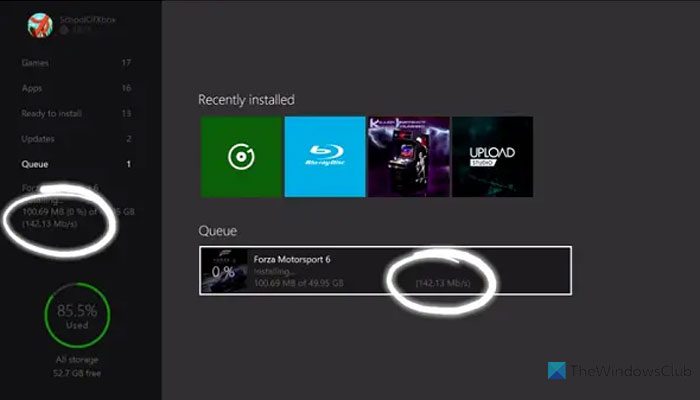
2] Close any running game
Often, background downloads are constrained while a game is running. So, to avoid such instances, close the running games by,
Navigating to the Home screen and then move to the most recently run game from the list of games and apps.
Select the game and press the Menu button. Then, from the list of options displayed, select Quit.
After you’ve closed the most recently run game, check the speed at which your game or app is downloading. It should improve the download speed!
3] Restart your console
For this, scroll left on the Home screen to open the Guide under it, select Settings.
Choose Restart console and hit the ‘Yes’ button when prompted. The action when confirmed, will automatically pause any existing downloads and will resume again once the console is restarted.
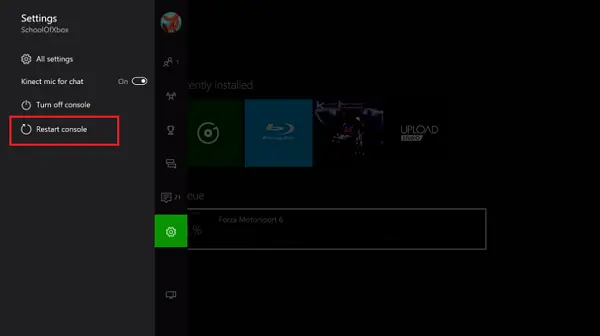
If for some unknown reasons, you’re unable to access the Guide, press and hold the Xbox button on the console for about 10 seconds, until the console turns off. After the console shuts down, touch the Xbox button on the console again to restart.
After you restart your device, verify that all you are downloads stopped temporarily have resumed by doing the following:
Go back to the Home screen, scroll to the right, and then press the ‘A’ button to open ‘My games & apps’.
Select Queue and highlight the game or app you’re trying to download.
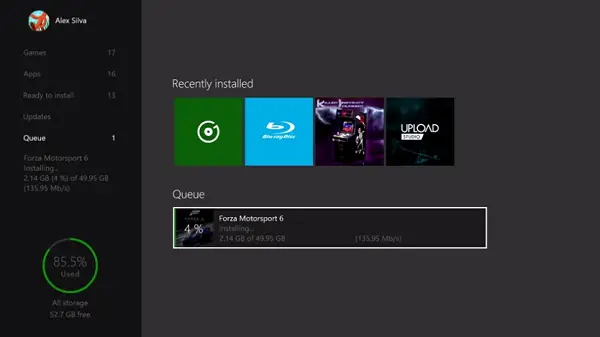
The game or app should show as ‘Installing’. If you notice the status being displayed as Queued or Paused, select the game or app, press the Menu button, and then select Resume installation. When your download resumes:
Check the speed at which your game or app is downloading. At this point, avoid launching any games that might slow down the speed of your download.
4] Check your console’s network connection
If all the solutions did not solve your problem, check your console’s download speed against your subscription plan. To do so, pause any running or queued downloads:
Next, navigate to the Home screen, scroll to the right, and then press the A button to open ‘My games & apps’.
Now, select Queue and highlight any games or apps that you are currently downloading or have queued to download.
Press the Menu button on your controller, and then select Pause installation for each game or app that’s downloading or queued. Close any games that are running on your system.
Next, go to the Home screen and navigate to your most recently run game from the list of games and apps.
With the game selected, press the Menu button and select Quit.
Now, run a Network speed test:
Scroll left on the Home screen to open the Guide.
Select Settings > All settings and scroll down to Network.
Then, chose ‘Network settings’.
Select ‘Detailed network statistics’.
When you confirm the action, your console will run a connection test and display the detected download speed, which you can compare against your Internet service provider’s subscription plan.
5] Cancel the game or app installation and then reinstall

If the solutions mentioned above fail to yield the desired results, then the only option you have is to cancel the game installation. Here’s how:
Go to the Home screen, scroll to the right, and then press the ‘A’ button to open My games & apps.
Select Queue and highlight the game or app you’re trying to download.
Press the Menu button on your controller, and then select Cancel. If required, you can reinstall the game by inserting the disc or downloading again from the Store. Once you’ve restarted your download, check the download speed of your game or app again.
Why is my Xbox slow but my internet is fast?
There could be multiple reasons why game downloading is very slow on Xbox even when you have a high speed internet connection. If the app has an internal issue, you can find this problem all the time while downloading any game. To fix the problem, you can follow the aforementioned guides one after one.
How to make a game download faster on Xbox One?
There are several things you can do to make your Xbox One game downloads faster. To get started, you need to check if your internet connection is working properly or not. If there is some ping loss issue, you won’t get a good download speed. Apart from that, check your console’s network connection. However, you can cancel the existing download and restart it for better speed.
1.5 Mbps down is not ideal for a good Xbox one experience. People should have at least 50 Mbps down to play games but to download games, you’d really want 100-300+ Mbps down
I have 100Mbps down and it rarely reaches 5 and a lot of the time sits there with no data flow when trying to update games
I have 6mbps, however I tend to sit at 0 for a few seconds on and off throughout the entire downoad.
It’s horrible. I just did a speed test and am downloading at 210 Mbps. The Xbox One says 69. I’ve been downloading an update for 2 hours
That’s better luck than I am having. My speed test is 320mbps and my xbox one sits between 1-7 mbps occassionally bouncing up to 30-50 for a minute.
Anyone figure this out? Is the wifi receiver on the xbox just shit?
My download speed is around 15-20 mbps and my xbox displays that it is downloading at that speed. However, ive left it to download a 43 gb game and i come back four hours later and it was stuck at 70% completion. If it is actually downloading at that rate, it shouldve been done way sooner. Does the xbox throttle DL speeds?
50GB download Titanfall 2 lol
Seems like it. I’m downloading the new South Park demo game & it’s 17.65 GB. The highest I’ve had so far was 3.89 mb/s. Microsoft needs to fix this problem ASAP. Looks like I’ll be waiting a few more hrs or the whole day to download this.
So true. I think the author posted wrong anyways. 1.5 Mb is .1875 or 3/16th of a MB.
(MB=Megabyte, Mb= Megabit. There are 8 Mbs in one MB.)
Doing the math of .1875 on a 50 GB game would take about 79 hours and 32 minutes.
One and a half hours for a single GB is pretty crazy.
The guy who wrote this article must’ve been under the impression that Mb/s was megabytes a second.
That sounds about right. Remember, this is Mb/s not MB/s. Huge difference. 8 Mb is 1 MB. You’re confusing megabits and megabytes.
43 GB is 44,032 mega bytes.
Here is your confusion.
If you see a game is 300 megabytes you’re thinking that 30 Mb/s would take 10 seconds to download the game. That 300 MB is 2400 Mb.
To download a 53GB game at 15 Mb/s would take 6 hours and 50 minutes. So 70% at 4 hours seems fine to me.
Ah, i see now. Thanks for clearing that up!
I have gigabit with the xb1 plugged in to a switch that’s plugged in to my router. Now, Comcast sucks so I rarely ever even get above 60 mb a second with a cat6 cable on my dmz’ed desktop, but the speed on my xb1 i s just pathetic. Like not even a megabyte per second. I don’t know what fisher price NIC they put in these things but good lord.
Wow closing my game made my download speed jump from 3 mbls to 80! Thanks for the tip universe you’ve done it agäin