If you are looking for a simple free code editor for Windows 11/10/8/7, you should give SnipAway a try. Whether you are into web development or software development, you can use this freeware. It is feature-rich, and it comes with a dark theme.
SnipAway Code Editor for PC
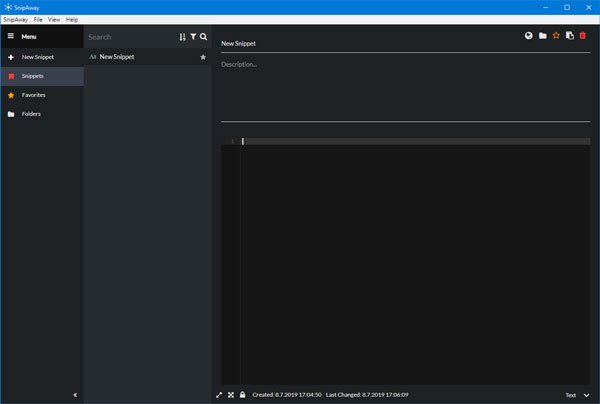
Like any code editor software, you can open a folder containing all the scripts, so that you can edit one after the other. Whichever language you want to write, you can get the support in this tool. From syntax highlighting to keyboard shortcut – this tool has it all.
Take a look at some of its features:
- Syntax highlighting, autocomplete, code folding, etc., options are available.
- Markdown support is also present in this code editor.
- It lets you convert an existing snippet to a web snippet. You can add the URL of a website that you visit often for reference and then the snippet will show that particular website or webpage along with that snippet on its interface.
- You can mark a snippet as a favorite so that you can access them quickly later when needed.
- You can create multiple folders with different color codes and then group the related snippets into a particular folder.
- Keyboard shortcuts: A code editor becomes extraordinary when it offers keyboard shortcuts. Hotkeys are the backbone of swift work. The same thing can be found in this SnipAway tool.
- Edit lock: If you have opened a lot of scripts, there is a chance of making a mess. Therefore, you can use the edit lock option to prevent unnecessary editing in a script.
- 43 language support: Although the developers haven’t mentioned any list of supported languages, you can write almost all the popular programming languages. From C, C# to PHP, JS – all these common languages are supported by this tool.
- 25 editor themes: It has dark theme support across the tool. However, if you want to get a different theme for the editing panel, you can get a customized theme. It offers 25 different looks for the editing panel. Apart from that, you can change the font size, tab size, scroll speed, and so on.
- You can import/export your settings as a ZIP file.
After downloading and installing, you can open any script and start editing.
Click the New Snippet button to create a new file or start editing an existing one.
To customize the theme or app, go to SnipAway > Settings. Alternatively, you can press Ctrl + P. After that; you will find various tabs. Switch from one to another to find your desired option and make a change if required.
There are other features in this tool. You should install and use it to get a feel of them all. If you like it, you can download SnipAway from the official download page.
That’s it!
What app is used for coding in PC?
If you need a Microsoft Store app for coding on your Windows 11/10 PC, then you should try the Code Writer app. It’s a free text and code editor app and supports 20+ file types. Syntax highlighting, advanced editing commands, pop-up command palette, etc., are some good features present in this app. In addition, Visual Code Editor, Visual Studio Code (by Microsoft), ACE- ASM Code Editor, etc., are some other free code editor apps available on Microsoft Store.
What is the best program for coding?
Sublime Text is a popular and one of the best code editor software that you can use on Windows 11/10. Though a license must be purchased for its continued usage, there is no limit to using its unregistered evaluation version. Still, if it bothers you, then you can use Microsoft Visual Studio, Visual Studio Code, and SnipAway programs for coding. Notepad++ is also a good option to use.
Hope this will be helpful.
Leave a Reply