Microsoft Office has always been the first choice of Windows users. But many may are on the lookout for a free office alternative. We have already covered many free Microsoft Office alternatives such as Libre Office, etc. Today, we will cover SoftMaker FreeOffice. FreeOffice is a complete Office suite with a word processor, a spreadsheet application and a presentation program – all seamlessly compatible with their counterparts in Microsoft Office (Word, Excel and PowerPoint).
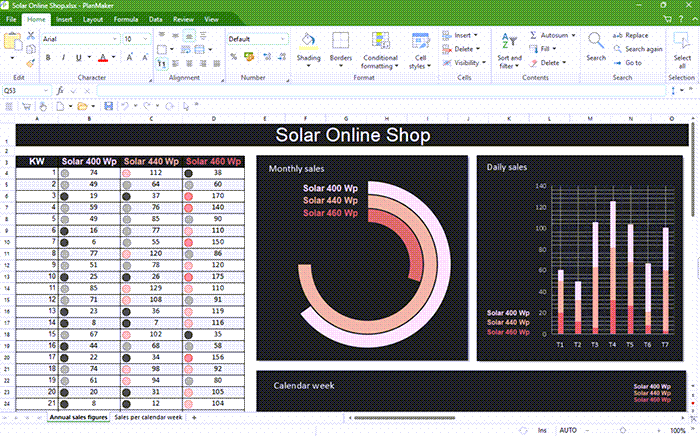
SoftMaker FreeOffice for Windows 11/10
SoftMaker Free Office for Windows is a full-featured and easy-to-use Office suite for Windows developed by a German company – SoftMaker.
The program includes:
- A Word processor named Text Maker
- An Excel-compatible spreadsheet application called PlanMaker and
- A graphic presentation application that is compatible with Microsoft PowerPoint – SoftMaker Presentations.

SoftMaker Free Office TextMaker
When you open this application via Start > Programs > TextMaker, a window is displayed. It asks for your name and address. This is not to register the program but to automatically personalize the document templates for letters, faxes, etc., that come with it.
If you want, you can change this information at any given time.
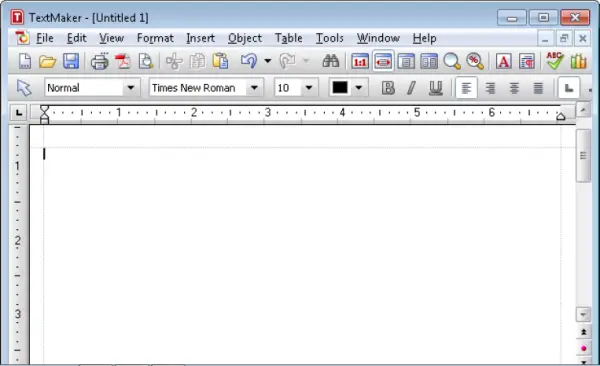
All the TextMaker’s commands are in the form of clearly arranged menus and are visible under the Title Bar.
If you want to access the program’s functions quickly, there’s a standard toolbar under the menu bar. Below the Standard toolbar, there’s the Formatting toolbar, which allows you to examine and modify the most commonly used fonts (Font, Bold, Italic, etc.) for texts.
SoftMaker Free Office PlanMaker
This application has been designed to maximize users’ benefits while minimizing time and effort.
Office PlanMaker includes more than 330 built-in arithmetic functions and an integrated chart module that lets you present numbers vividly in charts for creating attractive worksheets via various formatting options.
There are cell styles and character styles available with which you can apply frequently needed formatting with a key press.
The main screen shows an Edit Toolbar that contains the following control elements:
- Cell Address – Displays the address of the currently active cells at the very left.
- Symbols and input field for editing cell contents – The input field allows you to edit the content of the current cell.
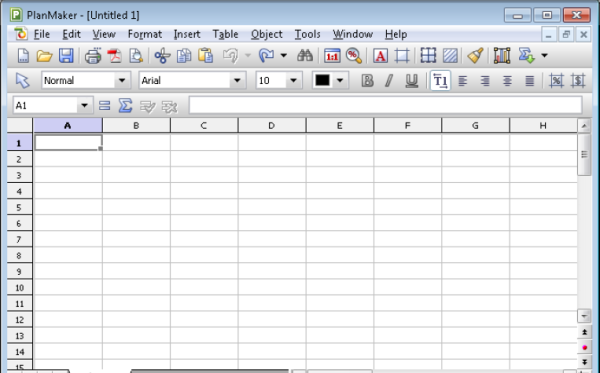
SoftMaker Free Office Presentations:
With this application, you can quickly create stunning and informative presentations. You can combine images and sounds in your presentations and create slide transitions in numerous styles and variations.
Many templates are included to help you find an attractive design for your presentation. The document window for editing your presentations occupies the largest part of the screen. The main screen consists of 2 main components.
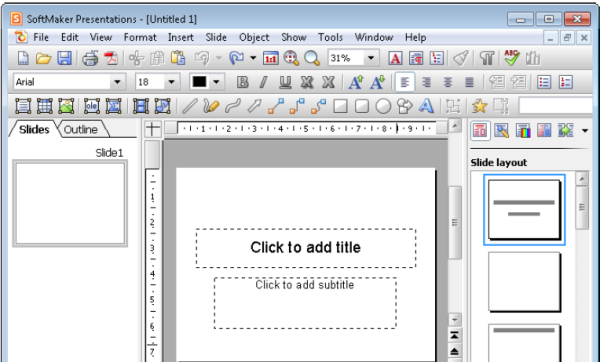
SoftMaker FreeOffice is not a complete suite like Microsoft Office. For instance, it does not include an email client like Outlook or other elements. But otherwise, you will find the program thoroughly useful. And the best part? It is free!
SoftMaker Free Office Download
Download SoftMaker FreeOffice for Windows from freeoffice.com.
You forgot to mention the different document types it supports. Compatibility with other office suites is very important, well at least I think so. My point being that although I have tried it and love the speed and interface of Softmaker FreeOffice, I can not consider it an alternative to either MS Office (shareware), or LibreOffice which is freeware (open source). Reason being that Softmaker decided to hold back on supporting DOCX documents in their free version. To me that means bad compatibility with the rest of the world and therefor Softmaker FreeOffice is not an option. No DOCX support = No compatibility = No go.
Sorry Softmaker..
Yes, I missed to mention the file format the software supports. Free Office supports RTF and OpenDocuments as your file format. And can export documents to PDF format. It does read and write files in DOCX format but as you mentioned the feature is only present in its commercial version – Office2012.
very good application like me.
I recommend it.
complete the installation and it works great.
munchas thanks for the contribution.