If you are backing up your files and data using Windows Backup, to multiple USB\DVD\CD discs and you receive the following message: Error: Unspecified error (0x80004005), then the reason could be that you closed the progress dialog box before the backup completed!
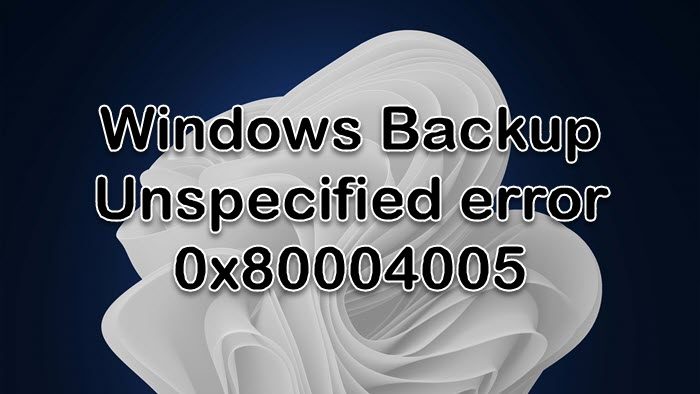
Fix Windows Backup Unspecified error 0x80004005
To avoid getting this kind of 0x80004005 errors, simply do not close the progress dialog box before the backup is complete!
This issue is specifically observed in the following scenarios:
- Windows Backup is configured to back up to USB\DVD\CD
- The backup starts and displays a notification in Action Center asking for the first disc. You click More information
- Windows displays the Backup progress dialog box and the Change Media dialog displays on top of the Backup progress dialog box
- You insert a USB\DVD\CD disc to continue with backup and you close the Backup progress dialog box
- The backup finishes writing to the first disc and shows another notification in Action Center asking for a second USB\DVD\CD disc
- Clicking More information is followed by an unspecified error and the backup fails.
I hope this helps.
More suggestions here: Windows backup not working, failed or did not complete successfully.
What is error code 0x80004005 on Windows Store?
Error code 0x80004005 on Microsoft Store typically indicates a problem accessing a file or folder. Common causes include corrupted files, permission issues, or network configuration errors. To resolve it, try running the Windows Store troubleshooter, resetting the Store cache, or installing all Windows updates.
What is the error when extracting 0x80004005?
Error code 0x80004005 when extracting ZIP files typically indicates that the archive uses an unsupported compression algorithm or is password protected. To resolve this, try using a different extraction tool or ensure you have the correct password for the ZIP file.