When upgrading to Windows 11/10, the setup looks for both software, and hardware compatibility, and if you receive an error message that says Some apps need to be uninstalled or You need to uninstall a program in order to continue, you need to find which programs might be causing the compatibility issues. We will help you resolve this issue so you can run the Windows 11/10 Setup, and upgrade.
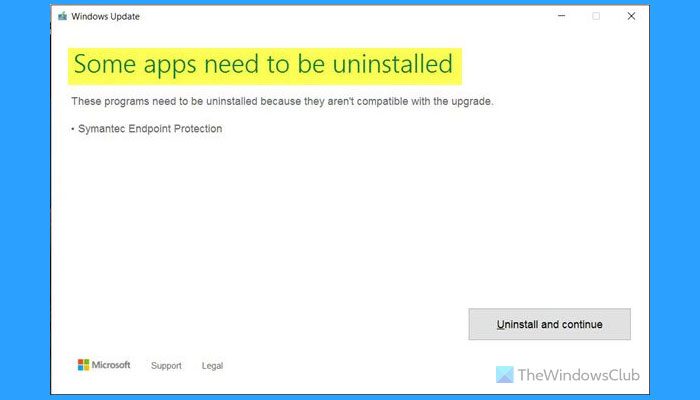
Some apps need to be uninstalled Windows Update error
To fix Some apps need to be uninstalled error, follow these solutions:
- Uninstalled program, but the problem persists
- Perform Windows Update in Clean Boot State
- Create a new user account
- Clean Install Windows 11/10
To learn more about these solutions, continue reading.
1] Uninstalled program, but the problem persists
If you did all the hard work to figure out the programs that were causing the problem, you could try third-party uninstaller like Revo Uninstaller to remove the last traces of that program. The chances are that during uninstallation, those programs have left their traces, and registry entries. This will remove all of those traces.
2] Perform Windows Update in Clean Boot State
If that does not help, boot into Clean Boot State and run Windows Update.
3] Create a new user account
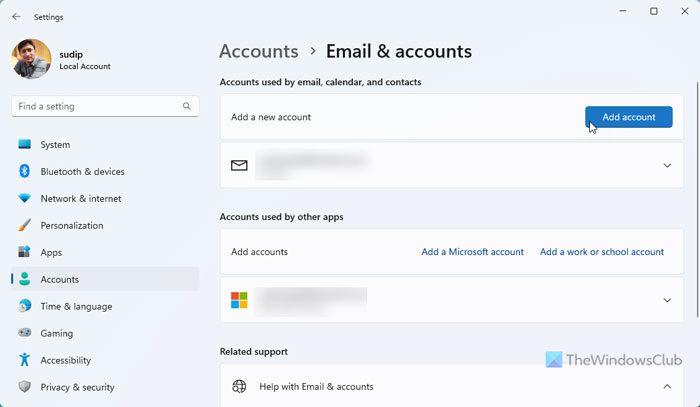
This trick has a high chance of resolving this issue. Create a new admin account on your PC, and initiate the setup. Since there are no third-party applications installed on the PC for that user, it should go ahead. In case you have installed programs for that person as well, just uninstall all of them, and re-run the setup program.
4] Clean Install Windows 11/10
If nothing is working, this is your last resort. You can clean install Windows 10, and then post installation, install all the software you were using earlier. Just make sure they work on Windows else use the compatibility option for those programs. Lastly, make sure you have taken a backup of all the files before installing a fresh copy of Windows 11/10.
Read: Potential Windows Update Database error detected in Windows 11/10
How do I uninstall an app that can’t be uninstalled in Windows?
To force uninstall an app, you can use third-party software uninstaller programs. You can use IObit Uninstaller, Any Uninstaller, CCleaner, Revo Uninstaller, etc. You can also check out this list of free software uninstaller tools.
How do you uninstall Windows updates that cannot be uninstalled?
To uninstall Windows updates that cannot be uninstalled from Windows 11/10, you can use a simple text editor called Notepad++. For that, open this C:\Windows\servicing\Packages in the File Explorer and open the correct .mum file. Then, you need to change the permanence=”permanent” to permanence=”removable”.
Related read: Uninstall this app now because it isn’t compatible with Windows.