Sophos has come up with a free home edition of its antivirus program for Windows PC. Sophos Home for Windows PC is an enterprise-level antivirus program that provides protection against various malware programs. This free antivirus software is capable of monitoring settings for any browser and its family as well as change it.
Sophos Home Free Antivirus
With the help of the Sophos Home free antivirus program, you can now protect your Windows PC from malicious software and viruses. This edition is only for private and non-commercial use. You can connect up to 10 PCs per account.
The free antivirus program offers as many as features as that of a feature-loaded antivirus program. However, it has some smart features, such as Virus Alert. Instead of deleting the threat or virus or malware program automatically, this home edition antivirus program displays an alert for the next action. Whatever the choice, the corrupt or suspicious file cannot be opened or copied to any other location when Sophos Home’s scanner is enabled. This particular feature makes Sophos one of the most reliable antivirus programs.
Despite being a feature-rich antivirus program, this program does not slow down the computer. Sophos Home has clean functionality and an easy-to-understand dashboard. Due to this, you can keep close attention to your online activities and data. Typically, a Sophos Home dashboard looks as follows:
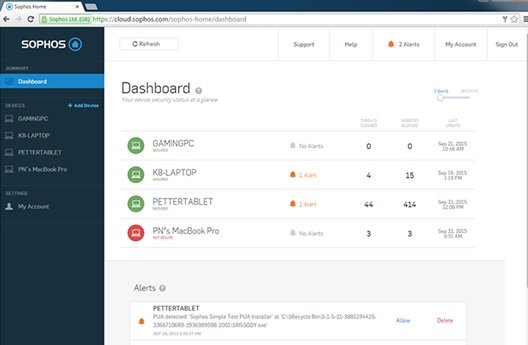
Sophos Home Free now includes artificial intelligence-based threat protection to provide predictive and intuitive defense against known and unknown malware for all PC users.
This feature, originally only available for Sophos Home Premium accounts, gives all PC users access to leading predictive technology created by data scientists for IT professionals. One of the first free offerings in cybersecurity to offer a deep learning-based AI engine, the smart system can catch new and unknown variants earlier than traditional methods that rely on sample analysis and signature generation.
Key Features
- Detection and blocking of known and unknown malware in milliseconds
- Evaluation of files before they run to stop brand new, never-before-seen, “zero-day” attacks
- Continuous monitoring for behavior that reflects a malware attack
- Malicious malware detection and removal.
How to install and use Sophos Home free antivirus program
Installing and using Sophos free anti-virus program is quite easy. It all starts with creating an account with Sophos using your name, email ID and password.
Once you submit your details, a confirmation link is sent to your email ID. On confirmation, you can log into your Sophos Home account and see this dashboard.
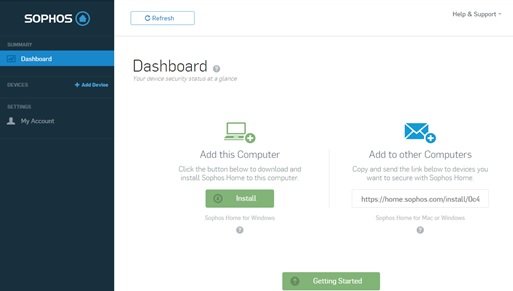
From this point onwards you can start adding your computers to the antivirus program. Click on ‘Install’ for the Windows PC you are using and to add other PCs, click on ‘Add to other computers’.

The antivirus program is downloaded and installed quickly. However, the existing antivirus programs on your Windows PC may stop Sophos Home from installing. Hence, you may have to disable those antivirus programs for a while, or worse, you may have to uninstall them totally. After the installation, an icon is created on your desktop so you can easily reach out to and enable the program.
Once you are familiar with all the elements of Sophos Home, simply keep the program running on your Windows PC. The antivirus program will keep your PC safe from malicious programs, viruses, and online threats.
To download the Sophos Home Free Antivirus program on your Windows PC, create a free account now and start protecting your Windows PC.
Also take a look at: Sophos XG Firewall Home Edition.
Anti-virus software is probably the most important choice consumers make about software, given the consequences of a bad product.
So, I’m curious—how many hours did you test this program? Ten? Twenty? A hundred?
Surely not less then ten. I mean, to recommend an anti-virus program without extensively testing it–that’s almost like malpractice for a tech writer, isn’t it?
Looks interesting but on their web page they describe it as “Sophos Home Beta”. Hmm! Also, I don’t really like the idea of having to create an account and to access an online “dashboard” to make changes to the program. Nonetheless, one to keep in mind. It will be interesting to see how reviewers rate it as it becomes more established in the free a/v market.
Matt, Recommend? Test? We have said this on more than one occasion here on this site. We do not test anything for tens or hundreds of hours! We install it and take the freeware for a run and then write about its features, etc. We then leave it to the reader to decide if they want to use it.
For detailed testings you can refer sites like av-test or av-comparatives. They spend not hours, but days & even months testing security products!
Sophos is a very good security company, and one might therefore safely assume that it would be a good product.
I just think it’s ridiculous–and in this case, dangerous–to recommend software that you haven’t actually used, and I will continue to point that out as long as you continue to do so.
“Sophos is a very good security company, and one might therefore safely assume that it would be a good product.”
Since when and why? because it’s free? Sophos has NEVER been a very good security company, I’ve seen them come in DEAD LAST in AV comparatives time after time, now all of a sudden because they offer something for free we are all supposed to jump on board now with this? I don’t think so.
Your opinion on the software matters not, you have neither downloaded it, used it or tested it so honestly you CANNOT make an unbiased opinion of it and should not attempt to do so.