In today’s post, we look at the cause and recommend a workaround when opening a file while working offline in Windows 11/10. The attempt fails – the error message displayed in this situation varies, depending on the application. Word, Excel, and PowerPoint fail with the following error:
Sorry, we couldn’t open ‘\\severname\fileshare\filename
Sorry, we couldn’t open Offline file error
You might encounter this error if you have Windows installed and special folders (for example, Documents or Favorites) are redirected to a file share, where the user data in the redirected folders are cached locally through the Offline Files feature.
Also, Windows Information Protection (also known as Enterprise Data Protection) is enabled on the system, and you’re using an application (in this case, Word) managed by Windows Information Protection. In this scenario, the attempt to open a file while working offline fails.
This issue occurs because the Offline Files feature does not support Windows Information Protection.
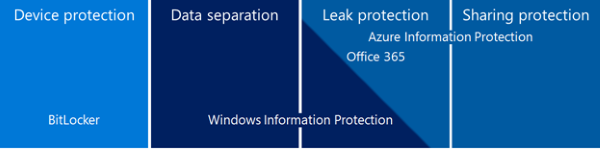
If you cannot open a file while working offline, Microsoft recommends you use one of the following methods:
- Open the file using an application that Windows Information Protection does not manage.
- Open the file while working online (connected to your corporate network).
According to Microsoft, no plans exist to update Offline Files to support Windows Information Protection.
It would be best to migrate to a modern file sync solution such as Work Folders or OneDrive for Business.
And that’s it, folks!
How to make OneDrive files available offline in Windows?
To make a OneDrive file or folder available on your computer while offline, right-click on it and select ‘Always keep on this device.’ You’ll know it’s available offline when it displays a dark green tick.
Why does Windows 11 manage offline files does nothing?
If you are using Windows Home, you may notice that clicking on “Manage offline files” in the Control Panel does not elicit a response. This is because offline files are disabled by default in Windows Home, so no action is required to make changes. If you use Windows Professional, you can attempt to enable or disable offline files.
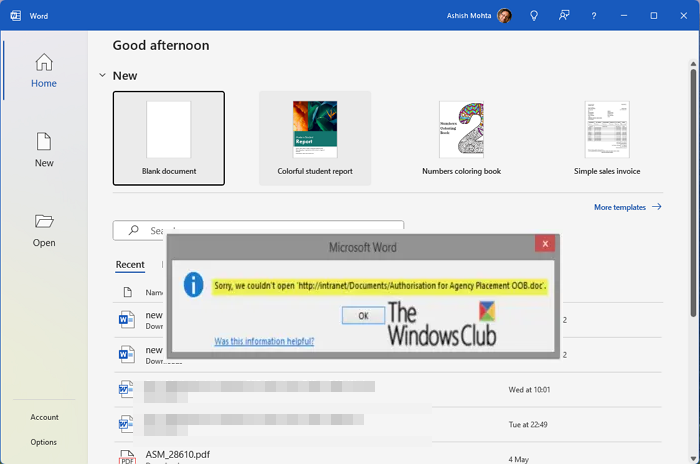
Leave a Reply