ChatGPT changed the world of content creation and internet queries with its powerful AI engine. However, some users reported the error Sorry, You have been blocked while trying to access the ChatGPT page. In this article, we will explain the causes and resolutions for the same.
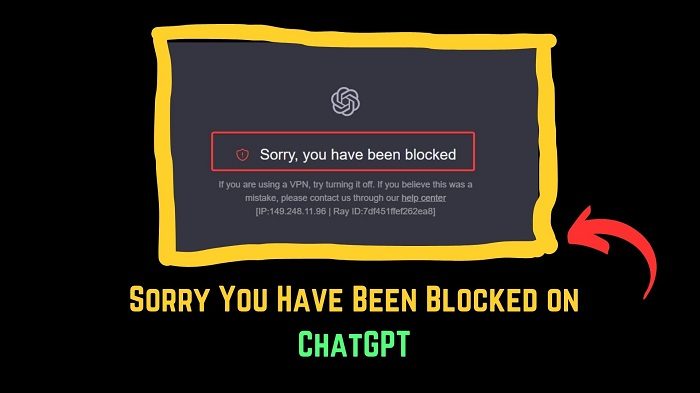
Sorry, You have been blocked on ChatGPT
The main cause behind the Sorry, You have been blocked error message on ChatGPT is that the AI website detected the presence of a VPN connection. While people use VPN connections for various reasons, many websites and applications block VPNs since they let computer users bypass location restrictions.
To workaround the Sorry, You have been blocked error message on ChatGPT on your Windows computer, try the following solutions sequentially:
- Disable any VPN on your system or browser
- Disable any proxy network on your system
- Change the browser
- Use Incognito mode on the browser
1] Disable any VPN on your system or browser

Since the main cause behind the error is the presence of a VPN connection, you can consider disabling the same before any other solution.
- Open the VPN client.
- On its main page, you will notice a switch to turn the VPN ON or OFF.
- Use the switch to turn the VPN OFF.
- Now, refresh the browser page for ChatGPT by hitting F5 on your system.
This should solve the problem for most of the users, but if not, then proceed with further solutions.
Read: Your Account Was Flagged for Potential Abuse error on ChatGPT
2] Disable any proxy network on your system
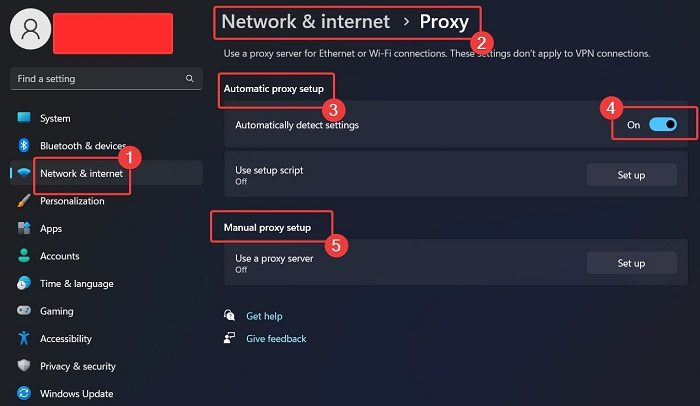
If you are using a proxy network on your system, the IP address could be changed the same way as a VPN does. In this case, you can disable any proxy network on your system. The procedure is as follows:
- Right-click on the Start button and select Settings from the menu.
- Go to Network & internet in the left pane.
- Go to Proxy in the right pane.
- Turn the switch ON for Automatically detect settings.
- Remove any proxy server that may be present.
3] Change the browser
If the issue persists despite the above-mentioned solutions, then you can consider changing the browser meanwhile. If ChatGPT works with the other browser, then the issue could be with the original browser.
In this case, you can try disabling troublesome extensions on the first browser or delete the cache and cookie files there.
Read: We’ve detected suspicious behavior on ChatGPT
4] Use Incognito mode on the browser
Other than changing your browser, another option you have is to open your browser in Incognito mode.
In the Incognito mode, the extensions are disabled. Thus, you will be able to bypass any effect caused by them. If ChatGPT works in the Incognito mode, the problem is probably with the browser extensions.
I hope this was helpful. Please let us know in the comment section.
Read: ChatGPT is at capacity right now meaning; How to bypass?
Why have I been blocked from using ChatGPT?
The main reason people get blocked from using ChatGPT is that the application detects the presence of a VPN connection. Since using a VPN connection is against the policies of ChatGPT, you will be banned from accessing to the ChatGPT application. Simply disabling the VPN will solve the problem for most users.
Read: ChatGPT: We’re experiencing exceptionally high demand
How to use ChatGPT with VPN?
You cannot use ChatGPT with a VPN connection. I tried it and failed. However, you might get lucky with residential VPNs since they have IPs similar to those of home computers. However, many residential VPNs I used did not work. If ChatGPT is blocked at your location, then you can try using its rivals like Bard.
Leave a Reply