A Printer Spooler is a temporary place that holds anything sent to print. It is available as a service in Windows, which manages the pooling system. It is especially useful when the printer is shared and multiple requests for the print job are made.
If you are facing any issue with printing and the print jobs are stuck, then restarting the spooler service helps. However, when you try to start or stop the Print Spooler service, you may receive an error message— Spooler subsystem app has encountered an error and needs to close. This post will guide you on how you can resolve it.
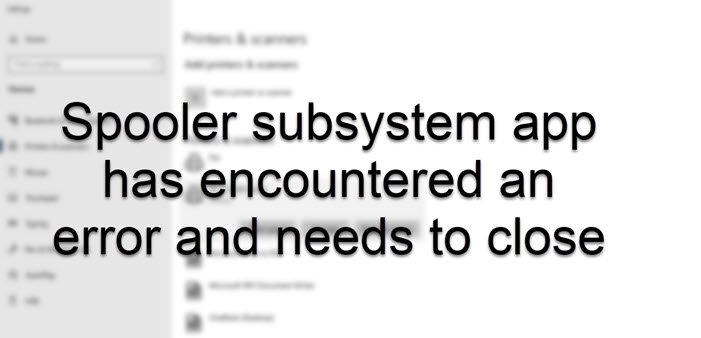
Spooler subsystem app has encountered an error and needs to close
The error occurs because there are files stuck in the printer directly where all the data to be printed are available. The procedure to resolve this Spooler subsystem error is as follows:
- Open Services Manager
- Locate & double-click Print Spooler in the list of services.
- Select Stop, and then select OK.
- Delete contents of %WINDIR%\system32\spool\printers folder
- Restart the Print Spooler Service.
Let us look at the steps involved in detail.
In the search box on the taskbar, type services, and then select Services in the results list.
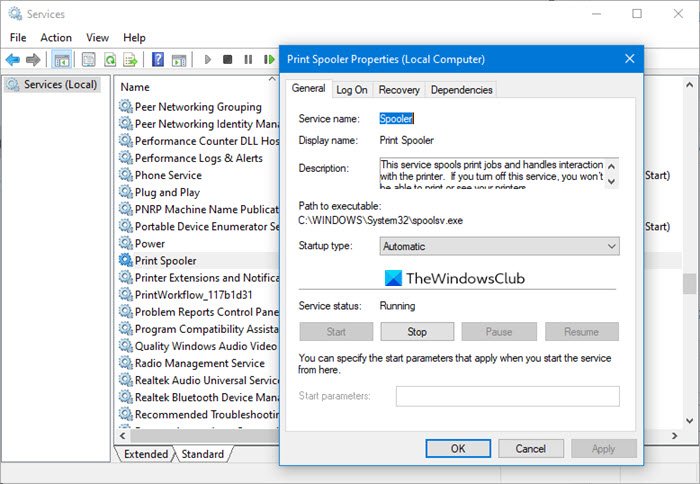
Select the Standards tab, and then double-click Print Spooler in the list of services.
Select Stop, and then select OK.
Next, in the Run Prompt (Win + R), type %WINDIR%\system32\spool\printers, and press the Enter key.
Delete all files in the folder.
Having done that, in Services Manager locate and double-click Print Spooler in the list of services. Make sure to set it to Automatic in the Startup Type box and then select OK.
You can also do all this by executing these command in an elevated Command Prompt:
NET STOP SPOOLER DEL %SYSTEMROOT%\SYSTEM32\SPOOL\PRINTERS\*.* NET START SPOOLER (press Enter) EXIT
While this should resolve the problem, you can also choose to update the printer driver, disable advanced printing features until the issue is resolved, or run the Printer Troubleshooter and see if it helps you.
I hope you were able to resolve the Spooler subsystem app error.
Related read: The Print Spooler Service is not running.
Leave a Reply