It’s easy to access your favorite title tracks via Spotify Music. But sometimes it becomes a task to play those songs, especially when you can’t access the Spotify web player. Many users experience this problem where the Spotify web Player is not working for them. Fortunately, there is a simple workaround to fix this issue. Read along to find it!
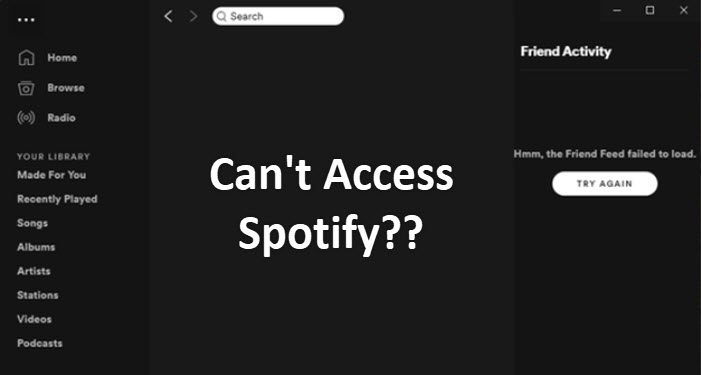
Spotify Web Player not working, playing or loading
At first look, it might appear that the service is down for some reason but when the problem continues to persist for hours, you’ll need to figure out a solution yourself. Here’s what you can do if Spotify Web Player is not working, playing or loading on Windows PC, you need to edit the Hosts file.
- Open Notepad as an administrator
- Click the File menu.
- Select Open and navigate to – C:\Windows\System32\drivers\etc
- Choose All Files instead of Text Documents.
- Select Hosts and click on Open.
- Look for any entries with Spotify or Fastly in the address.
- Delete the line or add a # in front of the line address.
- Refresh your web player.
If Spotify is available in your location but you’re experiencing trouble getting the Web Player to load, try editing the Hosts file on your Windows device. Follow the instructions listed below.
In the Windows Search bar type Notepad, right-click its entry, and select Run as administrator option.
When the NotePad launches, click the File menu (upper-left corner) and select the Open option.
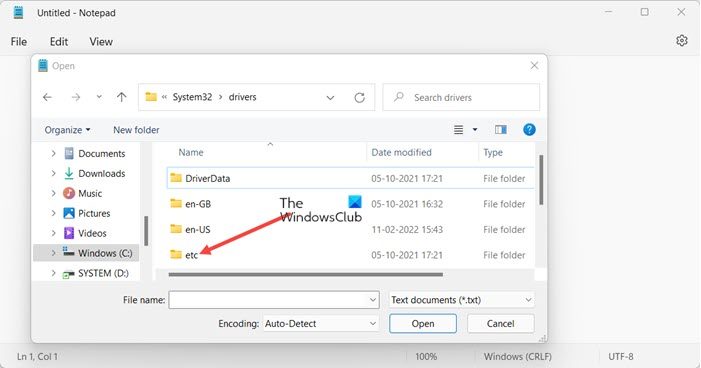
Then, navigate to the following address – C:\Windows\System32\drivers\etc.
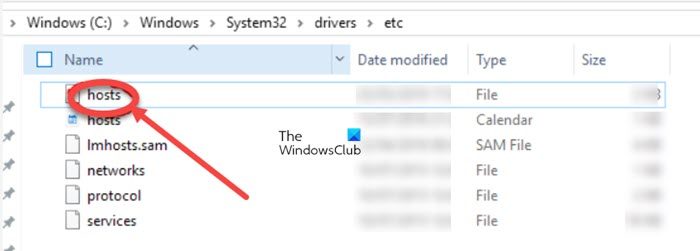
There, choose All Files instead of Text Documents. Then, select the Host files and select the Open option.
You should see a block of text with # in front of each line and might see entries like
0.0.0.0 website.com 127.0.0.1 website2.com
Look for any entries with Spotify or fastly in the address. Examples may look like:
0.0.0.0 weblb-wg.gslb.spotify.com 0.0.0.0 prod.b.ssl.us-eu.fastlylb.net
If visible, delete the line. Alternatively, you can add a # in front of the line – that’s ‘commenting out’.
When done, save your changes and refresh the Web Player.
Your problem should be solved and you should be able to access the Spotify web player again.
Related: How to reset Hosts file back to default in Windows
Can you listen offline with Spotify?
Yes, it’s possible. All you must do is download the songs when you are connected to a Wi-Fi network. Thereafter, you can take your music and podcasts anywhere your internet can’t go. You can download up to 10,000 songs on each of up to 5 different devices.
Does Spotify have a time limit?
In my honest opinion, nothing comes for free. Although Spotify free is unlimited, it is strictly advert-based for the first 6 months that the account is registered. Once this time period has lapsed, additional restrictions are put in place such as the 10 hours per month limit and depending on your location, maximum track play numbers.
Related:10 Spotify Tips and Tricks for best music experience.