SpywareBlaster is popular software that protects your Windows computer from malware, potentially unwanted programs, and malicious and blacklisted websites. So far is good. But if you are expecting anything more, you are in for a major disappointment as even the blacklisting has to be done manually by updating the program say, weekly or monthly. This program focuses on prevention and protection – and not removal. Read below the full review of the SpywareBlaster free version for details.
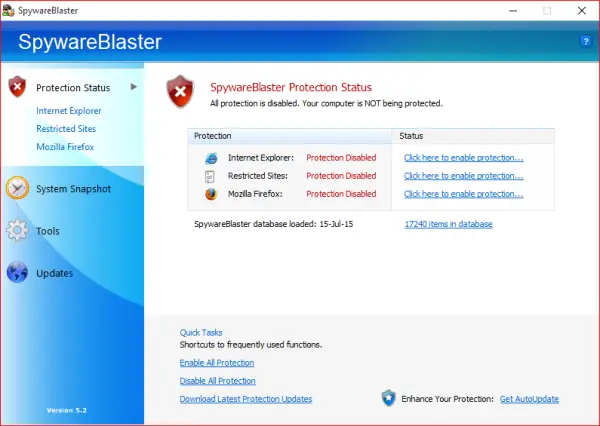
Spyware Blaster Review
There are two options when you want to download the Spyware Blaster software – you can get the limited functionality free software or you can get the full version of the program via TrialPay. Many of you might already know about TrialPay. It is a service that allows you to purchase items of your choice so that you pay indirectly for the software. The TrialPay offer for Spyware Blaster is available in select countries only.
The paid version of the software has the option of automatic updating. That is, Spyware Blaster will run automatically at regular intervals to update the database containing spyware and blacklisted websites. The free version lacks the automatic updating feature – not to mention a lack of customer support. The problem with the free version is that you have to run and update the program once a week or once a month to update the database. The database is updated automatically when you run the program. It hardly takes any time.
While the program is good and does the job, the major disappointment is the need to run it manually, in order to update its definitions. You could forget to run it, as you could often be occupied with too much work. I’d rather recommend something that runs alongside the antivirus software to check and prevent malware instead of something that has to be run manually each time you think of malware.
Installation of Spyware Blaster
Installation is easier than expected. There is no crapware so you can proceed without having to go through a maze of screens that intend to install programs you don’t want.
Working of SpywareBlaster
There is not much to write about it here. When you install and run it for the first time, it shows all protection disabled. It won’t automatically turn on the protection. You have to click “Turn on Protection” so that the program adds details of malware and malicious or bad sites to your computer’s list of blacklisted websites. It does so by adding a list of sites to Internet Options, Restricted websites.
Once that is done, you do not have to do anything more except close the program window. When closed, the program terminates and no associated processes run in the Task Manager. That is, the protection is limited to downloading and adding blacklisted websites to your browsers’ database of blacklisted websites. You can again run the program after a few days to update the database.
The major plus I could see is that the program is not resident in memory so it saves computer resources. You can add the program to the startup list of programs or set it up in Windows Task Scheduler so that it runs at specific intervals. But that needs some advanced knowledge of Windows. I do not think it is worth paying for just to get the option of automatic updates. The freeware version should be good enough for most.
You can download it from its home page. The program supports mainstream browsers like Internet Explorer, Google Chrome, Firefox, Opera, etc, – on Windows 11/10 too.
Any SpywareBlaster users here? I would love to hear your views about it.
Take a look at SUPERAntiSpyware too.
Is SpywareBlaster safe?
The software offers decent security if you are looking for a Windows Security alternative or want something which is not too much. The development is active and has been kept up to date which means it will also work in Windows 11 and Windows 10.
Read: Best free Adware Removal Tools for Windows PC.
I’ve tried it in past on Win7…it did as you write about it; it’s like a non-zero day, curated list “extension” for IE versions no longer permitting extensions (except it updates “restricted sites”). For those also using Chrome browser, but short on AV disk/device space, I’ve used and found the extension “Metascan Online For Chrome” (OPSWAT) fairly good at finding bugs in files you want to download; and extension “Avast Online Security” is pretty good at warning of potentially bad sites. Hope that helps some, cheers!
I have been using Spyware Blaster for years [going back to Windows XP] and have found it does not conflict in any way with other [security] programs. As you say it uses zero resources.
And as for the manual updating after a couple of weeks it becomes part of the routine and takes about a minute to check and download [if there are updates] then set full protection. [I keep a shortcut to all my security programs in a folder on the desktop so it is easy to access the program for updating]
A new version that supports Windows 10 as well was recently released [5.2] and is 4MB in size.
ErnieK
No protection for Edge yet, so it needs to be updated.
Been using SpywareBlaster since the XP days. It is a great addition to any protection scheme. Database updates are published regularly and there is no active scanners or anything else to bog down a rig. I have never had any issues with crashes or anything of the like with this application. I have used many scanners over the years and have yet to find any kind of malware which indicates the preventative measures SpywareBlaster takes are doing their job.