All online typing tutors share one function in common—they increase typing speed (words per minute). They also give introductory lessons and teach proper habits, techniques, and posture for optimum productivity. Dutzends of them are available as freeware tools, but only a few of them produce results.
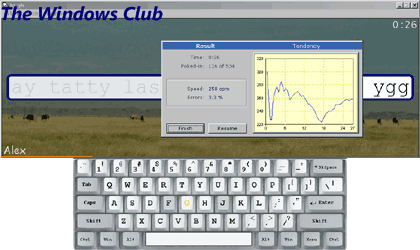
Typing software for adults and kids
Stamina Typing Tutor is an amusing, funny, and user-friendly typing program with a nice interface. It includes not only a set of exercises that aim to improve your typing skills but also an SOS in the Help section that guides you where to place the fingers, how to increase the levels in the exercises, and much more.
The funny part comes when you make a typing mistake and receive amusing comments like ‘oye’, ‘uh-oh’, and ‘I’ll be back’ when you exit the program.
Another impressive program element is that you can customize the background with your own images. It also includes the scope to replace the old, default editing lessons by your own and newly created ones using its built-in lesson editor. It keeps a track of your progress and displays progress reports timely.
Key Features:
- Multiple language support
- Inbuilt logic game to make typing a fun-filled experience
- Graphical representation of daily progress, informs about the time taken by you to complete a lesson
- Timer and a precision clock as well
- Includes MP3 songs to entertain you while learning
- Allows to enter a text from any external file
Overall, Stamina Typing Tutor is an amusing yet multi-functional typing software that helps you learn and improve your typing speed. It has already received some high praise from its first-time users and, therefore, establishes itself as an attractive option for novice and advanced users. It works on all Windows.
Download Stamina Typing Tutor from here.
There are other free Typing Software for Windows too, that you may check out.
I’ve been playing around with this program at school this year. It’s great practice, and well designed, but has a sense of being designed for Windows 98 computers.
well there are other options too like Rapid Typing Tutor but the interface is not quite good. you can also look for Kiran’s typing tutor