Many gamers on Steam enjoy unlocking achievements as it gives them a sense of accomplishment. It can also be fun and very addictive for both the right and wrong reasons. So far, a lot of developers have added achievements to their games, and as such, the feature has grown in popularity. Now, from time to time, you players might come across problems on Steam where they’re unable to unlock achievements. This can be a frustrating experience, of course, but the good news is, that there are ways to get the issue under control.
Steam Achievements not unlocking [Fixed]
If Steam achievements are not unlocking on your PC, then here are working suggestions to resolve the issue:
- Restart the Steam client
- Turn off Steam Offline Mode
- Disable third-party programs or mods
- Have some patience
- Are you playing a Steam game?
- Are you fulfilling the requirements to unlock a Steam achievement?
- Have a chat with the developer
Steam can’t get Achievements?
1] Restart the Steam client
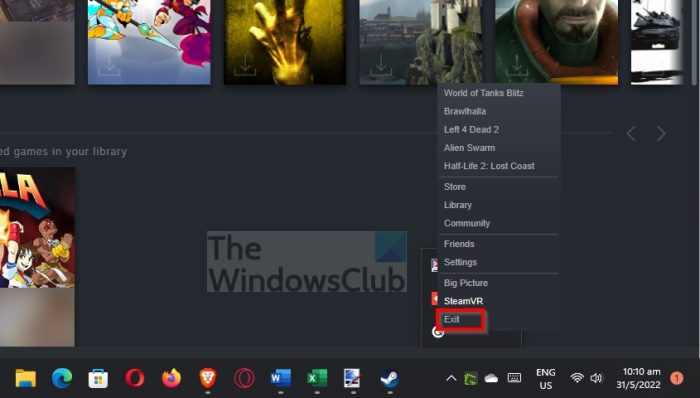
In most situations, simply closing the Steam client and rebooting it may fix the issue.
- All you have to do here, is click on the X button to close the window.
- Right-click on the Steam icon via the Hidden Icons section, then select Exit.
- Shut down Steam via the Task Manager.
- Finally, boot into Steam again by launching from the shortcut icon.
2] Turn off Steam Offline Mode
![Steam Achievements not unlocking [Fixed] Steam Achievements not unlocking [Fixed]](https://www.thewindowsclub.com/wp-content/uploads/2022/05/Steam-Go-Online.jpg)
If you want to play Steam games without an internet connection, then your best bet at this point is to use Offline Mode to get the job done. However, while this feature works smoothly, there are times when it may cause achievement unlocking problems.
With that said, let us look at how to disable this feature and return to normalcy, hopefully.
- Open the Steam client.
- Log in with your username and password.
- Click on Steam.
- Finally, select Online via the toolbar to disable Offline mode.
3] Disable third-party programs or mods
Steam makes it simple for users to install mods and third-party tools due to the Workshop feature. Now, you may find that some of these mods are causing your game to fail in unlocking achievements when the time arises.
This is likely because the mod changes core aspects of the gameplay or the character design to the point where the game can no longer perform the achievement unlocking method.
What to do? Well, we suggest closing Steam and the game itself. From there, disable all mods then restart both Steam and the game in question to see if things working as they should.
4] Have some patience
Usually, the achievement for a game will unlock immediately after the player completes a specified task. This is the case for most games, but for some, strangely enough, gamers will have to wait a few seconds, hours, or until they restart the game to see their unlocked achievements.
We understand these issues tend to affect multiplayer games or ones that are always online.
5] Are you playing a Steam game?
The option is there to add non-Steam games to Steam, but since these titles are not official, you won’t be able to unlock achievements. So, as it stands, only games available on Steam can unlock achievements. Any from a third-party perspective will not be allowed the same benefit.
6] Are you fulfilling the requirements to unlock a Steam achievement?
Some achievements are not easily attainable. In fact, achievements are easy in the early parts of a game, but it becomes harder to acquire these elusive perks as the player progresses. So, the question is, are you doing what is needed to unlock a particular achievement?
If you’re not sure, you can always attempt to find a Steam achievement guide on the web for any game. Such guides should contain all a player needs to know for them to effectively unlock Steam achievements without a lot of hassle.
7] Have a chat with the developer
If all else fails, then we believe it is time to contact the developer of the game. Maybe the reason Steam achievements are not being unlocked has much to do with a bug than anything else. Therefore, it makes a lot of sense to alert the developer to see if they can create and publish a potential fix.
Most video game developers have websites with contact information, so use the likes of Bing or Google Search to find the official website of a particular game developer.
Read: How to add Music Library to Steam Music Player
What happens when you get all achievements in a Steam game?
Well, nothing. Please bear in mind that Steam achievements have no worth whatsoever, so don’t go out collecting tons of achievements with high expectations of earning something of value.
Do Steam achievements give XP?
Some do, but it all depends on the game so you should do your own investigation to find out what you need to know.
Can you buy Steam achievements?
No, there is no way to purchase Steam achievements. If you want to earn a lot of achievements, then you’ll have to play several games and unlock them yourself. Alternatively, there are places on the web where one can acquire Steam accounts with thousands of achievements for a price.