In this post, we will help you fix the Steam error accepting this trade offer 11, 15, 16, 25, 26, or 28 on a Windows 11/10 computer. Steam is one of the popular gaming platforms where users can create games, discuss, and play games. The feature to trade on Steam is also there where users can trade in-game items, trade extra copies of games (also known as Steam Gifts) to get rid of duplicate items and get new items in replacement, etc. You can trade with any of your friends or Steam users. While Steam trading works smoothly most of the time, sometimes the users face different errors while accepting a trade offer along with an error code. The error message for a Steam trade offer may look like this:
Accept Trade
There was an error accepting this trade offer. Please try again later.
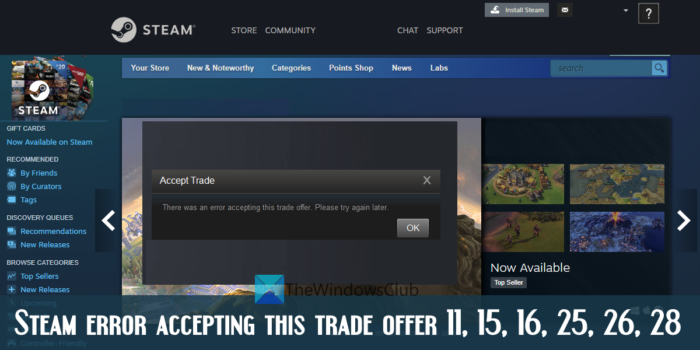
At the end of the error message, the error code is also mentioned in brackets. Sometimes, there is no direct support for such errors. So, to help users solve this problem, we have covered some helpful solutions that can work to solve different Steam trade offer errors as mentioned in this post.
Steam error accepting this trade offer 11, 15, 16, 25, 26, 28
To solve the Steam error accepting this trade offer 11, 15, 16, 25, 26, or 28 on a Windows 11/10 PC, you can try the following solutions:
- Try again and check
- Logout and login again
- Enable Steam Guard
- Use Steam on the Web
- Contact Steam Support.
Let’s check these options one by one.
1] Try again and check
This option seems very basic but it can be an effective one. Sometimes, a problem is temporary that can be fixed by trying again. So, this might work to solve your Steam error while accepting a trade offer problem. If the trade offer doesn’t show as accepted on the Trade History page, you can try again immediately. Access the Incoming Offers section, and select the trade offer for which you get the error. Confirm the trade contents and press the Accept Trade button.
2] Logout and login again
Log out or sign out from your Steam account and log in again on the Steam desktop client, mobile app, or Steam on the web. Once you are signed in again, see if the problem persists. It has helped a few users and it might work in your case also.
3] Enable Steam Guard
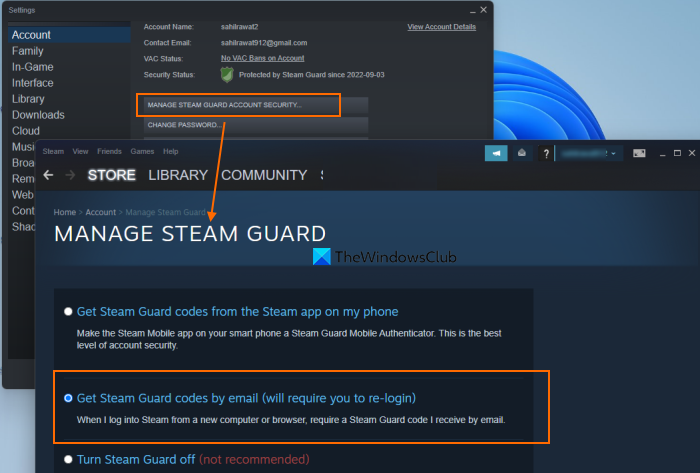
In order to perform trading on Steam, it is required to activate or enable Steam Guard. Also, after enabling Steam Guard, you should wait for 15 days to start making trade offers. So, if Steam Guard is disabled for your profile, then that might be the reason that you are getting errors accepting trade offers. In that case, you have to turn on Steam Guard feature.
To enable Steam Guard on a Windows 11/10 system, follow these steps:
- Open the Steam desktop client
- Login with your Steam credentials
- Click on the Steam menu in the top left section
- Click on the Settings option
- A Settings box will open with the Account section. There, click on the MANAGE STEAM GUARD ACCOUNT SECURITY button
- Select Get Steam Guard codes by email option
- Re-login to your Steam account on the Steam desktop client.
This will email Steam Guard and you will receive a Steam code on the registered email address whenever you will log in to your Steam account from a different system. You can also select the Get Steam Guard codes from the Steam app on my phone if you want to receive codes on the mobile app.
Related: How to fix Steam Error Code 118 or 138
4] Use Steam on the Web
This simple option seems to work for some Steam users. Sometimes, the problem is with the desktop client of an app, while its web version works fine. So, that might also be the case for the Steam error accepting this trade offer problem. So, instead of using the desktop client of Steam to accept a trade, you can log in to the web version of Steam and then try to accept the trade offer. This should help.
5] Contact Steam Support
If none of the above options work for you, then you should contact Steam Support. You can either follow the help guide or send a help request and see if you get any assistance from the Steam Support team.
I hope something will help.
Also read: Fix There have been too many login failures Steam error
Why can’t I accept trade offers on Steam?
There could be multiple reasons why you can’t accept trade offers on Steam. For example, you might have not enabled Steam Guard for 15 days, your inventory is full, you canceled an accepted trade recently, etc. To fix this problem, you can try to enable Steam Guard, use Steam on the web and see if it works, or try to re-login to your Steam account.
How do you fix an error accepting trade?
If you are trying to accept a trade offer on your Steam account and an error occurred, then you can try the following solutions:
- Use Steam on the web
- Try re-login to your Steam account
- Try to accept the trade offer again and check
- Enable Steam Guard, etc.
All such solutions with the necessary steps are covered in this post above.
Read next: Best free Steam Games for Windows PC.
Leave a Reply