Sticky Password is a password manager application with a difference that lets you store all your web account’s passwords, your identities, and your personal memos. The amazing browser integration of this software makes the storage of passwords and their accessibility very easy. You can integrate Sticky Password with different browsers and then easily secure and access your secured passwords using Sticky Password.
Sticky Password Free Review
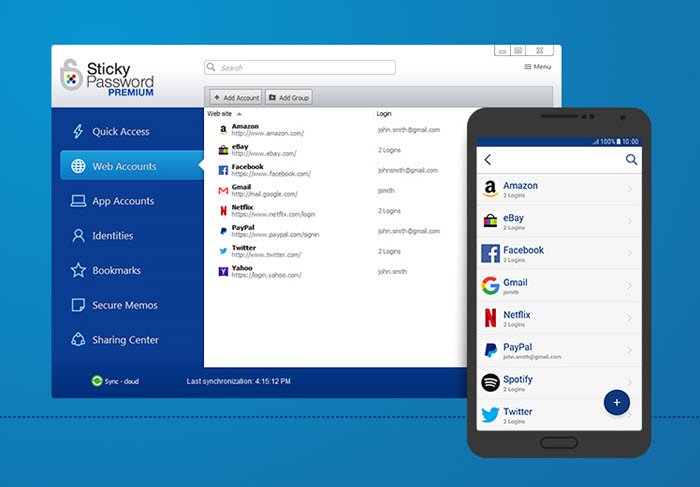
In this review, we will talk about Sticky Password Free version only. In the free version, there are some limitations but if we compare limitations with features, they are just nothing. The free version offers automatic login and form-filling, a portable version for USB devices, secure Memos for encrypted storage of all sorts of personal data, 15 password accounts for websites and applications, and 1 identity to store multiple profiles for online form-filling, which is good enough for most of us.
When you log in to any web account via your web browser, StickyPassword will prompt you to save the password in its vault. If the password is already saved, you can directly launch the website from the Sticky Password window or auto-fill the fields from the StickyPassword extension, located near the address bar of your web browser. You can also add your web accounts manually.
In StickyPassword’s free version, you can create one identity. An identity means that you can create a file that stores all your personal information, such as your first name, last name, date of birth, etc., and it will automatically fill out the Sign Up fields for different websites. The software makes your password management task a lot simpler and faster.
As I already mentioned, you can create different memos with the software. Memos are basically your own written personal notes. It may be your credit card information, Internet settings or just anything else. Sticky Password comes with many preloaded memo formats such as Software license, Credit card, Bank account, ID card, Driver’s License, Passport, Travel Visa, Voter card, Student card, Internet settings, etc.
Some other features of the software include Import and export features. With this feature, you can export all of your data saved in StickyPassword and you can even import password data from your browsers or other password manager applications. You can even create a portable stand-alone file that can be used to access your passwords anywhere via a USB flash drive.
One more interesting feature is App accounts. In this feature, you can create an app account that can be used to automatically log in to your different Windows apps securely without entering your password. You can also enjoy the secure bookmarks option in this application.
This application is worth checking out. Feature-wise, I think it is the best password manager out there. Even I was a little amazed after watching this application work. It integrates superbly with your browser and gives you real-time access to your passwords and identities. It is a security master that will always keep your information secure.
Visit stickypassword.com to download Sticky Password Free.
Lavish your timing is perfect. I have been looking for a password manager that would enabled me to carry my passwords about on a [secured] USB key. Will give this a go and check it out.
Ernie
Sticky Passwords needs to mature a lot. There are many downsides to the program when compared to Roboform Desktop. I’m not a Roboform fan…due to their less than fair customer treatment and the fact that the BBB took away their accreditation. That said Sticky Password CANNOT replace Roboform for me at this time.
i had used sticky password before but i found Lastpass much better and easier to use than sticky password.
nice post.lastpass is also a good password managing app.definitely worth a try