If your Edge browser ask if you want to import Chrome browser data every time it is launched, and you want to stop it, then this post will show you how to make Edge stop importing Chrome browser data every time it is launched.
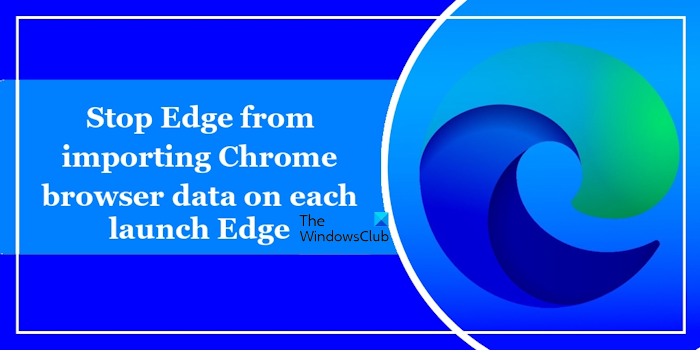
What is the Microsoft Edge Import browser data feature?
The Microsoft Edge Import browser data feature allows you to import your Chrome browser data such as bookmarks, save passwords, personal info, payment info, browser history, Settings, open tabs, and extensions in Edge. You can also choose specific Chrome data that you want to import into the Microsoft Edge browser.
Stop Edge from importing Chrome browser data on each launch of Edge
You can easily stop Microsoft Edge from importing Chrome browser data on each Edge launch via Edge Settings. The following steps will guide you on this:
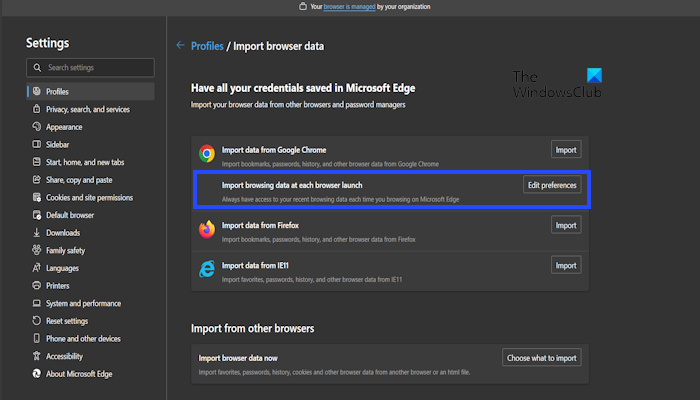
- Open your Microsoft Edge browser.
- Click on the three dots from the upper right corner.
- Select Settings.
- Click on Profile from the Settings menu.
- Click on Import browser data.
- Click on the Edit preferences button.
- Now, click on the Turn off button next to the Import browser data from Google Chrome on each launch option.
If you want to turn off specific import data, then use the mentioned steps below:
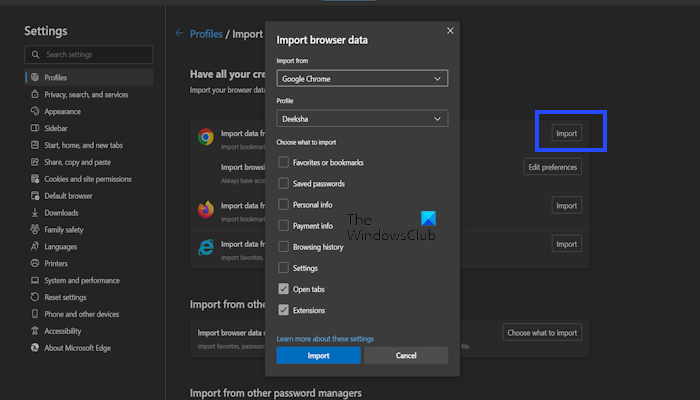
- Open your Microsoft Edge browser.
- Click on the three dots from the upper right corner.
- Select Settings.
- Click on Profile from the Settings menu.
- Click on Import browser data.
- Click on the Import button next to the Import data from Google Chrome option.
- Now, you can choose what to import by selecting the respective check boxes.
That’s it, I hope this helps.
Where is Edge saved data stored?
Microsoft Edge stores data on your PC locally in your User Profile folder. Open File Explorer and go to the following path:
C:\Users\username\AppData\Local\Microsoft\Edge\User Data\Default
In the above path, replace the username with your user name on your PC. The Default indicates the default profile in Microsoft Edge. If you have created different profiles in Edge, you have to locate the right folder. Different profile folders are named Profile 1, Profile 2, etc.
Is Edge better than Chrome?
The answer to this question depends on the users. Different users have different opinions about web browsers. Therefore, it depends on which browser you like to use, Edge, Chrome, or another one. Both are built on the Chromium platform, but Edge has some useful features that let you search with Google, Bing, etc. at the same time.
Read next: How to automatically clear Chrome browsing data on exit.