Most big tech giants, including LinkedIn, are in the AI race. As a result, many LinkedIn users are worried that their data, such as posts, interactions, and profile details, can be used to train LinkedIn’s AI algorithms. However, as a user, you can control or stop LinkedIn from training its AI on your data. Here is how to do it.

How do you stop LinkedIn from training its AI on your data?
By default, LinkedIn has probably already started using your data to train its AI. However, you can still control how much data is being used by following the below steps:
- First, go to Linkedin.com and sign in using your account.
- Click on your profile picture and select Settings & Privacy.
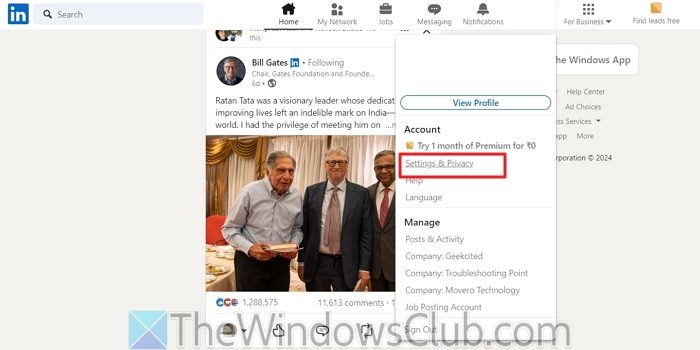
- From the sidebar, click on Data Privacy. (If you are on the phone, you will need to go to Settings)
- Next, click on Data for Generative AI Improvement and toggle it off.
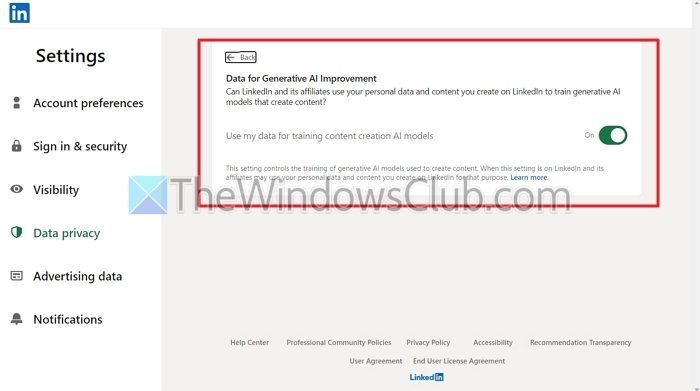
By turning this off, LinkedIn and its affiliates will no longer use your data and content to train generative AI models.
Note: If you’re in Europe or another region and the setting is absent, there’s no cause for concern. Since the EU has strict consent and data privacy rules, LinkedIn may not utilize your data for AI purposes.
So, that was how you could opt out of having your data used for training generative AI models. You can only choose whether you want LinkedIn to use your data. It doesn’t offer you any option to choose what data you want to allow or deny for AI model training.
What is AI in LinkedIn?
AI in LinkedIn can analyze your profile, track your search history, and offer personalized job recommendations. Also, it can help you identify the right people to network with.
What type of data does LinkedIn use to train its AI models?
LinkedIn may use data like user interactions, shared content, and profile information to train its AI models. This includes posts, messages, and engagement patterns to improve AI features.
Read: Stop Meta from using your data for AI training
Will opting out of AI data sharing affect my LinkedIn experience?
Opting out of AI data sharing will not impact your core LinkedIn experience, such as networking, messaging, job searching, or accessing your feed. LinkedIn uses data for AI model training to improve personalized recommendations and service features, but choosing to opt out means your data won’t be used for those purposes. All of the platform’s main features will still function as expected.
Read: Stop X (Twitter) from using your data to train AI Grok
How can I check if LinkedIn still uses my AI training data after I opt out?
You can periodically review your LinkedIn privacy settings to ensure your opt-out preferences are still applied. Your “Data Privacy” settings should indicate that your data is not being used for AI model training. If the setting has reverted, you can manually opt out or contact LinkedIn support to verify your data usage status.
TIP: If you want to stop your data from being used to train AI, this post will help you do so in Quora, Perplexity, Grammarly, ChatGPT, Adobe, Google Gemini, etc.
Leave a Reply