This post will show you how to secure WhatsApp from Hackers. There is a false sense of security regarding WhatsApp, and that is due to the encryption note we see from time to time in messages. The problem is that encryption is not enough because your WhatsApp account can still be hacked.
Stop WhatsApp messages from being hacked

WhatsApp is very popular; it is the most popular messaging platform available today, with over 1 billion monthly users. The service, now owned by Facebook, has many privacy issues, but that is not the focus today.
How to secure WhatsApp from Hackers
We are going to look into the top ways a third-party could hack your WhatsApp messages if you’re not careful, which could in turn compromise your privacy to no end.
The possibility of Facebook reading messages
Yes, you’ve read that properly. It is possible Facebook could read your WhatsApp messages, but nothing has been proven so far. According to a blog post from the folks at WhatsApp a while back, end-to-end encryption could cause Facebook to read messages.
“We’ve rolled out end-to-end encryption. When you and the people you message are using the latest version of WhatsApp, your messages are encrypted by default, which means you’re the only people who can read them. Even as we coordinate more with Facebook in the months ahead, your encrypted messages stay private and no one else can read them. Not WhatsApp, not Facebook, nor anyone else,” according to a WhatsApp blog post.
It’s quite strange, but that is the reality of the situation right now. This is more of a security issue than anything else, but it does need mentioning.
Look out for Media File Jacking
This one is interesting because it takes advantage of how apps receive media, and that goes for both WhatsApp and Telegram because they are vulnerable.
From what we’ve come to understand, the attack starts by automatically installing a malware app on your device. The app will then monitor incoming files for WhatsApp and Telegram, and when that happens, it will remove the incoming files and replace them with something nefarious, or a fake file if you will.
Users of both platforms could fall victim to spam and scams if they are not well-educated.
So, how do we fix this problem? To be safe, we disable the Save to Gallery feature in WhatsApp. As for Telegram, we cannot help you on that end.
As it stands, the developers of WhatsApp and Telegram are required to fix this problem for better protection.
Be wary of GIF files
GIFs are great, but with the right tools, an attacker can transform them into a dangerous weapon. Hackers can install code within the image since a GIF uses multiple encoded frames. We also understand that hackers can use WhatsApp’s image processing whenever users open the Gallery section to view content.
If a hacker could send a GIF image to a user, that photo could compromise the entire chat history.
WhatsApp Web can be a huge problem
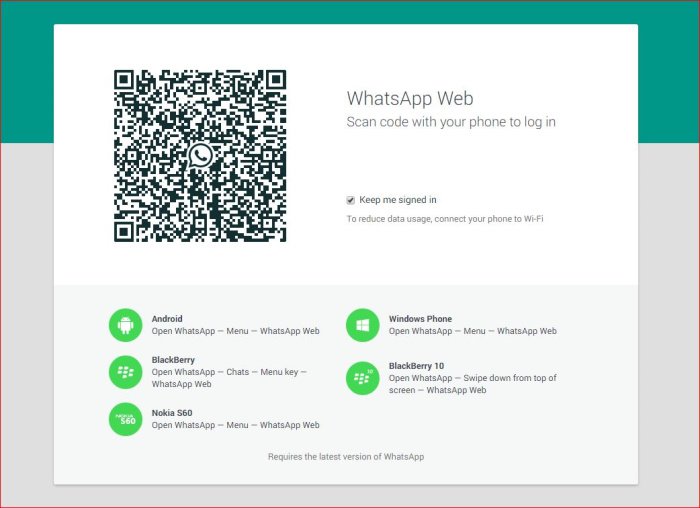
Many users around the world take advantage of what WhatsApp Web has to offer because it makes it easier to connect with friends and family when around the computer. There is no need to reach for their smartphone when a message comes in, just reply from WhatsApp Web.
Unfortunately, things are not as peachy as they seem. If a user is not too versed in WhatsApp Web or has never used it before, it would be easy for a third party to activate the service on their computer using the victim’s smartphone.
When this is done, the culprit will have access to the entire chat history, including images and videos. Is it possible to avoid this problem? Well, the answer is a resounding yes.
Users can tell if WhatsApp Web is active on their device if they swipe their finger down from the top of the screen. They should see a note that states WhatsApp Web is currently active. Not only that, but it is possible to tell how many devices are connected to WhatsApp Web. The greatest feature is the option to log out from one or all of them.
Protect WhatsApp IP address
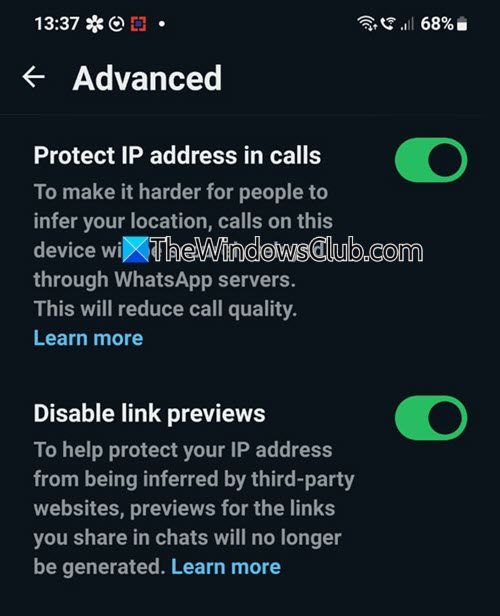
Go to your Whatsapp Settings > Privacy > Scroll down to Advanced. Here, turn on Protect IP address in calls.
Disable Link previews in WhatsApp
Some of you may want to consider disabling Link previews in WhatsApp messages as this URL rendering feature enables phishing attacks to spoof trustworthy domains on messages sent to users. Go to your Whatsapp Settings > Privacy > Scroll down to Advanced. Here, turn on Disable link previews.
Other suggestions

- Run Privacy Checkup tool which you will find under WhatsApp Settings > Privacy
- Enable two-step verification.
- Provide an email address in case you forget your PIN.
- Never share your registration code or two-step verification PIN with others
- Check your linked devices regularly and remove unauthorized ones.
Can someone hack your WhatsApp messages?
Normally, this is not possible. WhatsApp messages are end-to-end encrypted, making it extremely difficult for hackers to intercept and read your conversations. Additionally, messages are only stored on your device, so even if someone accesses your account on another device, they cannot view past messages.
What is the solution when your WhatsApp is hacked?
If your WhatsApp is hacked, uninstall it and then reinstall it from the Google Play Store or App Store. Open WhatsApp and enter your phone number to receive a 6-digit verification code. Enter this code to secure your account and regain access.
Can someone access my WhatsApp without my permission?
Yes, if someone gains physical access to your phone, they can use your WhatsApp without your permission. To secure your account, log out of all active WhatsApp Web and Desktop sessions via the app’s settings on your phone.
How can I know if someone is reading my WhatsApp messages?
You can know if someone is reading your WhatsApp messages when you see two blue check marks next to your message. This indicates that the recipient has read your message. Additionally, you can view read receipts to see who has viewed your messages or updates.
Leave a Reply