When a fresh copy of Windows 11/10 is installed, several first-party apps from Microsoft are installed. This list of apps includes Alarms and Clock, Calculator, Calendar, Camera, Movies and TV, and whatnot. Some users who are working in small businesses or some user who is using a low-powered device with less storage prefer to delete some of these apps to save storage on their devices. Some businesses don’t allow the installation of these applications application on their employees’ devices to maintain the integrity of these devices or as per the companies’ policies.
But when these devices receive a Feature Update, which is twice a year on the foundation of Windows as a Service (WaaS), some of these apps happen to get installed again. This increases the need for repeating the whole long process of uninstallation of these apps on individual devices. But don’t worry; Microsoft has got you covered now.
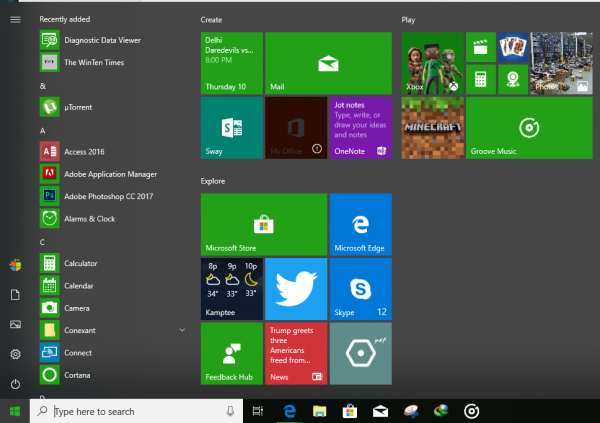
Stop Windows 10 from reinstalling Apps after a Feature Update
In order to remove one of these provisioned apps, the provisioning package for these apps must be uninstalled. If you follow any of the following practices, the apps will reappear with the installation of a feature update:
- If you removed the packages while the wim file was mounted when the device was offline.
- If you removed the packages by running a PowerShell cmdlet on the device while Windows was online. Although the apps won’t appear for new users, you’ll still see the apps for the user account you signed in as.
So, when the user removes a provisioned package, a new registry key is generated. This registry key tells Windows NOT to install these apps next time a feature update is installed.
But with Windows 10 v1709 and earlier versions of Windows 10 when the computer is not online when the de-provision of the app takes place, a registry key is not generated. Hence, with the release of Windows 10 v1803, Microsoft has fixed this. In order to get this fix on Fall Creators Update and earlier versions, make sure that your device is up to date with the latest security definitions.
Steps to create a Registry key
If you wish to create these registry keys manually, you need to follow the steps listed below:
- Identify the provisioned apps you wish to remove from Windows 10. For this, you need to find the package name for each individual app. I will write about all these package names after these steps.
- Create a .reg file to generate a registry key for each app. I will write about the list of Windows 10 inbox apps registry keys in this article as well.
- Paste the list of registry keys into Notepad or a similar text editor.
- Remove the registry keys for the apps that you wish to keep on your machine.
- In the file menu, save the file in .reg extension using the Save As feature.
- Now, run this registry file yu just created before updating your device. These keys will be visible in this path: HKLM\path-to-reg-keys.
Now, you can update your computer at your convenience.
List of the provisioned packages for each inbox apps
| Displayed app name | Package name suffix |
|---|---|
| Microsoft.3DBuilder | _15.2.10821.1000_neutral_~_8wekyb3d8bbwe |
| Microsoft.BingWeather | _4.23.10923.0_neutral_~_8wekyb3d8bbwe |
| Microsoft.DesktopAppInstaller | _1.10.16004.0_neutral_~_8wekyb3d8bbwe |
| Microsoft.GetHelp | _10.1706.1811.0_neutral_~_8wekyb3d8bbwe |
| Microsoft.Getstarted | _5.12.2691.1000_neutral_~_8wekyb3d8bbwe |
| Microsoft.HEVCVideoExtension | _1.0.2512.0_x64__8wekyb3d8bbwe |
| Microsoft.Messaging | _2018.124.707.0_neutral_~_8wekyb3d8bbwe |
| Microsoft.Microsoft3DViewer | _3.1803.29012.0_neutral_~_8wekyb3d8bbwe |
| Microsoft.MicrosoftOfficeHub | _2017.715.118.0_neutral_~_8wekyb3d8bbwe |
| Microsoft.MicrosoftSolitaireCollection | _3.18.12091.0_neutral_~_8wekyb3d8bbwe |
| Microsoft.MicrosoftStickyNotes | _2.1.18.0_neutral_~_8wekyb3d8bbwe |
| Microsoft.MSPaint | _4.1803.21027.0_neutral_~_8wekyb3d8bbwe |
| Microsoft.Office.OneNote | _2015.9126.21251.0_neutral_~_8wekyb3d8bbwe |
| Microsoft.OneConnect | _3.1708.2224.0_neutral_~_8wekyb3d8bbwe |
| Microsoft.People | _2017.1006.1846.1000_neutral_~_8wekyb3d8bbwe |
| Microsoft.Print3D | _1.0.2422.0_neutral_~_8wekyb3d8bbwe |
| Microsoft.SkypeApp | _12.1811.248.1000_neutral_~_kzf8qxf38zg5c |
| Microsoft.StorePurchaseApp | _11802.1802.23014.0_neutral_~_8wekyb3d8bbwe |
| Microsoft.Wallet | _1.0.16328.0_neutral_~_8wekyb3d8bbwe |
| Microsoft.Windows.Photos | _2018.18022.15810.1000_neutral_~_8wekyb3d8bbwe |
| Microsoft.WindowsAlarms | _2017.920.157.1000_neutral_~_8wekyb3d8bbwe |
| Microsoft.WindowsCalculator | _2017.928.0.1000_neutral_~_8wekyb3d8bbwe |
| Microsoft.WindowsCamera | _2017.1117.10.1000_neutral_~_8wekyb3d8bbwe |
| microsoft.windowscommunicationsapps | _2015.9126.21425.0_neutral_~_8wekyb3d8bbwe |
| Microsoft.WindowsFeedbackHub | _2018.323.50.1000_neutral_~_8wekyb3d8bbwe |
| Microsoft.WindowsMaps | _2017.1003.1829.1000_neutral_~_8wekyb3d8bbwe |
| Microsoft.WindowsSoundRecorder | _2017.928.5.1000_neutral_~_8wekyb3d8bbwe |
| Microsoft.WindowsStore | _11803.1001.613.0_neutral_~_8wekyb3d8bbwe |
| Microsoft.Xbox.TCUI | _1.8.24001.0_neutral_~_8wekyb3d8bbwe |
| Microsoft.XboxApp | _39.39.21002.0_neutral_~_8wekyb3d8bbwe |
| Microsoft.XboxGameOverlay | _1.24.5001.0_neutral_~_8wekyb3d8bbwe |
| Microsoft.XboxIdentityProvider | _2017.605.1240.0_neutral_~_8wekyb3d8bbwe |
| Microsoft.XboxSpeechToTextOverlay | _1.21.13002.0_neutral_~_8wekyb3d8bbwe |
| Microsoft.ZuneMusic | _2019.18011.13411.1000_neutral_~_8wekyb3d8bbwe |
| Microsoft.ZuneVideo | _2019.17122.16211.1000_neutral_~_8wekyb3d8bbwe |
List of Registry keys for the provisioned apps
1709 Registry Keys Windows Registry Editor Version 5.00 [HKEY_LOCAL_MACHINE\SOFTWARE\Microsoft\Windows\CurrentVersion\Appx\AppxAllUserStore\Deprovisioned] [HKEY_LOCAL_MACHINE\SOFTWARE\Microsoft\Windows\CurrentVersion\Appx\AppxAllUserStore\Deprovisioned\Microsoft.BingWeather_8wekyb3d8bbwe] [HKEY_LOCAL_MACHINE\SOFTWARE\Microsoft\Windows\CurrentVersion\Appx\AppxAllUserStore\Deprovisioned\Microsoft.DesktopAppInstaller_8wekyb3d8bbwe] [HKEY_LOCAL_MACHINE\SOFTWARE\Microsoft\Windows\CurrentVersion\Appx\AppxAllUserStore\Deprovisioned\Microsoft.GetHelp_8wekyb3d8bbwe] [HKEY_LOCAL_MACHINE\SOFTWARE\Microsoft\Windows\CurrentVersion\Appx\AppxAllUserStore\Deprovisioned\Microsoft.Getstarted_8wekyb3d8bbwe] [HKEY_LOCAL_MACHINE\SOFTWARE\Microsoft\Windows\CurrentVersion\Appx\AppxAllUserStore\Deprovisioned\Microsoft.Microsoft3DViewer_8wekyb3d8bbwe] [HKEY_LOCAL_MACHINE\SOFTWARE\Microsoft\Windows\CurrentVersion\Appx\AppxAllUserStore\Deprovisioned\Microsoft.MicrosoftOfficeHub_8wekyb3d8bbwe] [HKEY_LOCAL_MACHINE\SOFTWARE\Microsoft\Windows\CurrentVersion\Appx\AppxAllUserStore\Deprovisioned\Microsoft.MicrosoftSolitaireCollection_8wekyb3d8bbwe] [HKEY_LOCAL_MACHINE\SOFTWARE\Microsoft\Windows\CurrentVersion\Appx\AppxAllUserStore\Deprovisioned\Microsoft.MicrosoftStickyNotes_8wekyb3d8bbwe] [HKEY_LOCAL_MACHINE\SOFTWARE\Microsoft\Windows\CurrentVersion\Appx\AppxAllUserStore\Deprovisioned\Microsoft.MSPaint_8wekyb3d8bbwe] [HKEY_LOCAL_MACHINE\SOFTWARE\Microsoft\Windows\CurrentVersion\Appx\AppxAllUserStore\Deprovisioned\Microsoft.Office.OneNote_8wekyb3d8bbwe] [HKEY_LOCAL_MACHINE\SOFTWARE\Microsoft\Windows\CurrentVersion\Appx\AppxAllUserStore\Deprovisioned\Microsoft.OneConnect_8wekyb3d8bbwe] [HKEY_LOCAL_MACHINE\SOFTWARE\Microsoft\Windows\CurrentVersion\Appx\AppxAllUserStore\Deprovisioned\Microsoft.People_8wekyb3d8bbwe] [HKEY_LOCAL_MACHINE\SOFTWARE\Microsoft\Windows\CurrentVersion\Appx\AppxAllUserStore\Deprovisioned\Microsoft.Print3D_8wekyb3d8bbwe] [HKEY_LOCAL_MACHINE\SOFTWARE\Microsoft\Windows\CurrentVersion\Appx\AppxAllUserStore\Deprovisioned\Microsoft.SkypeApp_kzf8qxf38zg5c] [HKEY_LOCAL_MACHINE\SOFTWARE\Microsoft\Windows\CurrentVersion\Appx\AppxAllUserStore\Deprovisioned\Microsoft.StorePurchaseApp_8wekyb3d8bbwe] [HKEY_LOCAL_MACHINE\SOFTWARE\Microsoft\Windows\CurrentVersion\Appx\AppxAllUserStore\Deprovisioned\Microsoft.Wallet_8wekyb3d8bbwe] [HKEY_LOCAL_MACHINE\SOFTWARE\Microsoft\Windows\CurrentVersion\Appx\AppxAllUserStore\Deprovisioned\Microsoft.Windows.Photos_8wekyb3d8bbwe] [HKEY_LOCAL_MACHINE\SOFTWARE\Microsoft\Windows\CurrentVersion\Appx\AppxAllUserStore\Deprovisioned\Microsoft.WindowsAlarms_8wekyb3d8bbwe] [HKEY_LOCAL_MACHINE\SOFTWARE\Microsoft\Windows\CurrentVersion\Appx\AppxAllUserStore\Deprovisioned\Microsoft.WindowsCalculator_8wekyb3d8bbwe] [HKEY_LOCAL_MACHINE\SOFTWARE\Microsoft\Windows\CurrentVersion\Appx\AppxAllUserStore\Deprovisioned\Microsoft.WindowsCamera_8wekyb3d8bbwe] [HKEY_LOCAL_MACHINE\SOFTWARE\Microsoft\Windows\CurrentVersion\Appx\AppxAllUserStore\Deprovisioned\microsoft.windowscommunicationsapps_8wekyb3d8bbwe] [HKEY_LOCAL_MACHINE\SOFTWARE\Microsoft\Windows\CurrentVersion\Appx\AppxAllUserStore\Deprovisioned\Microsoft.WindowsFeedbackHub_8wekyb3d8bbwe] [HKEY_LOCAL_MACHINE\SOFTWARE\Microsoft\Windows\CurrentVersion\Appx\AppxAllUserStore\Deprovisioned\Microsoft.WindowsMaps_8wekyb3d8bbwe] [HKEY_LOCAL_MACHINE\SOFTWARE\Microsoft\Windows\CurrentVersion\Appx\AppxAllUserStore\Deprovisioned\Microsoft.WindowsSoundRecorder_8wekyb3d8bbwe] [HKEY_LOCAL_MACHINE\SOFTWARE\Microsoft\Windows\CurrentVersion\Appx\AppxAllUserStore\Deprovisioned\Microsoft.WindowsStore_8wekyb3d8bbwe] [HKEY_LOCAL_MACHINE\SOFTWARE\Microsoft\Windows\CurrentVersion\Appx\AppxAllUserStore\Deprovisioned\Microsoft.Xbox.TCUI_8wekyb3d8bbwe] [HKEY_LOCAL_MACHINE\SOFTWARE\Microsoft\Windows\CurrentVersion\Appx\AppxAllUserStore\Deprovisioned\Microsoft.XboxApp_8wekyb3d8bbwe] [HKEY_LOCAL_MACHINE\SOFTWARE\Microsoft\Windows\CurrentVersion\Appx\AppxAllUserStore\Deprovisioned\Microsoft.XboxGameOverlay_8wekyb3d8bbwe] [HKEY_LOCAL_MACHINE\SOFTWARE\Microsoft\Windows\CurrentVersion\Appx\AppxAllUserStore\Deprovisioned\Microsoft.XboxIdentityProvider_8wekyb3d8bbwe] [HKEY_LOCAL_MACHINE\SOFTWARE\Microsoft\Windows\CurrentVersion\Appx\AppxAllUserStore\Deprovisioned\Microsoft.XboxSpeechToTextOverlay_8wekyb3d8bbwe] [HKEY_LOCAL_MACHINE\SOFTWARE\Microsoft\Windows\CurrentVersion\Appx\AppxAllUserStore\Deprovisioned\Microsoft.ZuneMusic_8wekyb3d8bbwe] [HKEY_LOCAL_MACHINE\SOFTWARE\Microsoft\Windows\CurrentVersion\Appx\AppxAllUserStore\Deprovisioned\Microsoft.ZuneVideo_8wekyb3d8bbwe]
Do note that this only applies to first-party apps that shipped with Windows 10 and doesn’t apply to third-party apps, Microsoft Store apps, or LOB apps.
Source: Microsoft.