Are you getting the Stremio streaming server has thrown an error on your PC? Stremio is a cross-platform video streaming service using which you can stream and watch movies, TV shows, live TV, etc. Some users have reported to be getting this error when trying to launch the app.
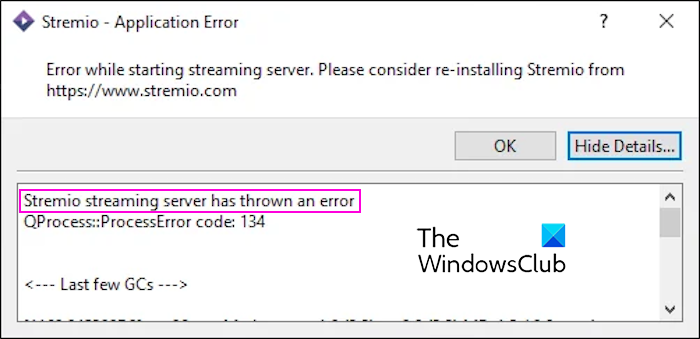
This error can occur in different scenarios including internet and server problems. Besides that, you can get this error when using the web version of Stremio. Antivirus or firewall interference can also cause the same error. In any case, you can fix the error by following this guide.
Stremio streaming server has thrown an error
If you get an error saying “Stremio streaming server has thrown an error” when starting or using the Stremio app on Windows, here are the solutions to fix the error:
- Check your internet connection.
- Make sure Stremio servers are not down.
- Switch to the desktop version of Stremio.
- Clear the Stremio cache files.
- Check for antivirus/firewall interference.
- Uninstall, then reinstall Stremio.
1] Check your internet connection
Before proceeding, check your internet connection and make sure it is working fine. You can try connecting to a different network connection to check if the error is resolved.
2] Make sure Stremio servers are not down
Another common cause of this error is that Stremio servers are currently unavailable. Hence, you need to ensure that Stremio servers are not down at the moment. You can check the server status of Stremio using a free dedicated online tool like IsItDownRightNow.com, DownOrIsItJustMe.com, DownDetector.com, etc. If the servers are down, wait for some time and then launch Stremio to check if the error is resolved.
3] Switch to the desktop version of Stremio
If you use Stremio online in a web browser, try switching to its desktop version. It might be the case that you are using an add-on that needs the desktop app version of Stremio rather than the web app version. A few affected users have reported fixing this error using the Stremio desktop app. So, download the latest version of Stremio from its official website, install the app on your PC, open the app, and log in to your account to start using it. See if it helps.
4] Clear the Stremio cache files
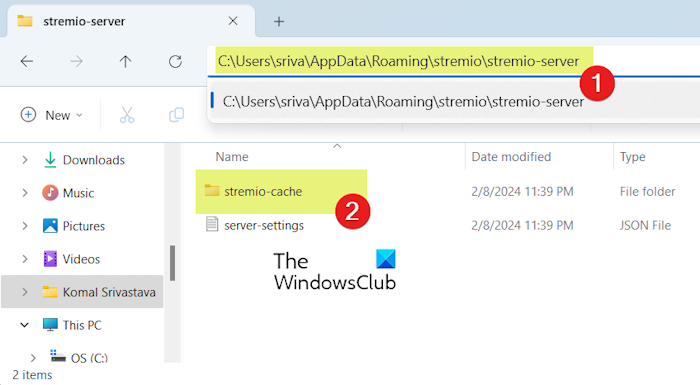
If the error persists, it could be a corrupted cache file preventing the app from launching correctly and causing this error. Hence, if the scenario is applicable, you can clear the cache files associated with the Stremio app and check if the error is gone. Here’s how to do that:
First, make sure the Stremio app is completely closed using Task Manager.
Now, press Win+R to evoke the Run command box and enter %AppData% in the Open box.
After that, find the stremio folder in the appeared directory in File Explorer and open the folder.
Next, navigate to the stremio-server > stremio-cache folder. Then, delete all the cache files present in this location.
Finally, reload Stremio and check if the “Stremio streaming server has thrown an error” is resolved.
5] Check for antivirus/firewall interference
In some instances, it could be your antivirus or firewall causing the error. Hence, if the scenario applies, you can temporarily disable your security program and then launch Stremio to see if the error is fixed. If yes, you can try whitelisting Stremio through your antivirus and firewall to permanently fix the error.
TIP: Allow an app through Windows Firewall and add a program to exception list of your antivirus.
6] Uninstall, then reinstall Stremio
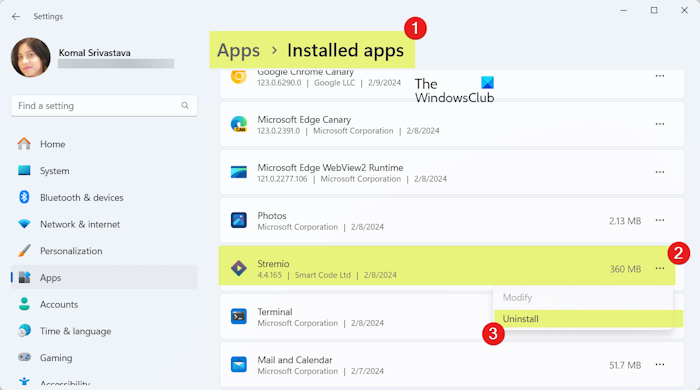
The last resort to fix the error is to uninstall and then reinstall the Stremio app on your Windows PC. This has been proven to be effective for some affected users. Here’s how you can do that:
- First, use Win+I to launch Settings and click on the Apps > Installed apps option.
- After that, find the Stremio app, tap on the three-dot menu button associated with it, and click on the Uninstall option.
- Next, proceed with the onscreen instructions to uninstall the app.
- Now, reboot your PC, download Stremio’s latest version, and install the app.
- Finally, sign into your account and check if you can stream videos without this server error.
You can also contact Stremio’s official support team in case the error still pops up.
Read: Best Stremio addons for watching movies, live TV, etc.
Why is Stremio streaming server not available?
The “Streaming server is not available” error on Stremio is likely to occur when an add-on requires the Stremio desktop app to be used. You can download and install the desktop version of Stremio. Besides that, it can also be caused because of the Stremio app being outdated or corrupted. Hence, update the app or reinstall it to fix the error.
How do I fix Stremio playback error?
To fix the Playback error on Stremio, make sure your internet connection is working fine and the app is up-to-date. Apart from that, you can delete the app cache, install the community add-ons, briefly disable your antivirus or firewall, or reinstall the Stremio app to fix the error.