One of my colleagues posted a thread in a forum about MemtestG80 and MemtestCL. MemtestG80 and MemtestCL are software-based testers to test for “soft errors” in GPU memory or logic for NVIDIA CUDA-enabled or OpenCL-enabled (of any manufacturer) GPUs. This is good news for new GPU card owners as they can check the stability of their card; ie. it detects “soft errors” in GPU memory or logic for GPUs supporting CUDA or OpenCL, which can often cause random crashes – even BSODs.
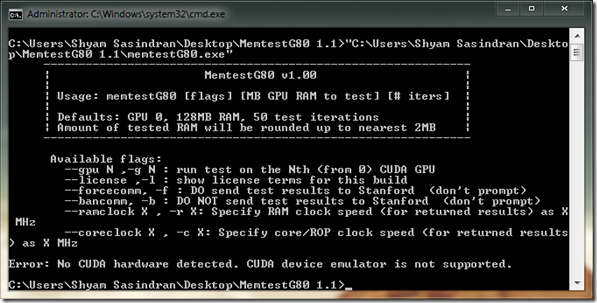
Test GPU memory with MemtestG80 and MemtestCL
It’s a command prompt-based program as you can see in the above screenshot. You will notice in the picture, that it DOES send the test results to its developers at Stanford; but if you want to avoid it then you need to use an additional flag as described above.
According to the developer:
It use a variety of proven test patterns (some custom and some based on Memtest86) to verify the correct operation of GPU memory and logic. They are useful tools to ensure that given GPUs do not produce “silent errors” which may corrupt the results of a computation without triggering an overt error.
According to FAH addict site, this test can be used for NVIDIA/ATI GPUs. In order to use this program, your computer must have compatible drivers installed – for nVidia cards, you will need the 195 series drivers or newer, and for ATI cards, you will need version 9.12 or higher.
You need to visit Github.com to download it. Register at their site Simtk.org to be able to download an application or you can visit Stanford’s website to download it from there.
As in any stress test, use it at your own risk, as it could cause potential damage.