In this article, we will talk about the “Subscription expired, Update payment to keep Microsoft 365” notification on Windows 11/10 computers. This is not an error message but a notification that appears on the Notification Center on Windows 11/10. According to the reports, some users received this notification despite having an active subscription. If such a thing happens to you, you can follow the suggestions provided in this article.
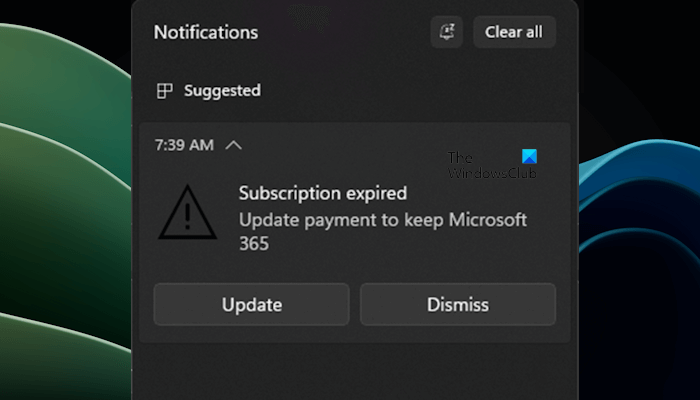
Subscription expired, Update payment to keep Microsoft 365
If you receive the Subscription expired, Update payment to keep Microsoft 365 notification, use the following suggestions. We suggest you not click on the notification to take any action, as your system might be infected.
- Check your subscription status
- Check your payment information
- Scan your system with a good antimalware or antivirus
- Contact Microsoft Support
Let’s start.
1] Check your subscription status
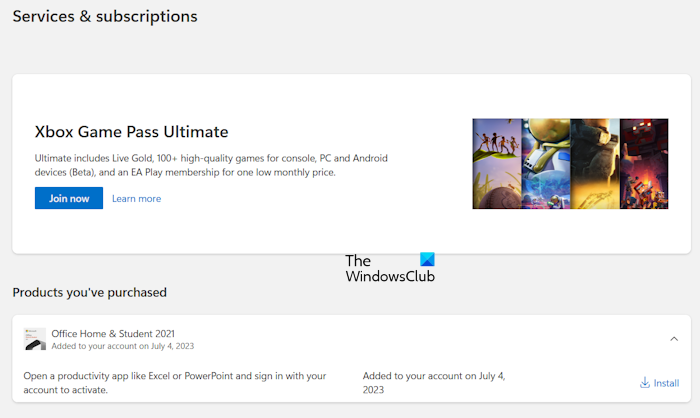
We suggest you check your subscription status by signing in to your Microsoft account. Might be your subscription is not updated. In this case, you can contact Microsoft support. To check your subscription status, sign in to your Microsoft account and then go to the Services & subscriptions page.
2] Check your payment information
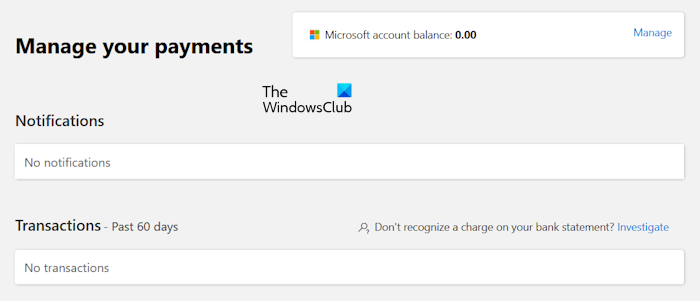
The next step is to check your payment information. Check the expiry date of the card you added as one of your Payment methods. One possible cause of getting this notification is the expired card. Check your payment method and update the same (if required). You can check and update your payment method on the Payment options page in your Microsoft account.
3] Scan your system with a good antimalware or antivirus
This can also be a phishing attempt to steal the username and password of your Microsoft account. Cybercriminals usually perform such types of phishing attempts where users’ confidential information is compromised.

If you have checked your subscription status and payment details in your Microsoft account, you still get this notification, we suggest you not click on that notification. Your computer might be infected. We recommend you scan your system with a good antivirus or antimalware.
If you accidentally click on that notification and a web page opens in your browser, carefully notice its URL before entering your Microsoft account credentials. Phishers create web pages that look similar to the official website pages. These pages can be identified from their URLs.
4] Contact Microsoft Support
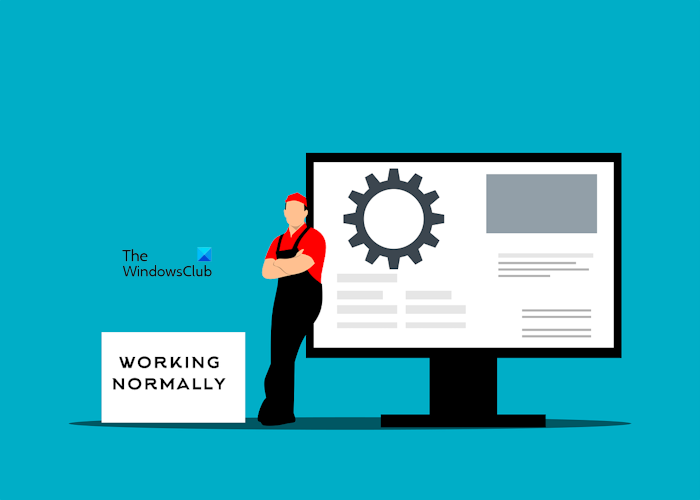
The notification might be occurring due to a glitch from Microsoft’s side. We suggest you contact Microsoft support to get further assistance.
That’s it. I hope this helps.
Do you have to keep paying for Microsoft 365?
Yes, you have to keep paying for Microsoft 365. Microsoft 365 is available on a subscription basis. Monthly and yearly subscription plans are available to select from. The subscription renews automatically based on the plan you have selected.
How can I get Microsoft Office without paying?
You cannot get Microsoft Office without paying. However, you can use the web version of Microsoft Office for free but if you want to install Microsoft Office on your system, you have to purchase it.
Read next: Microsoft Word is trying to recover your information.
Leave a Reply