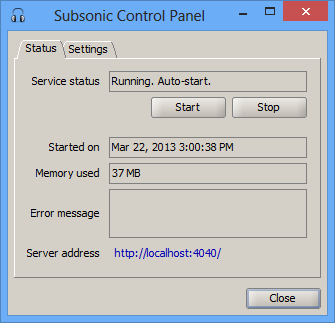Subsonic is a free and an open-source web-based media streamer. With Subsonic you can share all your favorite music and videos on your own media server that is your own PC. Subsonic is cross-platform and allows great customization. Setting up Subsonic doesn’t include all those geeky steps, you just need to install it like any normal software and you are ready to stream.
Subsonic Media Server for PC
The installation process is quite easy and fast but before installation, you need to have Java 6 installed on your machine. Well, if you don’t have it installed, the Subsonic setup will automatically download it for you! Due to its compatibility with mobile platforms too, you can use almost any phone/tablet to stream your content to your Subsonic server.
Build your own Media Server and Stream from your own computer
Once you’ve installed and set up Java Runtime Environment and Subsonic you are ready to stream your music and media. Now go to your browser and enter: http://localhost:4040. The default credentials are admin and admin. Once you’ve logged in there, don’t forget to change your password.
Now it’s time to choose your media folders. You can add as many Media Folders as you want, your media folders can contain any media file. You can even subscribe to podcasts and make them available to your listeners or viewers.

If you want to publish your server on the Internet, you can get a free Subsonic subdomain which can be further used to extend your server to more people on the internet. Well, there are lots of customization options available so that you can customize your server according to your needs. Subsonic is a great tool to share your media across family, friends, and just anyone. It’s like hosting a website but it is as easy as installing a program.
Read: Free Multimedia Software Downloads for Windows PC
Well, if you are using Subsonic for commercial purposes or anyhow you want large bandwidth and disk space which aren’t available on your very own computer, then you can go for Zazeen or GigaPros hosting services. They have partnered with Subsonic to prove quality cheap Subsonic hosting to its users.
Subsonic is for everyone! Go Ahead! Download it here and build your own media server for free.
TIP: Universal Media Server and Plex Media Server may also interest you.