High-speed performance and long battery life are the obvious benefits of Surface Pro in everyday use. It also caters to your entertainment needs, like watching movies or playing games. Although good, the device has an unusual problem associated with it. While watching movies or streaming videos, the screen brightness and color scheme of Surface Pro changes continually. This happens even if the ‘Change brightness automatically when light changes’ option under display settings is set to ‘OFF’ position. If you are experiencing this issue where your Surface Pro Keeps changing brightness, here’s a way to get it fixed in no time.
Watching movies on portable devices like Smartphones and tablets is a favorite pastime for many of us. But unforeseen trouble can kill all excitement. Nevertheless, it is easy to get rid of the issue with little work.
Surface Pro keeps changing brightness
After playing a video or game for 5 to 10 seconds, the display may suddenly change to high brightness. One can’t figure out the exact value because the display percentage may continue to show the old percentage.
First, Run the built-in Power Troubleshooter and see it helps you. You may access it via the Windows Troubleshooters Settings Page or run the following command directly to bring up the built-in Power Troubleshooter
msdt.exe /id PowerDiagnostic
Once you hit Enter, you will see the Power Troubleshooter pop-up. Run it and see if that fixes the issue. If it does not you will have to modify the Registry. It is, therefore advisable to create a backup of your system before proceeding further.
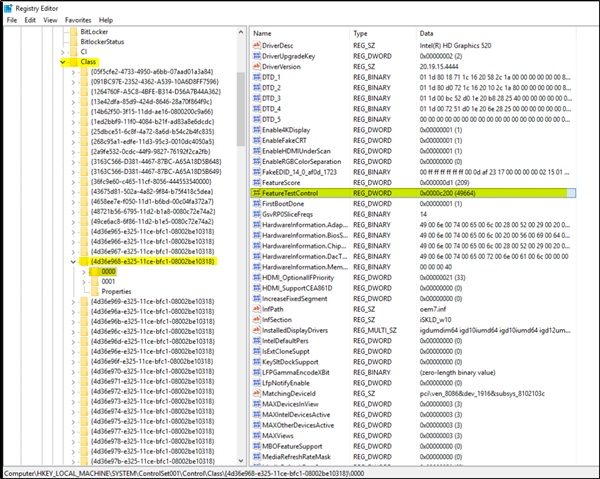
Launch the ‘Run’ dialog box and type ‘Regedit’ in the empty field of the box. Press ‘Enter’.
Now, navigate to the following path address –
HKEY_LOCAL_MACHINE\SYSTEM\ControlSet001\Control\Class\{4d36e968-e325-11ce-bfc1-08002be10318}\0000
There, the following value should be visible to you:
‘FeatureTestControl’=dword:00009240
Change the above value highlighted in bold to 9250 (in hex) and exit the Registry Editor.
Now, simply restart your computer and check if the issue persists.
I hope this helps!
Related reads:
Leave a Reply