The default File Explorer in Windows does not offer tabs, unlike Internet Explorer. There may be times, where we may need to have multiple instances of Explorer window open. For this, we have to right-click any item and choose Open in new window. This opens a separate window, and that now lets us manipulate content between the two windows. Meet Tablacus Explorer, – it will help your open tabs and display them in various layouts. Tablacus Explorer is portable File Manager software that can be used without installing. We tested it on the latest Windows 11 build, and it worked nicely.
Tablacus Explorer for Windows PC
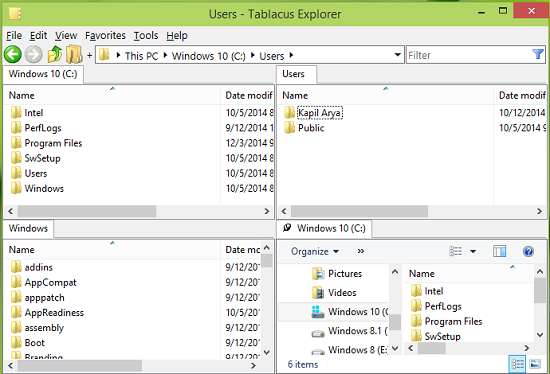
As you can see in the above-shown screenshot, we can have up to four windows running in the same instance. Thus if you’re concerned about the view of Explorer, this tool is must have for you.
Tablacus Explorer Features
Following are the highlights of this tool:
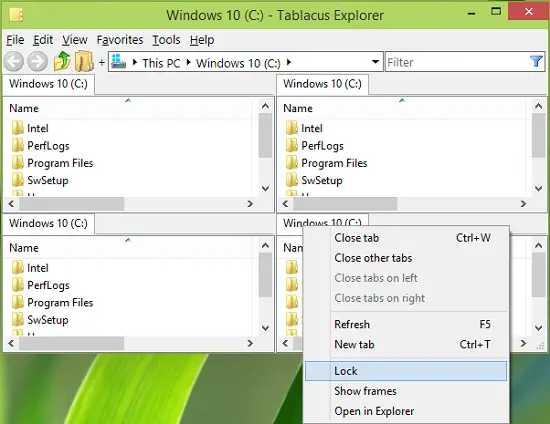
- Tabbed interface for multiple windows
- Add-on support
- Completely portable, can be used from USB too
- Customizable association, menus, keys, mouse gestures, alias
- Open-source version
- Free and available for both 32-bit and 64-bit architectures of Windows OS.
Tablacus Explorer Loading Layouts
1. In order to load various layouts of Explorer under this Tablacus Explorer, click Tools -> Load layout.
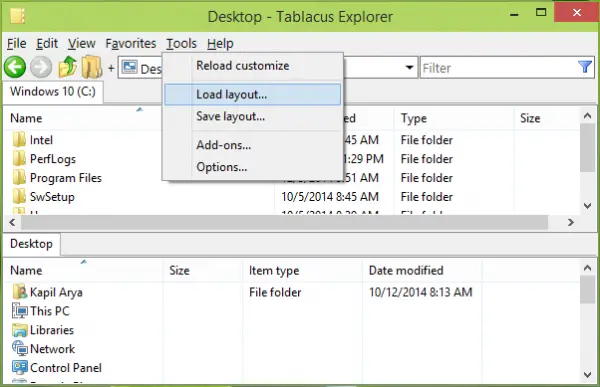
2. Then in the following windows, pick the layout you wish to see. For the first time, you need to load all the layouts one by one. From second usage, you’ll already have the idea, which layout you must select.
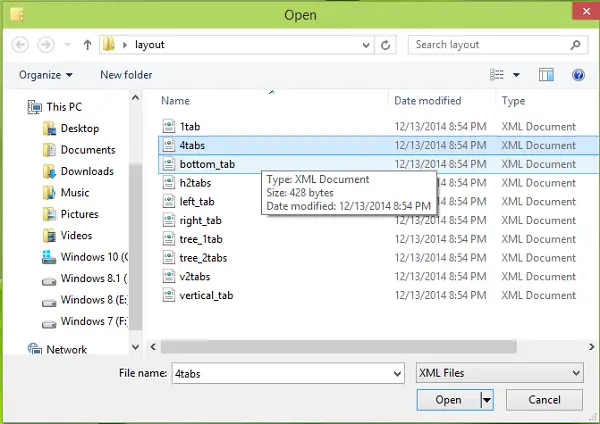
Apart from offering tabbed windows, the most important feature of this Windows Explorer replacement is that it offers support for add-ons. These add-ons can add many more features to it.
To install add-ons, you will have to first download them from the official website, extract the ZIP file to your Addons folder, and then from the UI, select the Get Add-ons button in the options.
You can download it from here. It can be used on almost all Windows iterations.
Looks quite interesting, will give it a try.
^^ Good luck :)
so not Win8?
It has been mentioned in the last line: It can be used on almost Windows iterations, ranging from Windows 2000 to Windows 7 to Windows 8.1 to Windows 10. :)
cool, thx for info