TAudioConverter is a free audio converting software for Windows. It helps to convert your audio files to multiple formats and save them quickly. Also, you can extract the audio track from your favorite files as well using TAudioConverter. There are many audio converter software present in the market, but what’s good with TAudioConverter is, its the variety of supported formats to which you can convert your audio files. Moreover, the user interface of the application is very clean and easy to understand so even if you are a beginner you need not worry at all.
Free audio converting software
TAudioConverter is an advanced multithread audio converter and extractor that can also act as a CD ripper.
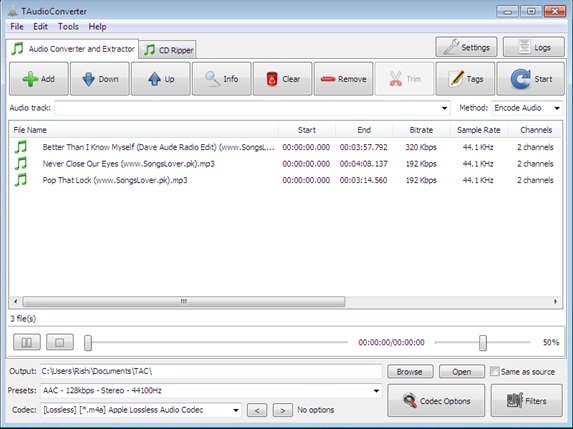
TAudioConverter review
Some of the features of the TAudioConverter are as follows:
- Rip CDs
- Multithread
- Ability to extract audio files from video and encode them as well
- Simple and clean User Interface
- Portable version is available
- Select between multiple encoders
- Multiple effects can be applied to audio files

- Encode to aac, aac+, ogg, mp3, flac, wav, opus, ac3, mpc, ape, tta, tak
The two major functions which you can perform from this free audio converting freeware are:
- Audio Converter and Extractor
- CD Ripper
How to use TAudioConverter to convert and extract audio
In order to convert or extract audio files you need to click on ‘Audio Converter and Extractor’ option which is there on top of the window. After clicking, you need to follow these simple steps:
- Either clicks on ‘File’ option on top of the window to select the file which you want to convert or extract. You can even directly choose Add button which is there under Audio Converter and Extractor option.
- After selecting the file you can move it in the selected list using Up and Down button. You can also click on the Info, Clear, Remove or Tag button to either get the information of the file or to clear or remove the file from the list or you can also edit custom tags of the selected file.
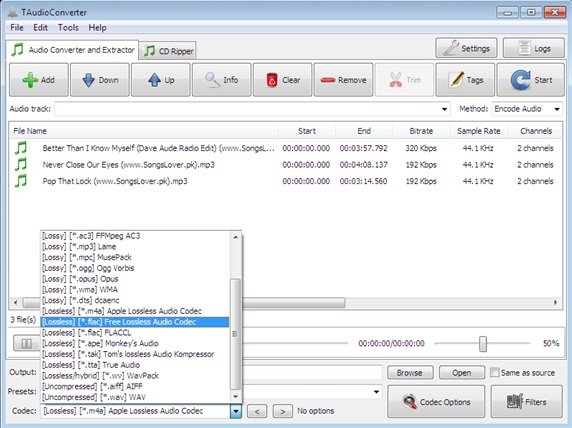
- At the bottom of the window you can see the options to select Presets, Codec and the path of the output file.
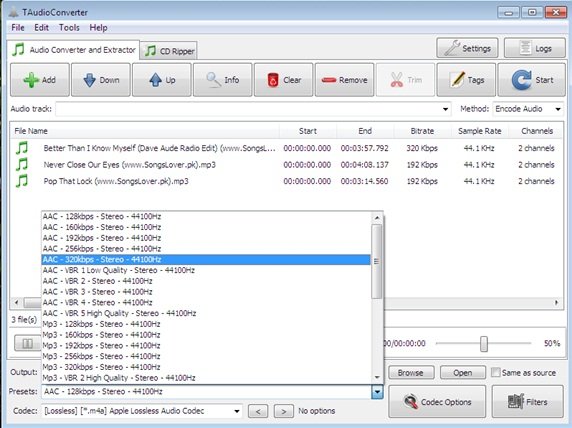
- When you are done just click on the ‘Start’ button. Depending upon the number of files TAudioConverter will take time to convert the files. You can see the percentage of conversion on the screen and as soon as it gets completed, you will find your files in the destination folder.
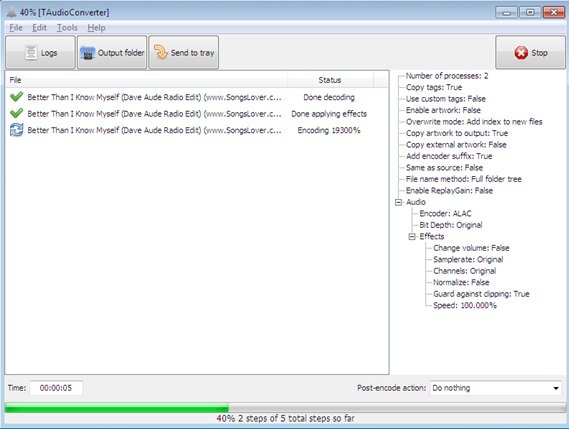
Using TAudioConverter to Rip CDs
In order to rip the CDs, what you need to do is to follow these simple steps-
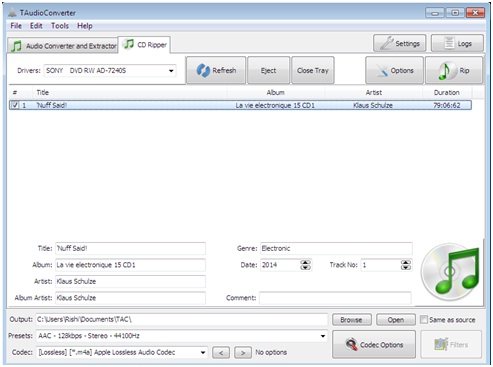
- Enter the CD in the CD tray and click on the Close Tray option which is there on the application window under CD Ripper option.
- Click on Options to make changes in the settings as per your need.
- Click on a Codec option to make changes if required.
- If you want, you can select the value of Presets, Codec and output folder.
- Once everything is done just click on Rip button and leave the rest of thing on TAudioConverter.
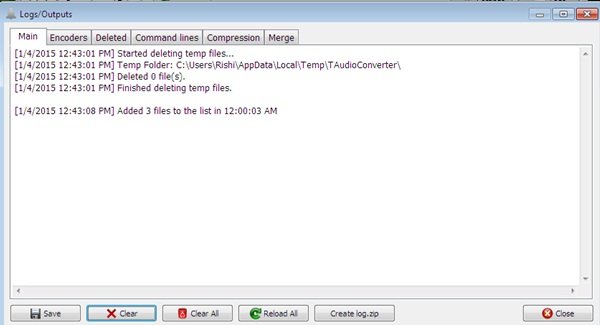
If you are a music lover then this free audio converting software for Windows will help you in converting files and playing it on various supported music players. It converts your audio files to other formats.
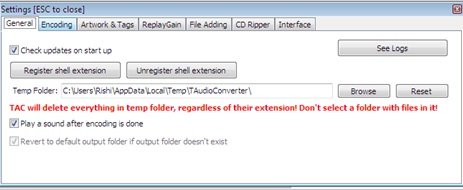
You can customize the software as per your need by clicking on Setting and can get the log as well by clicking on the Log button on top of the window.
The total size of the software is 19.3 MB and can be downloaded by clicking on the link here.
This is good, now i don’t need the free version of someting that only takes half of my songs and stops in the middle, and doesn’t give me the whole songs :D Thanks
Going to give this a try, like seeing different AAC codecs; some apps I’ve been using lately to convert audio give okay sound, but aren’t converting to bitrates as I set them. Thanks!
This software is from the maker of TEbookConverter and TEncoder. They have similar UI.
There are portable versions of TAudioConverter from the developer. For the latest v 0.9.8, the 64-bit portable is 20.7 MB (EXE), while the 32-bit portable is 19.6 MB (EXE):
http://sourceforge.net/projects/taudioconverter/files/0.9.8
PortableApps’ repackaged .PAF.EXE version of TAudioConverter consists of both 32 & 64-bit programs (the paths are adjusted according to your OS bit’ness during “installation”), as well as PortableApp’s own launcher (“installer”). Hence the significantly larger size (36 MB download, 73 MB installed).