In this post, we will explain what are the TEM .tmp files that you may see in the SystemTemp folder of the Windows directory in Windows 11/10.
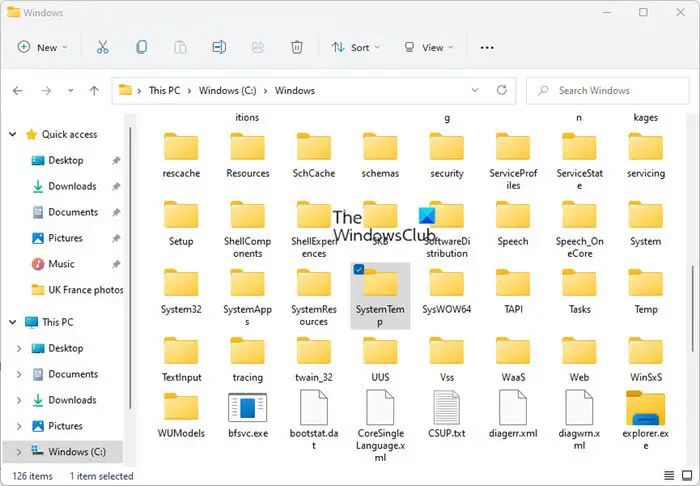
What are TEM .tmp files in Windows SystemTemp folder
When you navigate to the following location C:\Windows\SystemTemp you may see it containing some sub-folders as well as some sub-folders, as well as some files. You may see many files that are named something like tem1234.tmp.
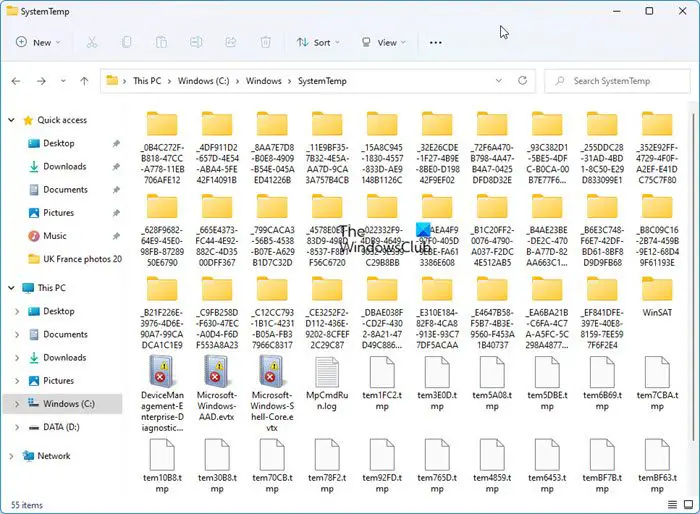
Now if you open these files, you will see that the content of all these temp files is almost always:
INFOMSG: Successfully converted 1 licenses from genuine authorization tickets on disk.
INFOMSG: Done.
These files usually appear after you have upgraded your Windows with the next Feature Update or Version change.
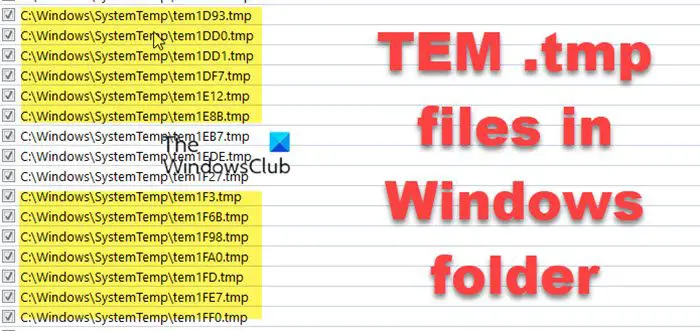
These files are created by ClipSVC (Client License Service) and Clipup.exe which is the Client License Platform migration tool, while doing its job.
There is nothing much you need to do.
If you wish to delete these .tmp files you can go ahead and delete them.
If you wish to stop their creation, open Task Scheduler, go to Microsoft/Windows/Manangement/Provisioning and disable the Logon task. This has been known to help. But I do not know how it will affect your OS during the next Feature Upgrade when Windows checks for licensing and activation.
Related: What are tw tmp folders in System32 folder and Can you delete them?
Can I delete all temp files from Windows temp folder?
Although it is possible to delete all temp files from the Windows Temp folder, you may not be able to do that all the time. If a program is running and it is associated with the temp file, you cannot remove that specific file from your computer. In that case, you need to terminate the app first.
How to fix A critical error occurred while converting genuine authorization tickets on disk licenses?
If you see A critical error occurred while converting genuine authorization tickets on disk licenses, Error code: 0x80041014.ERROR: Failed! Error 0x!08X, then Run Disk Cleanup Tool, Run Windows Update and then Windows Activation Troubleshooter in that order and see if it helps.
Leave a Reply