If you want to test your hearing capabilities, do check out these free hearing test apps and ear test software. These apps are compatible with Windows 11, Windows 10, and some other older versions of Windows. We have included one free online tool so that you can check the same on any device.
Think you are hard of hearing and want to test your hearing at home before you decide to go to a Doctor? Ear Test software is designed to give you a quick test of your ear’s capabilities to hear all frequencies of the audible spectrum, separately for each ear. This post also covers a UWP and an online site where you can test your hearing.

Free Hearing test app & Ear test software for Windows 11/10 PC
Free hearing test app and ear test software for Windows 11/10 are:
- Ear Test
- Hearing test
- Widex
To learn more about these apps, keep reading.
1] Ear Test
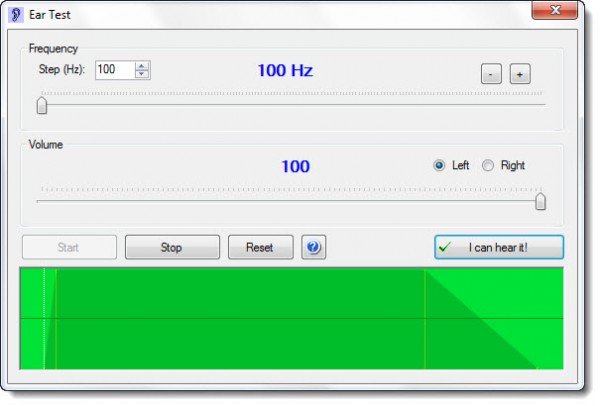
The Ear Test software is designed to give you a quick test of your ear’s capabilities to hear all frequencies of the audible spectrum, separately for each ear. You can measure with good accuracy up to which frequency you can hear and compare your results with those of your friends and family. The upper-frequency limit of the human ears is strongly dependent on a person’s age. A child can usually hear frequencies of up to 20,000 Hz (oscillations per second), while for an old person it can be as low as 5,000 Hz and even lower. For a middle-aged person (40 years), a frequency of 14,000 Hz is an average value. Some people can have “holes” in their hearing spectrum, due to inner ear injuries – this can also be checked.
Please be careful, when you are using this free Windows software with headphones (which is recommended)! Always start with a low volume. This program can potentially damage your hearing, when you turn up the volume too much, although the maximum possible value of this program is not very high, in comparison to the maximum possible value of sounds on your PC in general. However, I must write this warning to be on the safe side. It is recommended to first start the program, so the sound is already coming from the headphones, before you slowly put them on your head – so you can adjust the volume, if necessary. The program is not intended to replace a professional ear test at a doctor’s office.
Start with a medium frequency, which can easily be heard at low volume levels (default is 2,000 Hz). Now push the “Start” button. An intermediate beeping sinus sound will now be audible from your left speaker (a good headphone is strongly recommended for an accurate testing result). Now turn down the volume of your computer speakers until the sound is barely audible. You now have a reference for the volume control and can begin testing. For each frequency you can press the button “I can hear it!” – but you must turn down the volume until the sound is barely audible. Then step up or down to the next test frequency. You can choose the step with the “Step” selector: 10 Hz (very fine), 100 Hz (medium) and 1,000 Hz (or 1 kHz, rough). Each time you press “I can hear it!”, a graph is drawn into the chart at the bottom of the program window.
In the critical high frequencies, you can choose a finer grid and for the medium frequencies a rough one (1,000 Hz). When you have finished testing one ear, you can switch to the other one and repeat the test. The chart will give you a good impression of your hearing curve, provided that the sound card in your computer and your headphones can reproduce a linear sound spectrum.
It’s an interesting app where not only can you test your hearing, but also hear how the sound sounds at different frequencies. Download it here.
2] Free Hearing test app
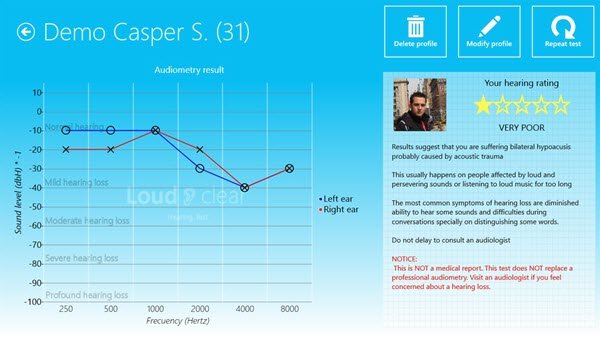
The Hearing Test app for Windows 11/10 available on the Microsoft Store will help you check your hearing health with this audiometer. Specially targeted at young people, this app helps users to check their hearing. You only need a headphone and two minutes.
3] Free Online Hearing test
If you wish to test your hearing online, you can do that using Widex website. It is a free website that allows users to test the ear with the help of the headphones. It takes around five minutes to get the job done. However, the result is pretty accurate and that is why it is highly recommended website or online tool. You can test your ear at widex.com.
Is there an app that can test your hearing?
Yes, there are various apps to test your hearing. Whether you want to test your ears using an online or offline tool, you can do both within moments. Although these tests are pretty time-consuming, you can still get a positive result while using these aforementioned apps on your computer. Whether you use Windows 11, Windows 10, or any other version, you can take the help of these apps.
Is there an accurate online hearing test?
Although there are so many online tools, you might be concerned about the test result. However, you can check out the Widex hearing test application, which shows a pretty accurate result. Nonetheless, it is highly recommended to take the help of a professional before experimenting with anything.
Hope this helps.
Test your hearing online http://www.ascenthearing.co.uk/hearing_test/index.html