ClearType is a font technology that allows you to read the text for all periods. It is possible by the fact that it makes text on your screen almost as sharp and clear as text printed on paper, i.e., you feel as if you reading from a book. It works fantabulous with the LCD and LED monitors because they are high-quality flat panel monitors. Even your traditional CRT monitor might also get some improvement with the help of ClearType. This post will share how you can make the text easier to read using ClearType Tuner in Windows 11/10
Make Text easier to read using ClearType Tuner
Windows 11/10 has an in-built ClearType tuner. Let us understand how to turn it ON and use it :
- Click on the Start button and type Win + S
- In the start search box, type cleartype or cttune.exe and hit Enter to open the ClearType Text Tuner.
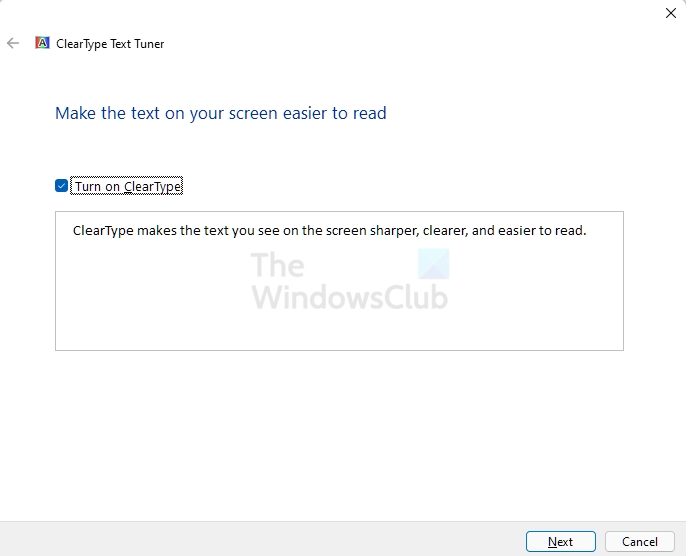
- By default, Turn in VlearTyoe is checked. Ensure that it is and click Next. Windows will check your resolution and ask if you want to continue with your existing resolution if it finds that it is not set to its native resolution.
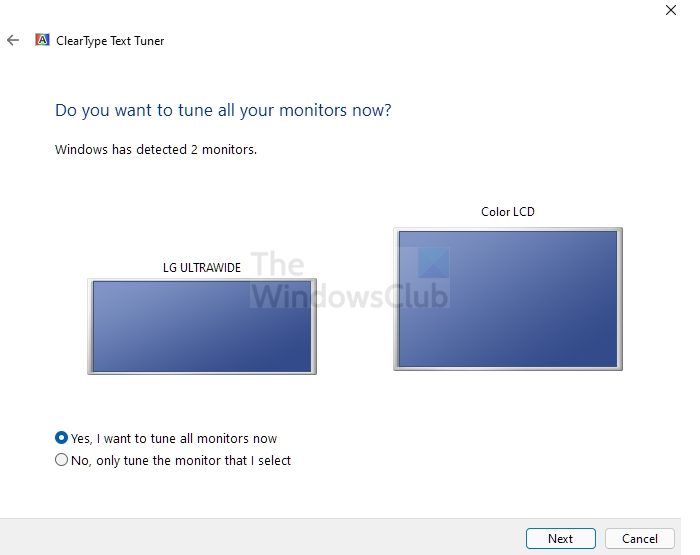
- The next suggestion the tool will is to set the monitor to its native resolution. If it’s not, change it, then click on the Next button
- Then you will find the following window appearing. Over the next 4 windows, you will be asked which font looks the best to you from the numerous choices. Click on Next in each window after you have indicated your rendering preferences and selected which font looks the best to you. These choices pertain to bi-level rendering, font smoothing, grayscale rendering, etc.
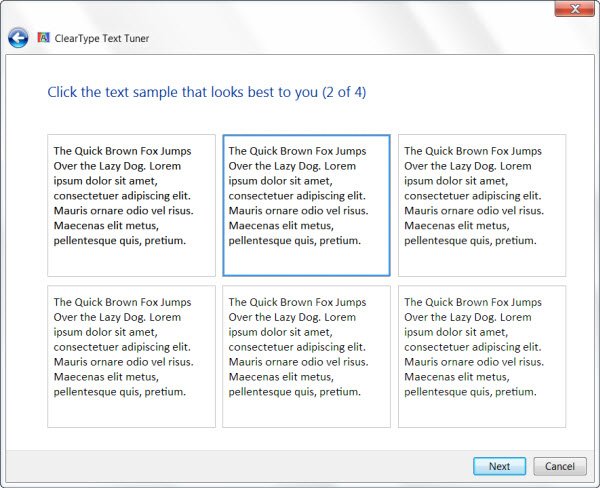
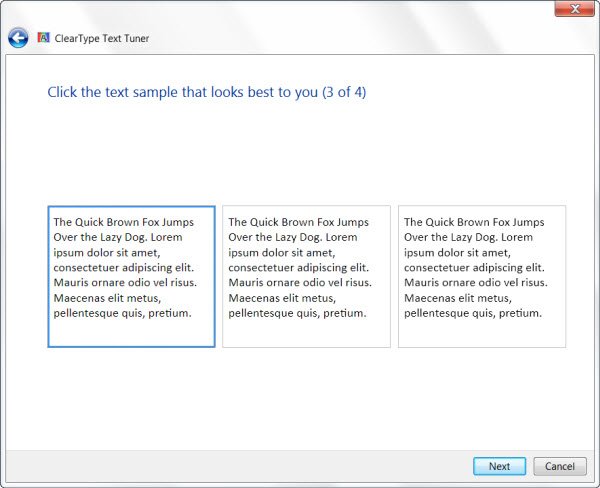
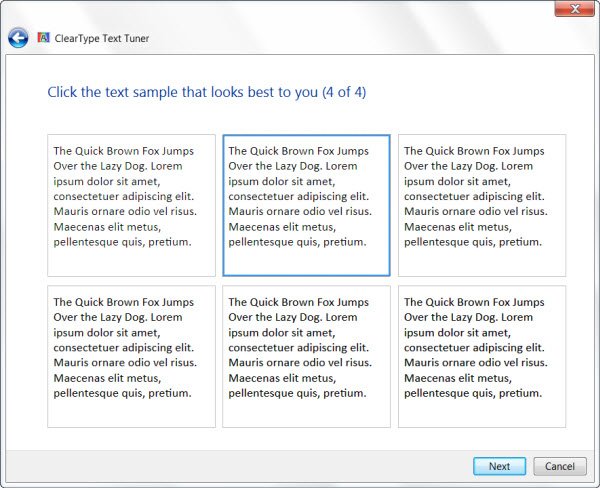
- When you complete all the above steps, you will see the final window.
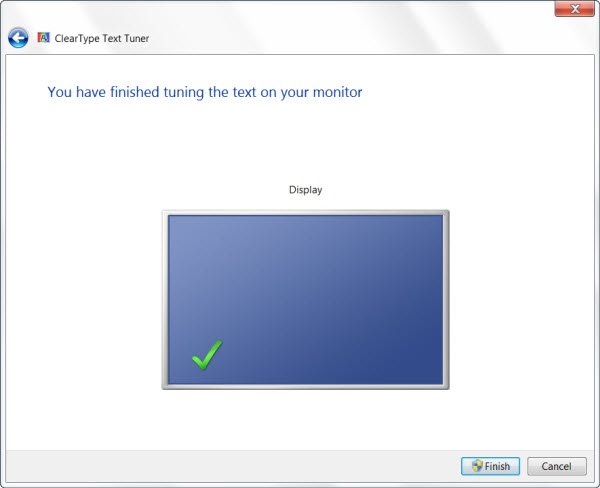
Click on Finish. That’s it!
Now you should be able to view the text in a better way. It should be clearer than earlier text views. If you cannot figure out any difference, either your monitor doesn’t have a video card that supports color settings of at least 256-bit colors, or ClearType is already turned on and tweaked at its best.
If you have any questions, please do let us know!
Check this post if your desktop applications & fonts appear blurred in Windows 11/10.
What is ClearType text?
Microsoft’s ClearType software technology makes text on LCDs more legible, including on laptop screens, Pocket PCs, and flat panel monitors. It gives your computer screen words the same level of sharpness and clarity as if they were printed on a piece of paper.
Are 4K monitors good for text?
No, unless you scale everything up, without which text would be hard to read, and onscreen buttons would be difficult to click. Display scaling makes onscreen elements, like windows, buttons, and text, appear more prominent, making them easier to see and use.