If you downloaded a zipped or a RAR file and when you try to open it, you encounter the error message ‘The archive is either in unknown format or damaged‘, then this post is intended to help you. In this post, we will identify the cause, as well as offer the appropriate solutions you can try to help you remediate this issue.
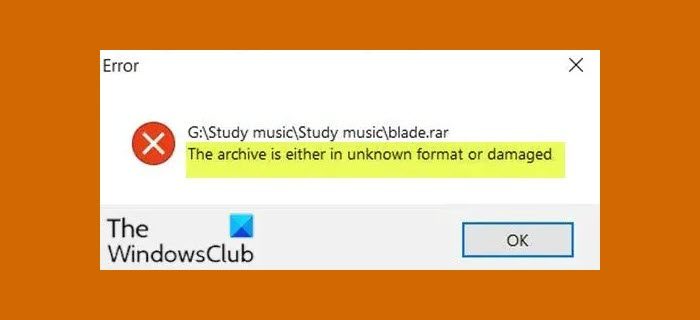
What is the archive is either in unknown format or damaged?
Generally, ZIP or RAR archives are used to download, transfer, and a backup large number of files in less space and time. However, like other files, the ZIP file is also prone to some logical problems. You may encounter this error due to RAR or zipped file corruption. The most common reasons for zip file corruption are improper/incomplete RAR archive download, severe virus infection, CRC (Cyclic Redundancy Check) errors.
The archive is either in an unknown format or damaged
If you’re faced with this The archive is either in an unknown format or damaged issue, you can try our recommended solutions below in no particular order and see if that helps to resolve the issue.
- Redownload the zipped or RAR archive file to a different location
- Run antivirus scan
- Repair the zipped or RAR archive file
Let’s take a look at the description of the process involved concerning each of the listed solutions.
1] Redownload the zipped or RAR archive file
If the download is incomplete to corrupted, you may receive the error message when you try to open the archive file.
This solution entails you redownload the zipped or RAR archive files to a different location and see if the issue will be resolved. If not, continue with the next solution.
If you still face this issue, maybe the file is genuinely in a damaged condition, and you may have to inform the site owner about it.
2] Run an antivirus scan
If the downloaded zipped or RAR archived file package is compromised, you may receive The archive is either in an unknown format or damaged error message when you try to open the archive.
This solution requires you to run a full system antivirus scan with Windows Defender or any reputable third-party AV product. If the issue is still unresolved, you can try the next solution.
Disabling your security software when downloading the file is not a good idea.
3] Repair the zipped or RAR archive file
Zip or RAR files have a well-defined structure and are therefore prone to corruption. Even in the case of minor corruption, the extraction tools will not be able to extract its content, since all zip tools first run a check for integrity and if they find that the CRC values of the original files of an archive do not match the extracted ones, they will not work.
In this case, you can try any of these good free zip file repair software that will help you to repair and extract the contents of the zip files.
I hope this helps!
What does it mean when an archive is corrupted?
A corrupted archive can occur during the download process. File corruption may occur due to a defect in the software used to create and manipulate the file. As such files are of no use – but you can repair them!