This post features solutions to fix the Error 0x8007007A: The data area passed to a system call is too small. This error usually occurs when a user tries to create a new .docx or .xlsx file. The error message reads:
An unexpected error is keeping you from creating the file. If you continue to receive this error, you can use the error code to search for help with this problem.
Error 0x8007007A: The data area passed to a system call is too small.
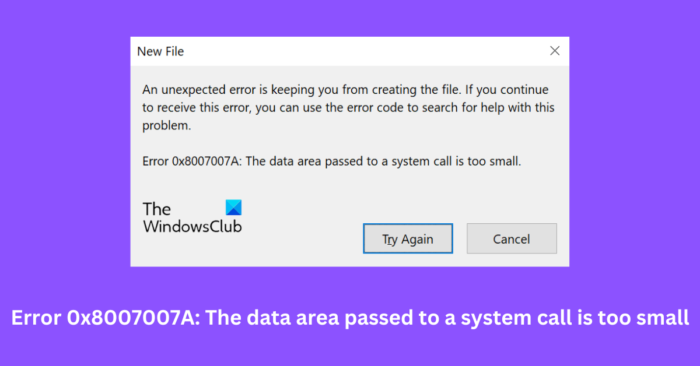
Fix The data area passed to a system call is too small, Error 0x8007007A
You can fix The data area passed to a system call is too small, Error 0x8007007A on your Windows computer by following these suggestions:
- Update all installed software and apps on your PC
- Update your Windows 11/10 computer
- Repair Microsoft Office
- Run a DISM Scan
- Uninstall Windows Update/Upgrade.
Now let us see these in detail.
1] Update all installed software and apps on your PC
You could update all the software and apps that are installed on your Windows computer.
You can update each software manually or use a free Software Updater Tool to update all at once. You need to especially update the software that is throwing out this error.
This post will show you how to update Microsoft Store apps.
2] Update Windows 11/10 computer
Next, manually update your Windows 11/10 computer and ensure that all updates are installed properly.
3] Repair Microsoft Office
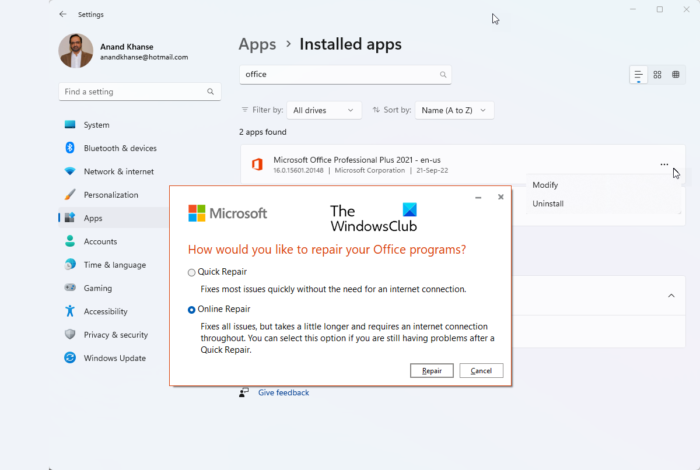
If you are facing this issue while creating Office files, consider repairing Microsoft Office. It has been known to help most users get over this error. Here’s how to do it:
- Press Windows Key + I to open Settings.
- Click on Apps > Apps & Features.
- Now scroll down, click on the office product you want to repair, and select Modify.
- Click Repair and follow the instructions on-screen.
4] Run a DISM Scan
System image corruptions are also known to cause the error code 0x8007007A if the data area passed to a system call is too small. Performing a DISM scan will repair any image corruptions on your device. Here’s how to run DISM:
Click on the Windows key and search for Command Prompt.
Click on Run as Administrator.
Type the following commands one by one and hit Enter:
DISM /Online /Cleanup-Image /CheckHealth DISM /Online /Cleanup-Image /ScanHealth DISM /Online /Cleanup-Image /RestoreHealth
Restart your device once done and check if the error is fixed.
5] Uninstall Windows Update/Upgrade

If the issue occurred after Windows Updates, consider uninstalling the Update. To uninstall an update, follow these steps:
- Press the Windows key + R to open the Run dialog box.
- Type appwiz.cpl and hit Enter.
- In the Uninstall or view a program page click on View Installed Updates.
- Right-click on the recently installed update and select Uninstall.
If it occurred after you installed a Feature Update, this post will show you how to roll back the Feature Update.
Fix: Error 0x8007007A when downloading Offline Address Book in Outlook
What does error code 80090016 mean?
The error code 80090016 in Outlook indicates that the Outlook Exchange authentication has failed due to the system board replacement. The error message reads, “Your computer’s Trusted Platform Module has malfunctioned. If this error persists, contact your system administrator with error code 80090016”. To fix this, delete the contents of the Ngc folder.
What does the data area passed to a system call is too small mean?
This error occurs due to miscommunication between two drivers, WCNFS (the Desktop Bridge) and the RsFxXXXX. sys driver (SQL Server FILESTREAM system driver). It can cause startup failures and make your Windows device malfunction. Usually, corrupted system files are to be blamed for this issue. However, a faulty Windows update can also be responsible.