If you’re encountering The deployment operation was blocked because Special profile deployment is not allowed on your Windows computer, then this post may help you. When you encounter this issue, you’ll receive the following full error message:
The deployment operation was blocked because Special profile deployment is not allowed. Please try logging into an account that is not a Special profile. You can try logging out and logging back into the current account, or try logging into a different account.
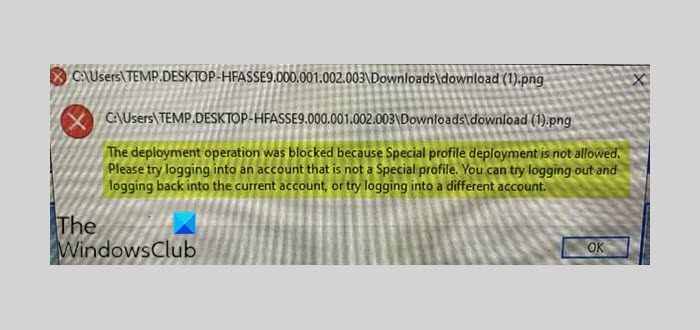
The deployment operation was blocked because Special profile deployment is not allowed
By default, Windows blocks deployment operations on special profiles. The term ‘special profile’ will cover roaming profiles, mandatory and super-mandatory profiles, temporary profiles, and guest account profiles. Usually, it is recommended that you don’t allow deployment on such user profiles.
However, in case if your environment badly needs to perform deployment on such profiles, you can allow deployment operations on Special Profiles via Local Group Policy Editor in Windows 11/10.
Alternatively, you can allow deployment operations on Special Profiles via Registry Editor.
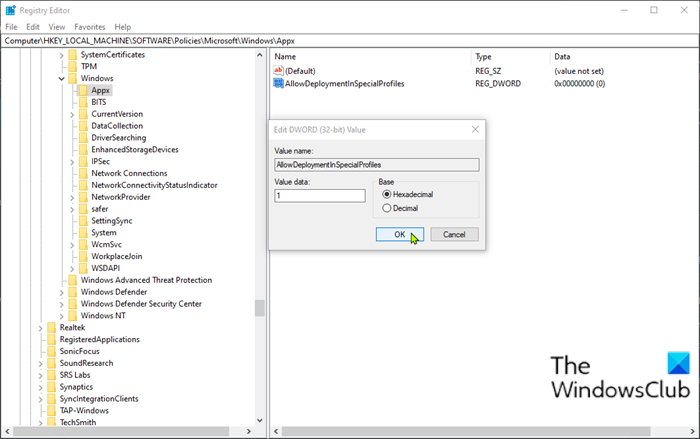
Here’s how:
Since this is a registry operation, it is recommended that you back up the registry or create a system restore point as necessary precautionary measures. Once done, you can proceed as follows:
- Press Windows key + R to invoke the Run dialog.
- In the Run dialog box, type regedit and hit Enter to open Registry Editor.
- Navigate or jump to the registry key path below:
HKEY_LOCAL_MACHINE\Software\Policies\Microsoft\Windows\Appx
- At the location, right-click on the blank space on the right pane and then select New > DWORD (32-bit) Value.
- Rename the value name as AllowDeploymentInSpecialProfiles and hit Enter.
- Double-click on the new value to open it.
- Type 1 in the Value data box and press Enter to save the change.
You can now exit Registry Editor and restart your PC.
That’s it!
Read: Planning for Windows 11 Deployment? This guide will help you get started.
How do I allow deployment operations in special profiles?
To allow deployment operations in special profiles, you need to open the Registry Editor and navigate to this path: HKEY_LOCAL_MACHINE\Software\Policies\Microsoft\Windows\Appx. Then, create a REG_DWORD value and name it as AllowDeploymentInSpecialProfiles. Double-click on it and set the Value data as 1. Finally, close all windows and restart your computer.
How do I remove a special profile in Windows 11/10?
To remove a special profile in Windows 11/10, you need to search for SystemPropertiesAdvanced in the Taskbar search box and click on the individual search result. Then, click on the Settings button of User Profiles. Next, select a profile you want to delete and click the Delete button. Finally, you need to confirm the removal.
Read: Allow Deployment Operations on Special Profiles in Windows 11/10
Leave a Reply