We all use removable disks in Windows. Well, sometimes, you may come across such errors with these removable disks, that may make you believe that the disk has malfunctioned and can’t be used at all. Today, in this article, we’ll discuss such a scenario I recently faced with a USB Drive. Actually, whenever I plug that drive and perform any operation with this drive results in the following error:
The disk is write-protected, Remove the write-protection or use another disk
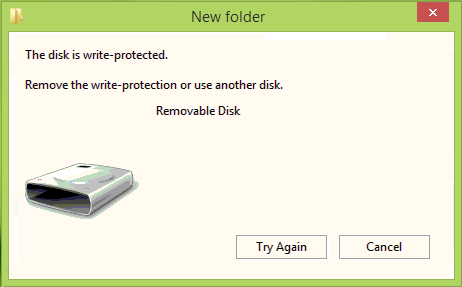
Obviously, the Try again button shown in the above error box does nothing significant to fix the hitch. Due to this, you might feel that the disk is not usable and you should throw it to the dustbin. But wait! If you’re really going to do so, why not try something to make this disk again this writable. Here are the two fixes you can try to make your USB drive working again:
Fix The Disk Is Write-Protected error in Windows
FIX 1
1. Create a system restore point first and then press Windows Key + R combination, type put regedit in Run dialog box and hit Enter to open the Registry Editor.
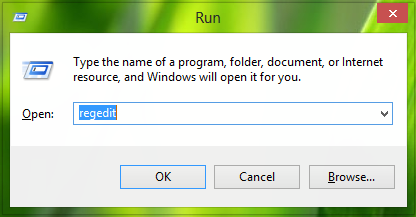
2. In the left pane, navigate here:
HKEY_LOCAL_MACHINE\SYSTEM\CurrentControlSet\Control
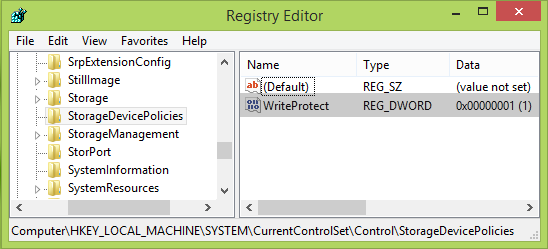
3. In the left pane of this location, right-click Control key and select New -> Key. Name the new sub-key so created as StorageDevicePolicies. Now come to the right pane of this sub-key i.e. StorageDevicePolicies, right-click and select New -> DWORD Value. Name the newly created DWORD as WriteProtect. In some cases, you might find that this DWORD under the sub-key already exists and the DWORD has a Value set to 1. Double click on the DWORD to modify its Value data:
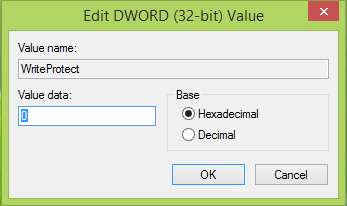
4. In the above-shown box, change the Value data to 0 from 1. Click OK. Close the Registry Editor and check if the issue is resolved, else try FIX 2 mentioned below.
Remove: Media is Write Protected message.
FIX 2
1. Open administrative Command Prompt.
2. Type these commands one by one and press Enter key after each:
diskpart list disk select disk # attributes disk clear readonly
(# is the number of the USB drive with which you’re getting error and is plugged in, see screenshot below)
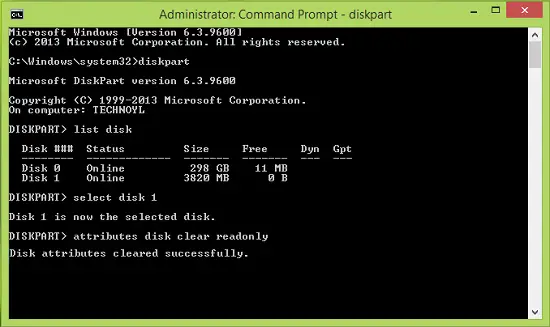
You may now close Command Prompt and re-plug the USB drive and check if the issue is resolved. If the disk is still showing the same error, there could be a possibility that the chip-set of this drive is broken.
If this does not help you, you may want to see this post, which gives additional tips on how to remove the Write Protection on a Disk. If your data on the drive is of paramount importance, you may need to consult a data recovery professional.
Check this if you need to Write protect USB flash drives in Windows 11/10.
I hope this helps!
Read: How to make Disk or Partition Read-Only in Windows.
there is no HKEY_LOCAL_MACHINESYSTEMCurrentControlSetControl in my windows 8…
dskpart is not also working for me.. pls help me.. thank you so much
disk attributes cannot clear successfully
You can see this post- http://thementalclub.com/disk-write-protected-solution-222
Type in Run window regedit and click OK
After registry editor Open Goes to the
HKEY_LOCAL_MACHINESYSTEMCurrentControlSetControlStorage Device Policies
In the Right Pane Double Click on Write Protect and Type in Value 1
Write Protection is Added
For Remove Write Protection
Double Click on Write Protect and Type in Value 0
write protection will be Removed
Or Simply Download the Application Called USB Write Protector
For Enable and Disable USB Port its worked for me.
from http://softlinklabs.com/2013/02/usb-write-protector.html
FIX 2 solved my issue thanks
troubleshooter313 YOU STUPID FUCK! If I knew where you live I would come and smash your head! You should go to jail for spreading software containing malware and spyware! Guys don’t download USB Write Protector it’s simply something else in addition you will install loads of shit which will make your computer vulnerable to virus attacks/hack attacks, and will slow down your computer!
Link removed. Thanks.
Is this a case where the download link is unclean, as opposed to the software itself being malware ?
USB WriteProtector (latest version: 1.2.0.0, 192 KB) is reviewed at Softpedia etc. It seems that this is a harmless portable utility to “enable or disable the write protection for all USB devices”.
http://www.softpedia.com/get/PORTABLE-SOFTWARE/Security/Encrypting/Windows-Portable-Applications-Portable-USB-WriteProtector.shtml
well I saw this guy posting the same link everywhere related to this topic, he usually uses the same name troubleshooter or troubleshooter**** with some numbers… I don’t know if USB WriteProtector itself is a malware or not, but the one provided by that idiot, contained loads of crap, installed without my permission which flooded my computers with all kind of crap…
It is probably the case of the developer bundling crapware. If that is the case, then one has to be careful, irrespective of where he/she downloads it from.
@Pawel — Thanks for the alert to TWC readers. By googling, I can guess which source you were probably referring to. Users might wish to take note of the following as a precaution.
1) This “troubleshooter” person seems to be behind “Softlink Labs”, whose current IP address is shared by 407,157 other sites. The domain was created in mid 2014, & appears to be based either in India or Sri Lanka. Its Facebook page “Softlink Tricks” was created in Jul 2013.
The website provides “USB Write Protector” (.exe file, 647 KB, 22 Feb 2013), “Troubleshooter’s BIOS Cracker” (.exe file, 647 KB, 23 Mar 2012) & so on for free public download.
Note: This “USB Write Protector” was formerly publicized as “Softlink Write Protection Remover”, which is still available for download at various sites. Beware of new pseudonyms arising in the future.
By inspection, it appears that the various files — regardless of filename & link — as provided at the “Softlink Labs” website are each 647 KB in size, signed by the confirmed-unsafe “Install Path Ltd”, & share the exact same MH5 hash (37b785510dd69908277a352e2f53fb70).
As such, “Softlink Labs” & “troubleshooter” already smell like a lot of trouble. By unethically hijacking the name of a perfectly legitimate & safe software (see 2 below), it appears that Softlink Labs is engaged in propagating swindle-masquerade-malware.
2) The above is not to be confused with the below software, which is legitimate, safe & works as it claims. I have tested it myself. This utility is available at reputable sites like Softpedia, as well as from the developer’s webpage (with detailed changelog).
• Software: USB WriteProtector (latest version 1.2.0.0)
• Purpose: Enable & disable write protection for connected USB devices
• Developer: Werner Rumpeltesz
• Type: Portable, no installation needed
• Download Size & Extension: 194 KB, .rar
• Extracted File: UsbWriteProtect.exe, 440 KB
• Released: 30 May 2011, with 8 additional languages added between Jun 2011 & Feb 2014; To save space, unwanted languages can be deleted from the “Language” sub-folder.
• Copyright: © 2006-2011 Werner Rumpeltesz
http://www.gaijin.at/en/dlusbwp.php
http://www.softpedia.com/get/PORTABLE-SOFTWARE/Security/Encrypting/Windows-Portable-Applications-Portable-USB-WriteProtector.shtml
Thank you for the info, and apologies for my anger, but this happened in least expected moment, the good think is that I’m aware of how to remove all the malware and spyware, but some people can have a hard time doing it so. Being a witness when a people who knows nothing about malware/spyware and other wares came to ask me for help. Thanks a lot for a thorough research! In addition I managed to remove write protection on my usb by going to registry settings and following this tip:
Open Start Menu >> Run, then type regedit and press Enter, this will open the registry editor.
Navigate to the following path:
HKEY_LOCAL_MACHINESYSTEMCurrentControlSetControlStorageDevicePolicies
Double click the WriteProtect key in the right pane and set the value to 0
(myself changed it to 1 NOT 0) and it worked, I am not sure if I would change to 0 would do the same… at first it showed me VALUE 4 not sure why.
In the Value Data Box and press OK button
Exit Registry, restart your computer and then again re-connect your USB pen drive on your computer.
@Pawel — No worries … if you hadn’t gotten annoyed at “troubleshooter” trying to stir trouble at TWC, I wouldn’t have known that he/she & “Softlink Labs” are trying to spread malware that uses the name of a legitimate software.
HKEY_LOCAL_MACHINESYSTEMCurrentControlSetControlStorageDevicePolicies
The above registry key does not exist in my system, & I have not encountered USB write-protection errors. It seems that by default this registry key does not exist in Win 7 or Win 8.
Perhaps the above key (with “WriteProtect” somehow set to 4) was created in your system as a result of some previous unknown corruption or USB-software installation. Glad to know that you have resolved your USB issue w/o the need for 3rd-party software.
non is working for me. i can’t delete files from my flash drive or send files into it. is there not a software kindof one can use. Thanks
Thanks genuine solution to my problem, fixed!
I’ve tried a few ways but second way worked for me. Thanks a lot.
there is no HKEY_LOCAL_MACHINESYSTEMCurrentControlSetControl in my windows 8.1 what will I do? Thanks.
^^ Try FIX 2 :)
I dont have fix 2 :(
https://fbcdn-sphotos-h-a.akamaihd.net/hphotos-ak-xpf1/v/t34.0-12/10957416_804726912927399_155833886_n.jpg?oh=b50a70120a70eecf1efbcae3076208b4&oe=54D10220&__gda__=1423048189_3ad5793a0ae1cc317c8736def4eac2d7
This is appear after I click the regedit~
any works for me :(
Nice article but nothing worked to many users!
Even when you tried to format your USB Key it didn’t allow you saying “the disk is write protected”!
I have had the same problem and I RESOLVED IT ! The problem is very dilated, you know for it, but may be also manufakturers of yours USB keys knows for it? I have 4GB USB Key Transcend and I found a Tool “Restore/Format” write protected USB Key on their site. With it I succefully formated my Key. i suggest you to look in the site of your manufacturer for the tool or ask them for help.
WARNING: Make sure that you back up all the files and information from your USB drive to your computer. All data will be lost once the USB drive is formatted.
Very glad if I help you, yours Zdenko (73 years)
The second fix – the ‘diskpart’ fix – was successful!! I have been trying to fix this issue with my WD Passport for ages. I have tried the regedit method and anything else i could find… Finally!
Thank you so much!
^^ Glad it helped! Thanks for feedback :)
how to solve The request could not be performed because of an I/O device error
Check this link: https://www.thewindowsclub.com/request-could-not-be-performed-io-device-error
Tried the diskpart method, got “DiskPart failed to clear disk attributes.” Any ideas?
^^ Seems like the disk is damaged. Suggest you to contact manufacturer or professional data recovery services to retrieve data or get hardware fixed.
there is no EXFAT on the file type.
when i format my usb.
it keeps saying
” the disk is write protected “
this trick is not working. please tell me another option…..
this method not work for my window XP
my system said, you need permission to copy files to pendrive, help me out!!
Hi,
Use the Diskpart command in step 2.
This may help.
1. Is your Windows account an administrative account?
windows+r
lusrmgr.msc
Open Groups
Open Administrators
If your user account is listed, then you are an admin.
2. Did you open an administrative command prompt.
windows+r
cmd
Ctrl + Shift + Enter
Then run steps from 2. above.
If that fails, change every time is says “disk”, after “diskpart”, to “volume”.
thanks man you have done a great job
you must make the last folder
I tried both but none worked
hello dear .me not showing storeag device policies, plez tell me what can i do
Thank u so much, I need it. Goodluck
^^ Glad it helped :)
FIX 1 didn’t work for me so i tried FIX 2 and everything goes smoothly until the last step.
After i enter “attributes disk clear readonly” i get
“Microsoft DiskPart version 6.0.6000
VOLUME – Manipulate volume attributes”
create it ur self
by right clicking on “control” and selecting “new key”
right click on the right pane and select “new DWORD key”
and rename it “WriteProtect”
Sir i cant find “storagedevices polices” in windows 7 ultimate…. please help me…
give me an alternate way …
plzzzzzz
plzzzzz
^^ Refer FIX 2 :)
i have an usb which is write protected and its showing in hard disk drives options.not in removable devicethan how to remove it.
First, check if you ‘unlocked’ your external drive. On a lot of sd cards nowadays there’s a little lock-button. Having it locked creates the same error and can’t be fixed with the solutions above
Fix 1 solved the problem. Thank you very much..
^^ Glad we could help! :)
Thanks a lot.. it worked.. i just search the “writeprotect” Value and found it in HKEY_LOCAL_MACHINESYSTEMControlSet001ControlStorageDevicePolicies….and i follow your instruction…
this one works.
it’s very helpful
thank you.
Thanks a lot!! Fix 2 worked for me :)
Worked for me. Thanks!
Both are Not Working to me…In fact, The Flashdrive is not detected after trying this.
dude i can’t formet my CArd these method i had tried know what can i do ..
Hello Good Morning Sir.
i try to remove write protected on my usb but i can’t? how can i remove it.
replying for the benefit of others: right click on the command prompt icon and choose “run as administrator”
there is no write-protection is shown, but still it is write protected.
I had a bootable usb with ubuntu 12.04 in it. and now i am not able to format it. tried both the above steps but none seems to be working. I have windows 7 ultimate. Fix 1 doesnt have storage policies option and fix 2 not working. any help would be appreciated. Even tried low level formatting software.
done both the steps….still doesn’t help..!!
doesn’t work for me tryed everything they said but nothing working doing my head in trying to delect everything off my 500gb usb stick so i can use it on my ps4
i tried through all this method to unlock my USB device. I was just able to remove the wire protection temperately . the pen will unprotected at the begging when it connect to the computer bus after some time it will protected automatically. I format my drive several times in windows computer and also in linaX but it will repeat the same error again and again . help me to fix this.
Thanks (fix 2 worked for me)
No take efect
Is no take efect ….
i am try all step that you sad but it wont work what should i do now tell me
both of these methods are not working
So… Fix 2. For some reason, the disk won’t work at all. It was working before I pulled it from my tablet to try and transfer a file to it on my Win10 desktop. Now that I’ve run through these steps to fix the problem (neither worked btw), the disk seems to be completely unwriteable no matter where I plug it into.
Do you have a step by step to undo these so called “fixes”?
i went to HKEY_LOCAL_MACHINESYSTEMCurrentControlSetControl and there is no StorageDevicePolicies folder (win10)
Thanks this really helped when i added the new registry policy and then used the command line to remove the readonly state.
Still I Cant change the Write Protect from My USB. Even though I have tried both the methods!!!!!
At least in Windows 10, the command needed in Fix 2 is Select Disk=# That is, an equals sign is required.
select disk #” also works.
HELP!
Neither both Did not worked in my case. PLease
thanks ,solution is very successfully
how to remove write protection from disk windows 8 ….i tried making the value to 0 in the run regedit plz help me i m nt able to use any pendrive
solutions.
my write protect value also 0.. plz help me ho should i do this
there is no option in storage device policy.any idea?
Well it worked for me. Real useful. 5 star
there is no way to do this in widows 10 pro
no storage devices policies