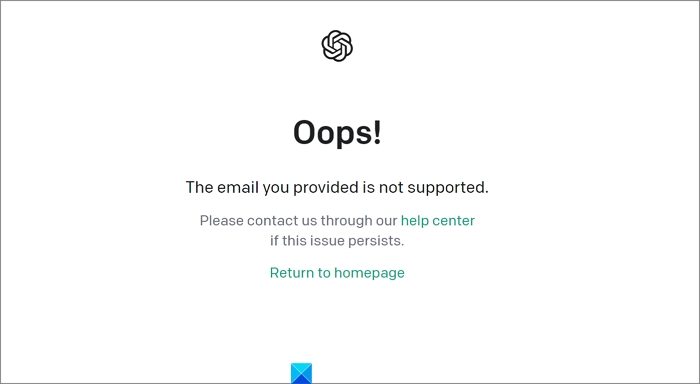Ever since it was released in the last year, ChatGPT has been a great companion to know and understand things, or do many tasks. It has achieved millions of users within a short time for its capabilities. Anyone with an email account and a phone number can sign up and use ChatGPT for free. However, some users are seeing some errors while trying to access ChatGPT. In this guide, we show you how to fix the error The email you provided is not supported in ChatGPT.
The email you provided is not supported in ChatGPT
If you are seeing The email you provided is not supported. Please contact us through our help center if this issue persists error on ChatGPT, the following methods can help you fix the issue and get access to ChatGPT.
- Check if the email you provided is correct
- Clear the browser’s cache
- Use another email address
- Try using in Incognito mode
- Try on another browser
- Contact OpenAI help
Let’s get into the details of each method and fix the issue.
1] Check if the email you provided is correct
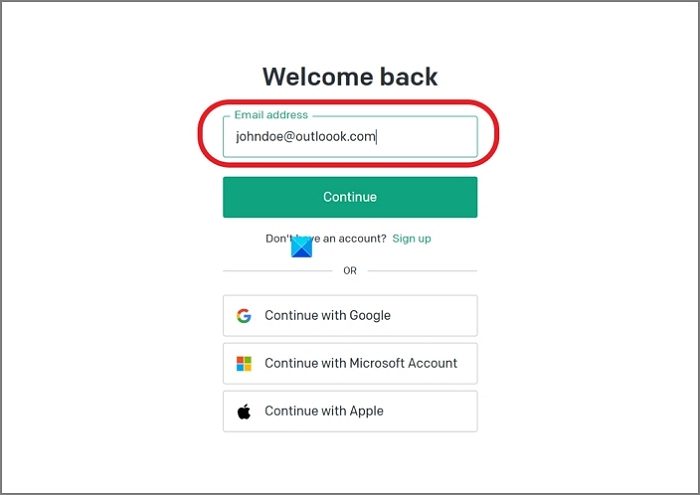
The email address you have entered might not be correct or there might be a spelling mistake or the extension of the email address might be wrong. Please check if there are any spelling mistakes or extension mistakes with the email address you have provided. If you have multiple email addresses, it might be possible you have confused. Just make sure you have provided the correct email address.
2] Clear the browser’s cache
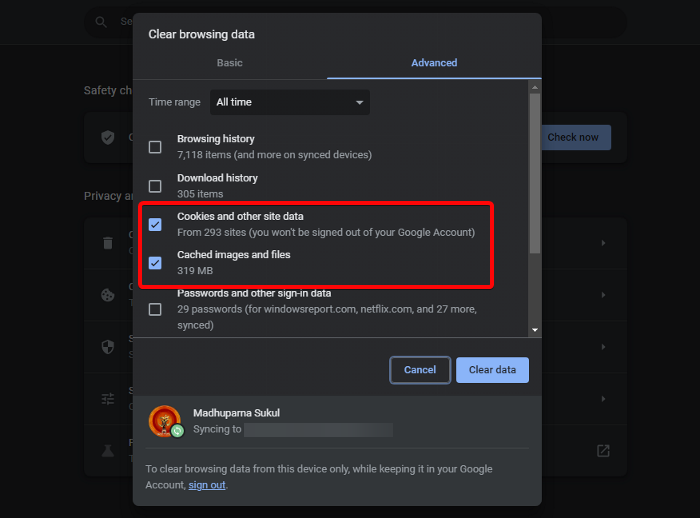
If you are seeing the email provided is not supported error on ChatGPT, you need to clear the cache of your browser and see if it helps you fix the error. If the cache is corrupted, it can be fixed by clearing it and making space for the fresh cache.
To clear the cache on Google Chrome:
- Open Google Chrome and click on the three dots at the top right corner.
- Click on Settings and navigate to Security and Privacy.
- Click on Clear Browsing Data.
- Check the boxes beside Cookies and other site data and Cached images and files. Then, click on Clear data.
3] Use another email address
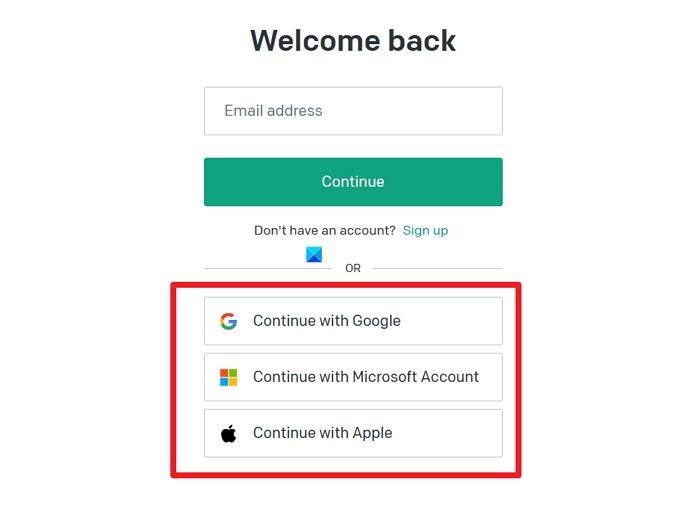
If the current email address you have provided is not supported on ChatGPT, you can use another email address you have to get access to ChatGPT. You can use a Google account, a Microsoft account, or an Apple account on OpenAI’s ChatGPT. Just make sure the email address you want to use is fresh and has not been used on OpenAI before.
4] Try using in Incognito mode
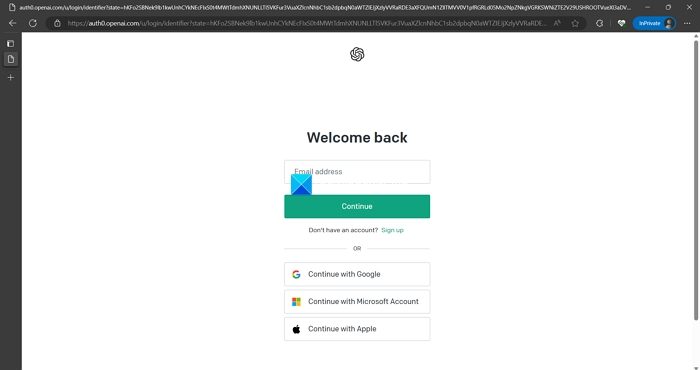
If you are still unable to log in on ChatGPT using your email address, try opening ChatGPT in an incognito or private window and see if it helps. As private mode on browsers, do not rely on saved data, and history, it might help you get access to ChatGPT and use it for your tasks.
5] Try on another browser
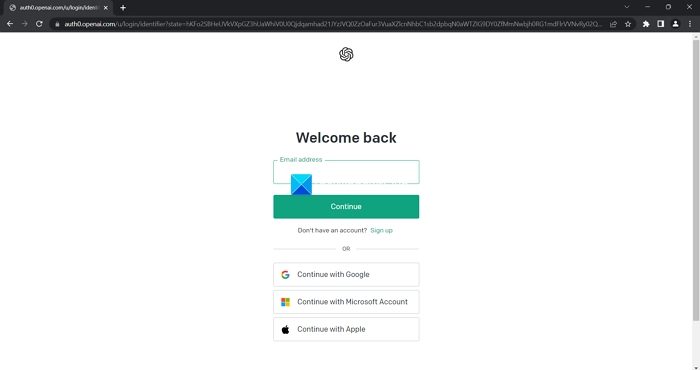
The other fix you can employ to get rid of the error on ChatGPT and use it normally, try accessing ChatGPT on a web browser that you haven’t used to access ChatGPT till now. If possible, use a fresh email address too on a new web browser, which can let you access it.
Read: We’re experiencing exceptionally high demand – ChatGPT
6] Contact OpenAI help
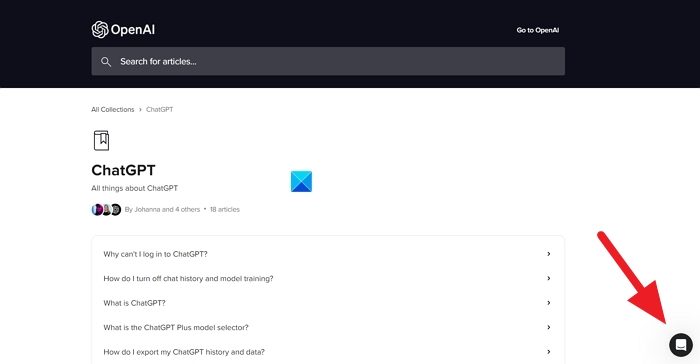
If you are still seeing the error, the only option you have is to contact OpenAI support to get the issue resolved. You can contact them through the OpenAI help center and click on the Chat icon. Then, click on Messages on the chatbox to let them know your issue and get it fixed.
Read: Your Account Was Flagged for Potential Abuse error on ChatGPT
These are the different methods you can use to fix the email you provided is not supported in ChatGPT easily.
What emails are supported by ChatGPT?
To access ChatGPT with just a few clicks without going through the signup process, you can use a Google account, a Microsoft account, or an Apple account. If you have an email address from another service provider, you can use them too, by clicking on the Sign up button. Almost all major emails are supported by ChatGPT and if something is not supported, you will know it through a warning while signing up.
What is the email error in ChatGPT?
There are some email errors users see on ChatGPT like the email you provided is not supported on ChatGPT, or some other errors if the OpenAI system detects any abusive behavior or usage of unsupported email on it.
Related read: Fix ChatGPT Network Error on long responses or answer